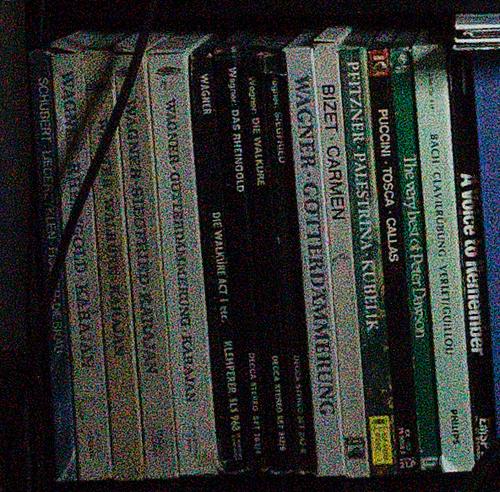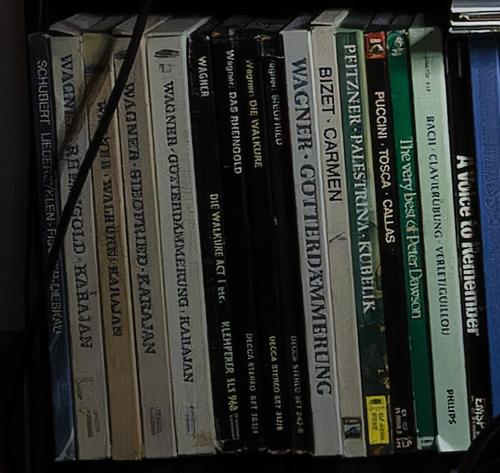I got my first iMac (just discarded when I started to empty the store room!) almost 20 years ago and pretty soon I found Apple Aperture being ideal for my way of thinking and doing things. I had learned the ins and outs of pro photo editing in the early '90s, and started with PhotosShop 3.0, having learned the basics myself with PhotoDesk (running RiscOS), in the '80s (still available!).
Then Apple stopped supporting Aperture, and I definitely did not like Photos, so I continued with Aperture till my newer cameras were no longer supported. I tried a lot of alternatives (and spent a lot of money), including LR, and found nothing I really liked. But a member of the Nikon 1 Talk group tipped me about a free version of the earliest version of DxO's software Optics Pro, and then I have been upgrading it ever since.
The basic RAW tools were good from the start, and then after a while came the fantastic denoising, which was far better than Topaz DeNoise and other packages of that era. So I used DxO for converting the RAW images to TIFF for further processing with Aperture, and that worked for a while, till the macOS wasn't compatible with Aperture any longer.
But DxO PhotoLab (as Optics Pro now was called) had over time grown local adjustment tools, and the denoising was even better than before. So, after having tried LR, GIMP, and others, I decided to do all the editing in DxO PhotoLab 6 (which by now is at 6.5.1 build 49), which also runs on my laptop (a Surface 4 Pro) effortlessly, if slightly slower than on the 'new' iMac (by now over 5 years old).
The basic operation of DxO is very simple, and I mainly use six settings:
DxO Smart Lightning (basic adjustments of the dynamic range); Exposure; Selective tone (dampening the highlights, lifting the dark areas, et cetera, if the Smart Lightning didn't do a perfect job), ClearView (if there is irritating haze, or smoke, in the air), and Contrast (including micro-contrast).
The 'local tools' have just been around a few years, but give you tools to do local sharpening and most of the ones I mentioned before, and you can use masks if you want to (a bit like Ol' PS!).
Before exporting as JPEG I use Unsharp Mask and choose which denoising option I want to use.
Rarely use the color-balance tools, but they work quite well, as far as I've used them.
Having edited over 1,000,000 images over the years PhotoLab works well for me and is not as complex to learn as PhotoShop.
Some years back someone managed to write a hack for Aperture that now works again on Macs, but it is a bit unstable, so it occasionally crashes.
DxO PhotoLab (and Optics Pro) has crashed occasionally when new versions were released but very rarely, say at the most once every three years?!
An excellent RAW processor (with restricted JPEG abilities) that has models for nearly every lens made since lenses got chipped, so you have very rarely need for adjusting vignetting unless you want a special effect.
I don't give it a full 5 points, as the local editing is not as fluent as Aperture's local editing was, but it gets better for each generation.
If you want it to do more imaginative things, I export the files as TIFFs and use Affinity Photo for the final tricks!