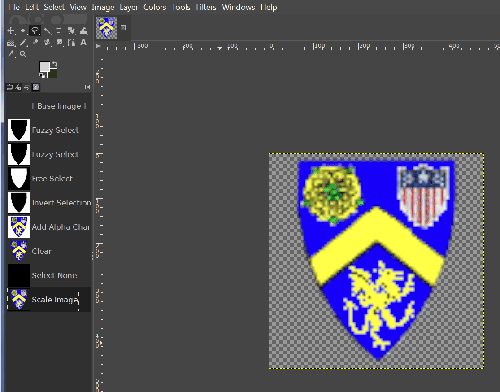For those of us who use an avatar and especially those who post a logo rather than a picture, the standard background provided by the forum operating system may not be pleasing. So it was with my heraldic shield JPEG.
In the GIMP I edited the avatar by adding an Alpha Channel, selecting the background, clearing it and exporting as a PNG.
No doubt other editors can do the same thing ...