DPReview was a lot more than forum.
Any plans for carrying a news feed, or conducting reviews, or (dare I say) conducting the incredible sensor tests with the photo of the playing cards, paints and whatnot?
I’m just curious mostly. I don’t mean this as a complaint at all. The forum is the best part anyway and YouTube is flooded with camera reviewers anyway.
I’d say, if there’s one feature I miss, it’s being able to upload photos. And we don’t really need photo upload per se, because you aren’t Amazon and don’t have unlimited petabytes of space. But if there was a specific service this forum could link to for uploading and sharing all of the EXIF, that would be great, I think.
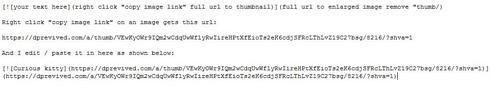

 ]
] 