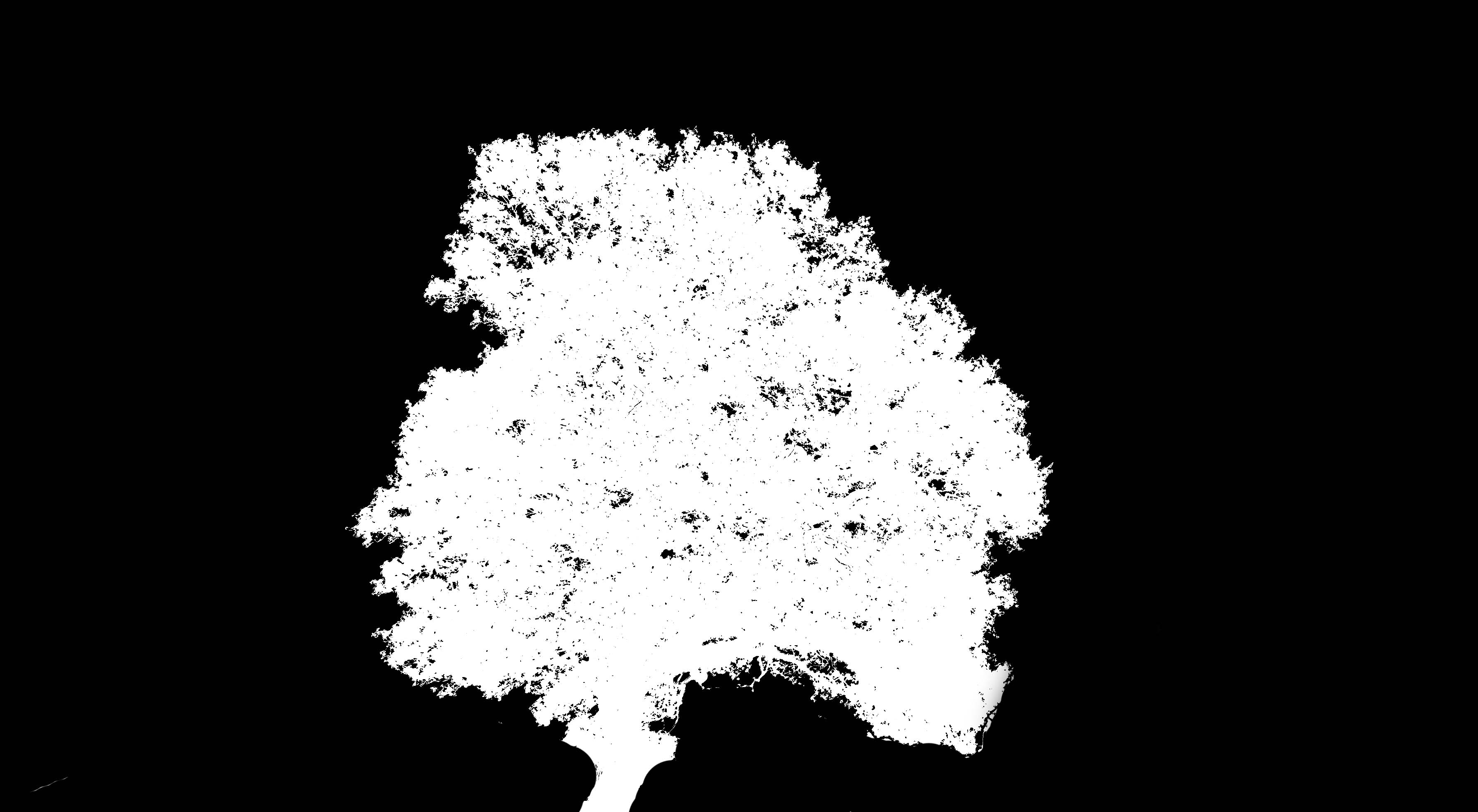I'm using Capture One and having great fun with selective colouring. But I als want to be able to select and move an object (e.g. a tree) using something like 'quick select' in Elements. But I can't see how to do that.
Anyone got any clues as to whether C1 can do this?
Alan