You're asking for something that requires quite a bit of custom logic and will slow the site down considerably. Hopefully, the implementation of threaded view, when it comes, will allow you to spot that kind of diversion and skip it quickly.
-
Visually, animated gifs especially when used appropriately can send a much clearer meaning and intent behind words than the words on their own.
-
I don't care either way, but I have a related question. I've tried to upload smilies a couple of times, small animated GIFs. And they break, i.e. they aren't animated anymore once they are uploaded.
At first I thought Danno's GIFs were hosted elsewhere, but I checked one and it's uploaded here.
How can this be? A GIF is a GIF.
[ADDED]
And now I see another thing. Transparancy is gone in the embedded image, but not in the thumbnail.It's not important. I'm mainly curious why this only happens to some GIFs.
-
Yes, all the animated gifs I post are first downloaded onto my PC and then uploaded here on dprevived.
-
yeah... animated GIFs are really annoying.
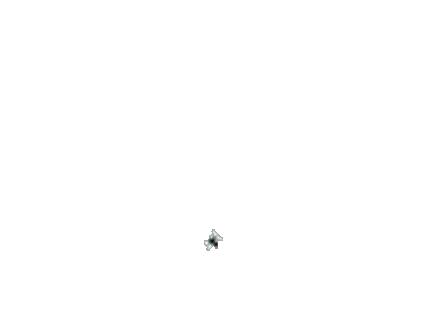
-
Your gif works fine.

-
I did this one a year or so ago to demonstrate the optimal illumination angle for symmetrically splaying a diffracted spectrum on a camera sensor:
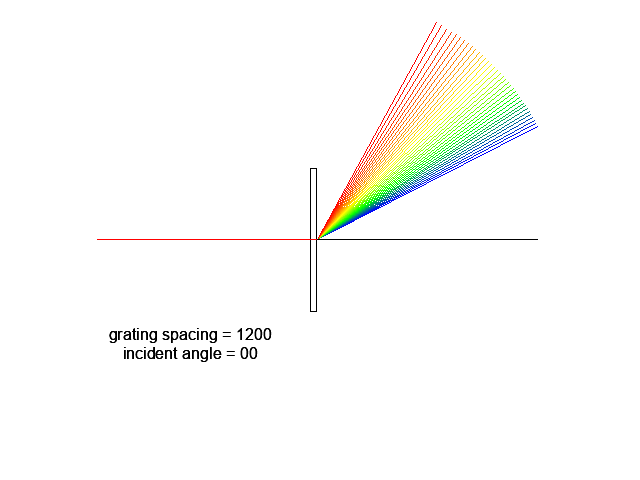
It is kinda stupid but it makes a point: 42!!
-
You have now altered your original post to hosting the gif on a remote server by hot-linking.
Either way, your original gif hosted here also worked. Animated gifs work whether they are hosted here on dprevived or remotely.
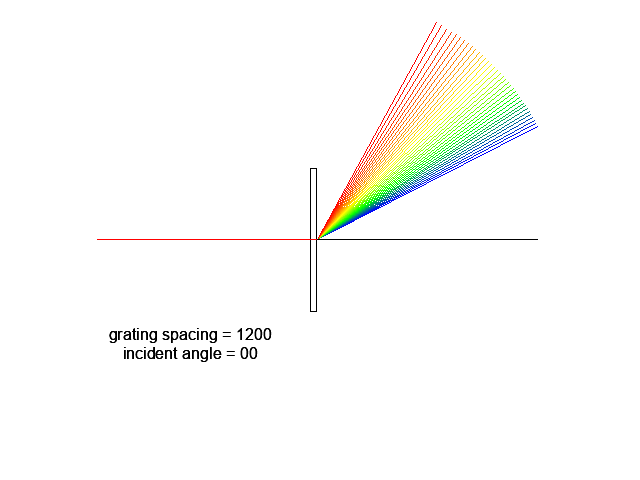
-
How did you do that? I just used the upload button (arrow).
-
[deleted]
-
Ah!

You used the image icon since the image was already uploaded. So, upload it but don't click on the icon that inserts it into the post, but instead find its URL on this server and embed it with the image icon.

-
I use the
[Img]BBcode tag with the url to the gif after it has been uploaded to dprevived.
[img]https://dprevived.com/media/attachments/cb/a5/9JpxUEwEtK7FMBPaKFdqFLvrOQZPZ7TEln3pkdTXremMBKd6sQjEaFVKkgPbyWiT/blob.gif[/img]This allows any animated gif to animate in the post.
-
@DannoLeftForums has written:@meow has written:@DannoLeftForums has written:
Your gif works fine.

How did you do that? I just used the upload button (arrow).
I use the
[Img]BBcode tag with the url to the gif after it has been uploaded to dprevived.
[img]https://dprevived.com/media/attachments/cb/a5/9JpxUEwEtK7FMBPaKFdqFLvrOQZPZ7TEln3pkdTXremMBKd6sQjEaFVKkgPbyWiT/blob.gif[/img]This allows any animated gif to animate in the post.
not on my machine, whoopee
-
@xpatUSA has written:@DannoLeftForums has written:@meow has written:@DannoLeftForums has written:
Your gif works fine.

How did you do that? I just used the upload button (arrow).
I use the
[Img]BBcode tag with the url to the gif after it has been uploaded to dprevived.
[img]https://dprevived.com/media/attachments/cb/a5/9JpxUEwEtK7FMBPaKFdqFLvrOQZPZ7TEln3pkdTXremMBKd6sQjEaFVKkgPbyWiT/blob.gif[/img]This allows any animated gif to animate in the post.
not on my machine, whoopee
It's good to see you finally worked out how to block animated gifs 😀😀
-
Odd thing. I tried the same method to use one of the GIFs in another thread, i.e. used the URL from here. It didn't work. No image at all. The plot thickens.
-
@meow has written:
Odd thing. I tried the same method to use one of the GIFs in another thread, i.e. used the URL from here. It didn't work. No image at all. The plot thickens.
Either the original uploaded image has been deleted or the url you used is broken/incorrect.
For the BBcode img tag to display the image you need the url of the image after it has been uploaded, not the url that is displayed in the Markdown code that is inserted into a post when you click the up-arrow in the post editor to upload an image.
In my earlier post I used the url of your uploaded blob gif to display your gif animating in my post.
Maybe my How To Display Images In Another Thread Without Re-Uploading Them thread will help make displaying images (gifs, jpeg etc) in other threads clearer.
Fwiw, here is your blob gif being displayed again using your original uploaded gif.

I can copy the code that displays the gif above into any post in any thread on dprevived and the animated blob gif will be displayed and animate.
[img]https://dprevived.com/media/attachments/cb/a5/9JpxUEwEtK7FMBPaKFdqFLvrOQZPZ7TEln3pkdTXremMBKd6sQjEaFVKkgPbyWiT/blob.gif[/img] -
No. It was one of the smilies from this thread. But I just tried again and now it worked. Go figure.
