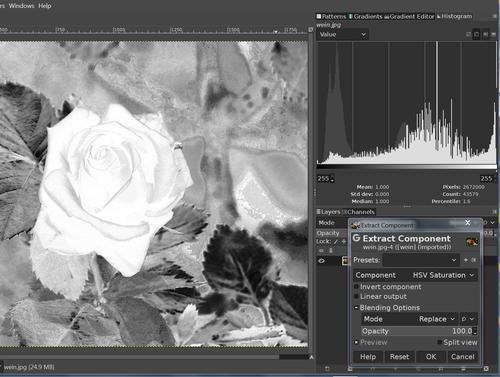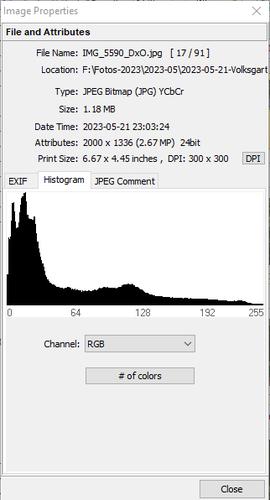Composition tips for flowers, anyone? It seems really easy to get a picture of a flower that looks like "hey, another snapshot of a flower!" but hard to get anything that stands out much. Yes, the flower is pretty, but the photograph itself is completely ordinary.
I can try to control DoF to isolate the flower somewhat, but I'm not finding that I get very satisfactory results that way. Either only part of the bloom is in focus or the isolation isn't that great. Using a deeper DoF and then blurring the background in post might be the way.
I'd prefer to avoid the overhead of setting up a complete studio still life, though that would certainly work.
Thanks!