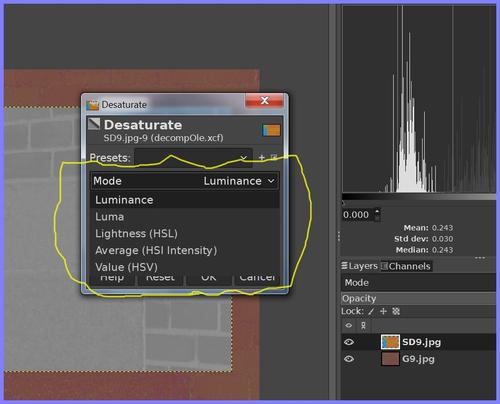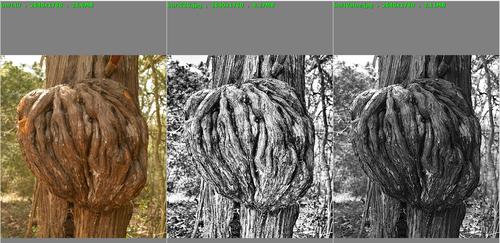My personal preference is to start with raw data, avoiding the steps of transforming to RGB then converting "back" to Grayscale.
But many prefer to convert color images to grayscale. There are many ways to carry out that transformation and a few are usually offered in most Editors. However, those many ways can have quite different results, for example:
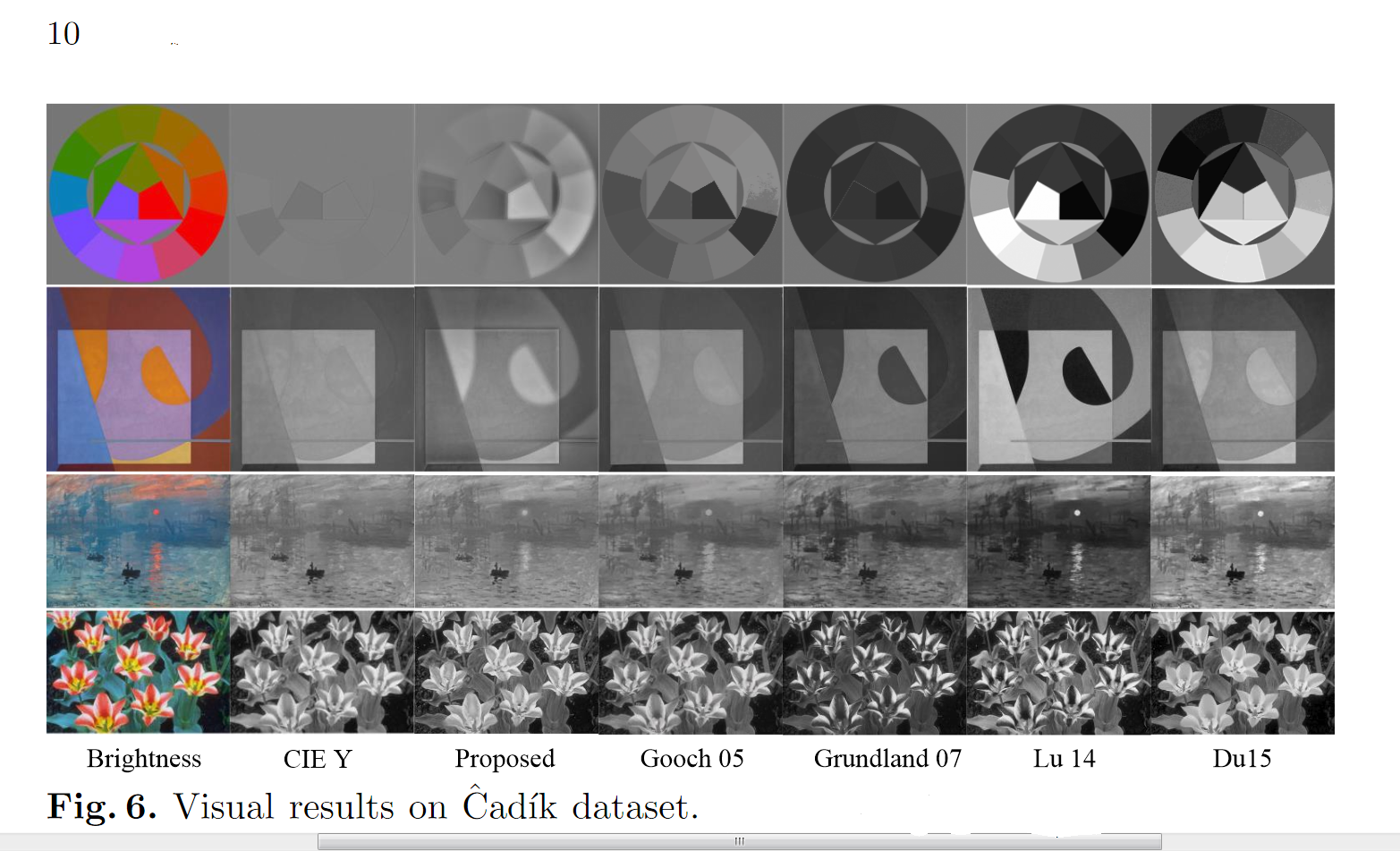
Notice how bad the ever-popular Luminance method (CIE Y) is compared to the others!
Which method above do you like and what method(s) do you use personally?
The full paper by Martin Cadik et al can be seen here:
cadik.posvete.cz/color_to_gray_evaluation/
Takes a while to download - many, many images!