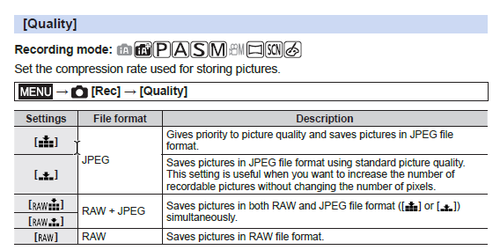Hi, everyone. Just tried to post some of this year's amaryllises photos but it's saying the exceed 4 GB. So we'll need to downsize our photos?
Have no idea how. But anyway - Happy Easter! And Happy Springtime - if ONLY Houston would stop raining! Feels monsoon-y. Sad for my
camera :)
-
-
I think the size limit is 4MB per photo. I usually downsize my photo attachments here to about 2048 pixels at the long edge, or add a link directly to my hi-res photos in my SmugMug gallery.
Happy Easter to you too~
-
I trust you are still using the FastStone?
The Resizing tool of FastStone can resize the image very quickly with reasonably good result. A few days ago I met similar problem, resize my imagesby 50%, it is fast and good to go.
-
Hi, Albert! I do have it on my old laptop which is so slow to load I rarely open it. You know I don't even like uploading and now there's an extra step LOL I'll have to wait for a really good picture to do all this 🙂 Glad to see you here helping! Take care!
quote="@AlbertM43user"]
I trust you are still using the FastStone?
The Resizing tool of FastStone can resize the image very quickly with reasonably good result. A few days ago I met similar problem, resize my imagesby 50%, it is fast and good to go.
[/quote] -
The 4GB limit refers to the file size, and not to the number of pixels in the photo, so your "10megapixel" photo will be much smaller than 10megaBytes in size, and you can see the file size in (for example) Windows explorer.
If you're posting straight from the camera and don't want to postprocess, I'd suggest saving in the "standard" picture quality (the 2nd pattern below) instead of the higher quality one (the first pattern)
If you do post-process, when you save as JPG in your software you'll see a way to adjust the quality (that is, the compression) of the saved JPG. I'd start with a quality perhaps 80% of the maximum, and see if that gets the file size below 4 megaBytes
I believe the file size restriction is only temporary, and will be removed after the planned transition to a larger server
Good to see you posting here
Sherm