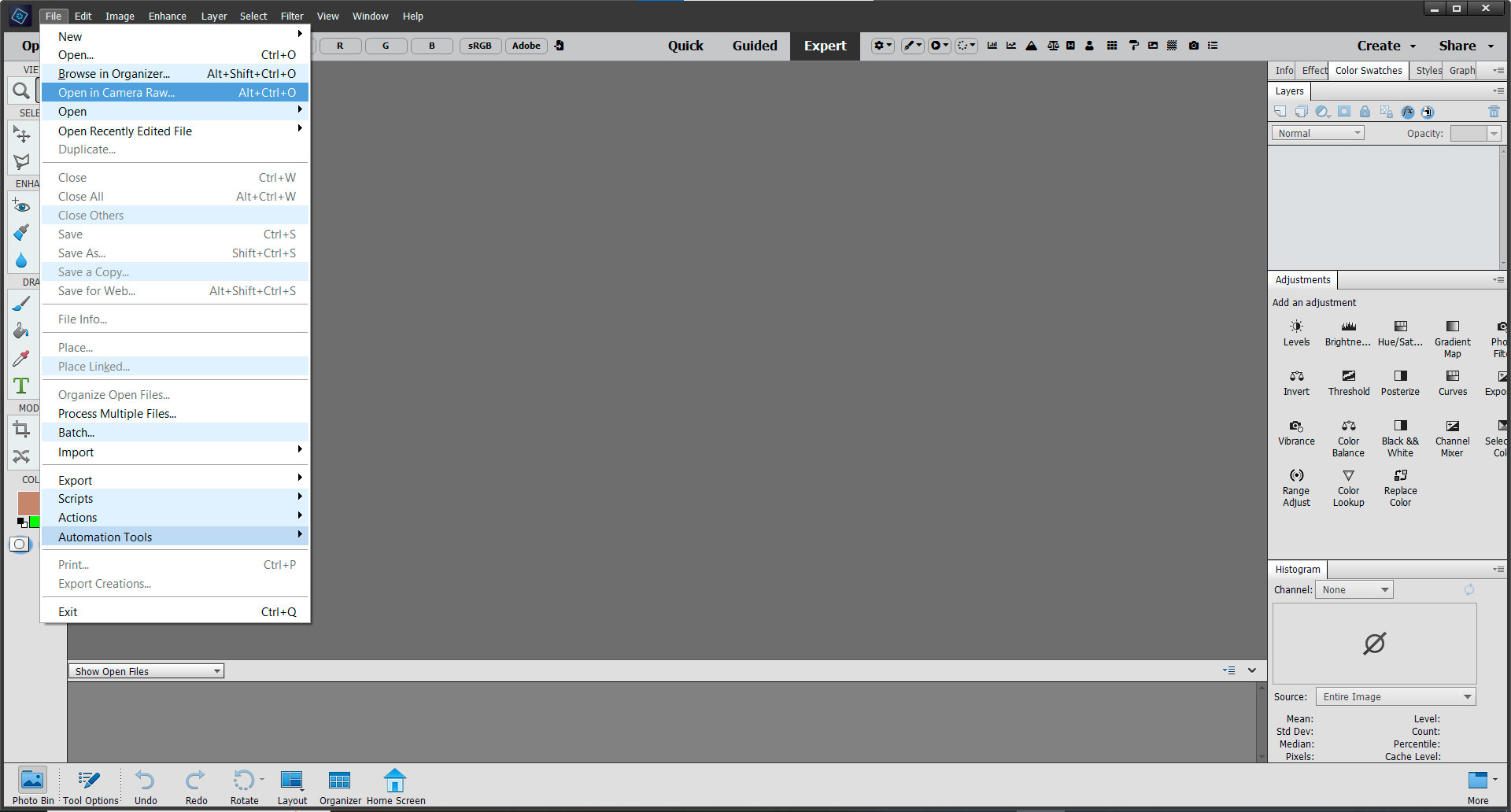Anyone had experience with these using Photoshop Elements?
I see there's quite a large price difference, I'm not looking to do extreme processing, more things like CA correction, jpeg WB, that type of stuff. Would Elements+ suffice for that, or would one be better to jump right in with XXL?
No, I'm not interested in going the drip feed subscription route, not in the slightest.
Interested in your thoughts
Edit -experimenting with Elements 23 of that makes any difference. Currently doing the Gaussian Blur layer? treatment for CA, but an easier or quicker way to adjust jpeg WB would be welcome