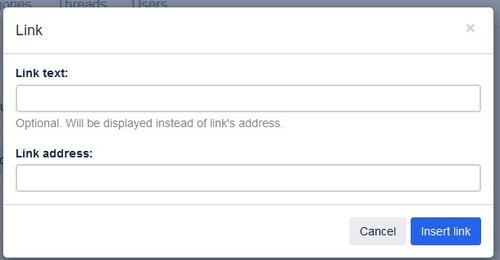This one is easy. First thing to do is to find the Youtube video you want to embed on this site. So, assuming you know which video you want, at the top of the browser page is a URL. Something like this:
https://www.youtube.com/watch?v=f9MG9XVVvCc
Make sure you have copied that. Then click on the link icon in the reply window (it's the one circled in red in the picture below)
A box like the one below will appear.
Put in a name for the video on the first entry and paste the Youtube link you copied into the second entry. Then click on Start Thread or Post Reply (depending if you are starting a new thread or posting a reply). And that's it.
Note - at the moment, if you have some text in your reply or post, there must be a blank line between the text and the url for the video. I will see if I can get that fixed (but it's not the highest priority).