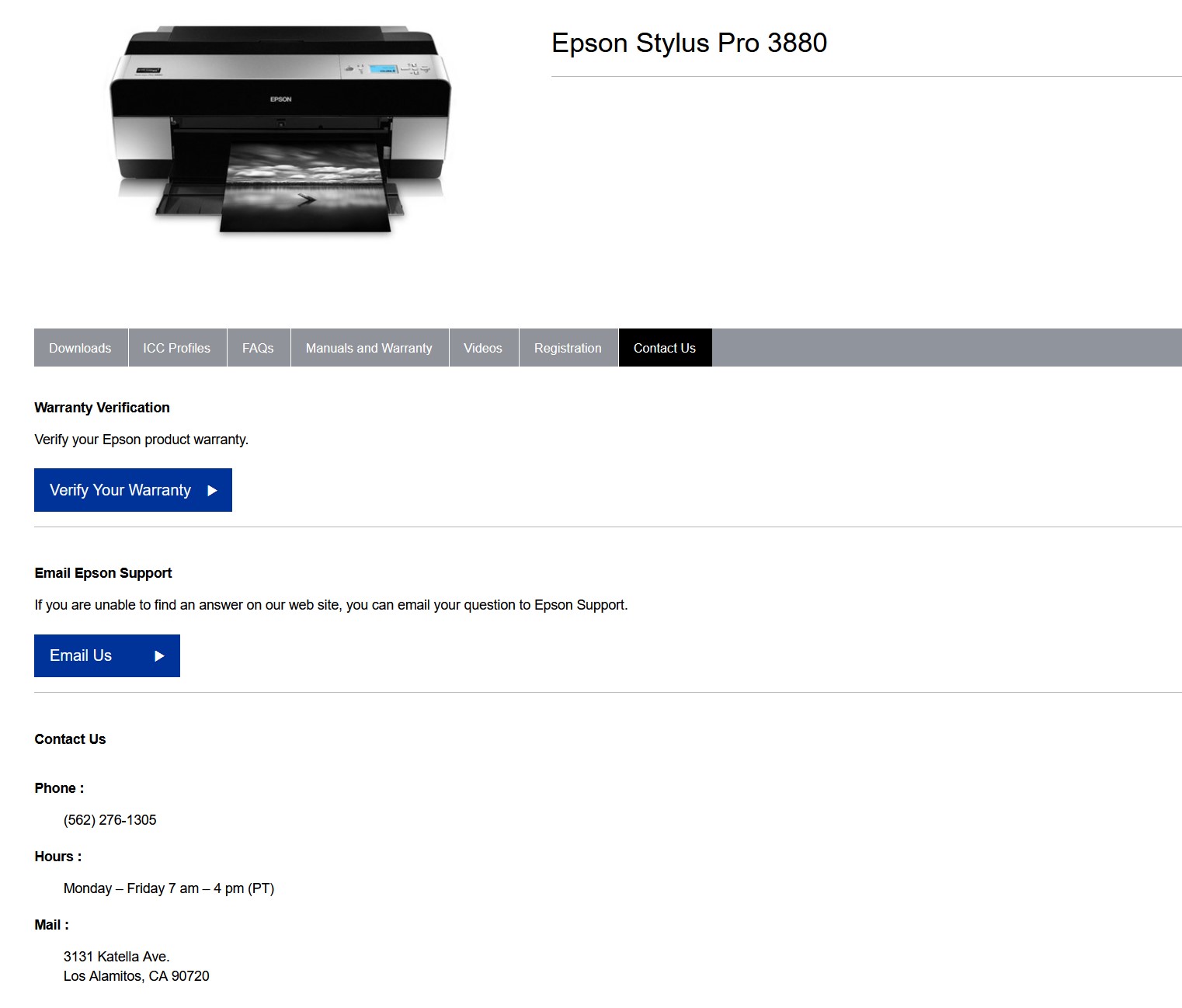Epson 3880, Cone Color Inks, Epson Premium Luster Paper

Here's a low res, sRGB version of the image. Plain, ordinary orange butterfly.
The printer, the inks, the paper, the setup, EVERYTHING is exactly the same as it's been since I bought the printer a number of years ago. I've ALWAYS used the Cone Color Inks, I've always used the luster paper (or gloss sometimes). It's NOT a new box of paper, it's not a new batch of ink, it's not a new anything.
I can’t print an orange butterfly. It comes out pale, maybe tinged slightly pink and orange-ish, but definitely not what it looks like on-screen.
I've tried the print of the orange butter fly from Lightroom AND from Photoshop. It's exactly the same from either.
The process hasn't changed, the workflow hasn't changed, the printer, inks, paper haven't changed. Photoshop and Lightroom have changed but I presume that wouldn't cause a printing problem.
The printer paper profile is right - Epson 3880 Premium Luster
The print settings are set to use Photoshop for the color management. And the printer is set to No Color in the dialogue. Exactly like for the last decade.
I’ve done a nozzle check yesterday before starting printing – it was absolutely perfect. I pulled all the cartridges and gave each a couple shakes - when the printer sits for a couple weeks I was told to do that.
I printed a half dozen 11 x 14s. They look normal, though a couple were black and white, so..
I printed the butterfly and it looked lousy.
Printed a nozzle check - looked fine.
Increased the orange saturation in Lightroom to a value higher than it was and higher than I'd normally use.
Printed again. Looks EXACTLY the same.
Did a head cleaning and another nozzle check. The nozzle check is STILL perfect.
In Photoshop, on the image of the butterfly I created a new layer with a rectangle of orange (RGB 255,165,0) and a rectangle of gradient orange. Printed that and a portion of the butterfly wing. They all look bad. The orange is some color I can't describe, but it's NOT orange... Maybe more pink and darker, but it's NOT orange.
Did a SECOND head cleaning and ANOTHER nozzle check – STILL ABSOLUTELY PERFECT.
Moved the rectangles to a new place on the image (I have the section of wing, the original orange rectangles and a new set of rectangles on the same piece of paper), and printed again. They look EXACTLY the same.
This isn’t the first time I’ve printed something orange on the Epson, and I don’t recall EVER having this problem.
I pulled the cartridges one at a time and checked to make sure all the cartridges still have ink. They DO.
I even checked to make SURE I hadn’t switch any cartridges. They’re all where they’re supposed to be.
The other prints I’ve made look fine… Green leaves, yellow beaks, brown feathers… But this orange butterfly is messing with me!
HOPEFULLY, it's something stupid and I'm having a senior moment, but this is definitely not working.