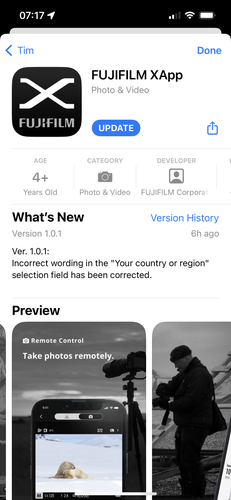Reading the rumour mill, there were a lot of negative reviews early on with people stating wifi was broken or the app would start up into a black screen and not continue.
Looks like the app was pulled to fix the issue and relaunch with a fresh review score.
About the question of compatibility: