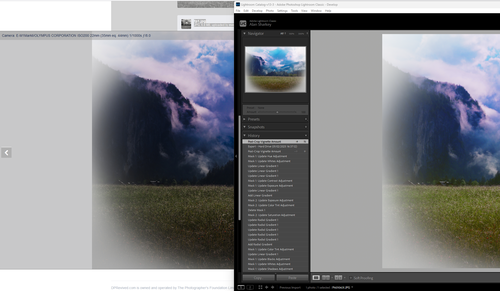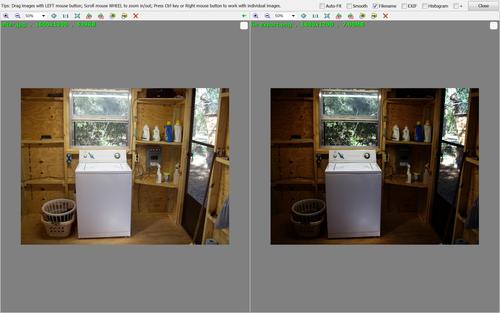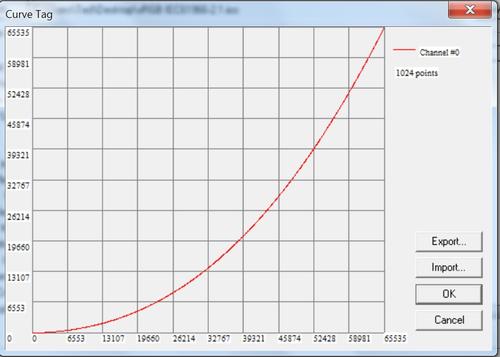I was editing a picture in Lightroom Classic (latest edition) and got it how I liked. Exported it to a JPG and it's come out much darker than I expected. This is not good. I've checked the export parameters and I can't see anything there to cause that. Anyone have any clues where I can start looking?
Here's a screenshot of the JPG image next to the image in LR. Any clues gratefully received.