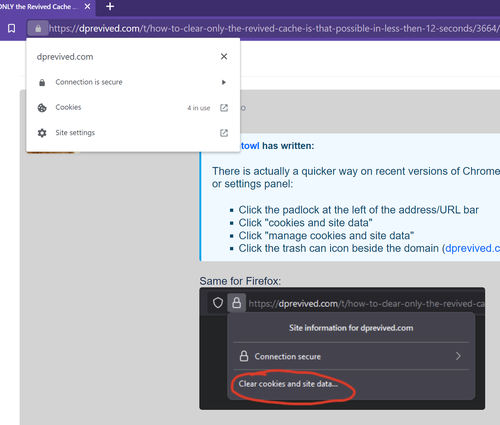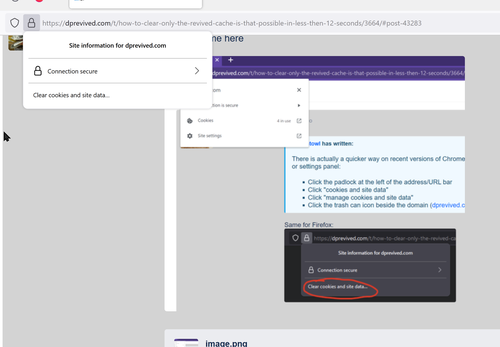Short and fast procedure - That should solve many issues - Any current browser the same procedure - Windows/Linux
You're good with everything - Unless you are working with a Plum, an Orange, a Kiwi, or an Apple
- Check your clock and note the seconds
Logout from Revived without closing the Tab > hit F12
The browser console window appears:
->>> Check you are in the Application Tab, or switch to it
After checking "third party" and all the others ->>>> Click on "Clear Data"
Now ->F12 again - that will close the console windows - Log in to Revived from the same tab
- Check back your clock and note how many seconds it took to you.
Now you can report back your total time in this thread
( 🤷♀️ may be you will be the winner 🤷♀️ )