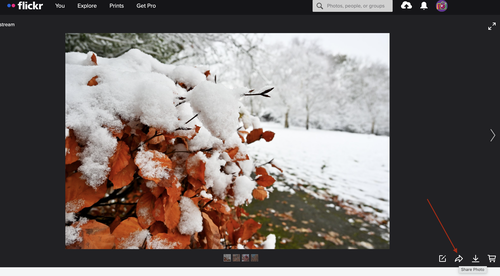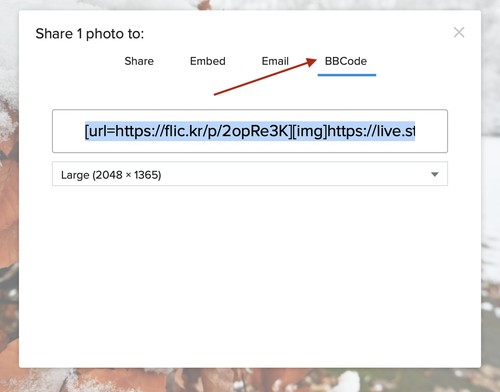It was suggested I do a post on this to help others using Flickr to upload their images to a post. So here it is:
- Go to Image on Flickr Gallery and click Share photo icon (bottom right)
- Select BBcode option (far right) and your choice of size from the drop down menu below
Copy the highlighted blue text code (See above)
Paste this code straight into your post on DPR wherever you want the picture to show (you can click the preview button to check how the post will look before clicking edit to return to the text view so you can post)
and hopefully it should come out as below:
 DSC_1327_044NX by Naia Winter, on Flickr
DSC_1327_044NX by Naia Winter, on Flickr
hope this of use to anyone struggling with sharing from Flickr.