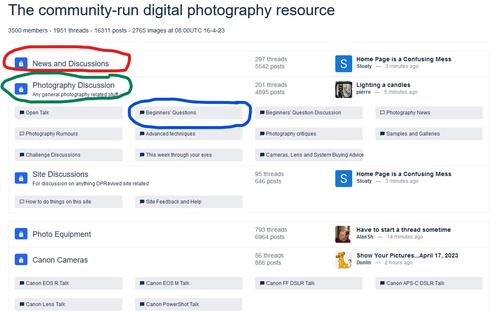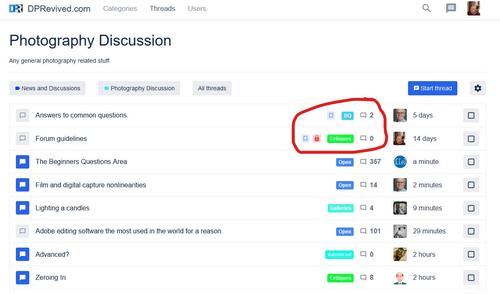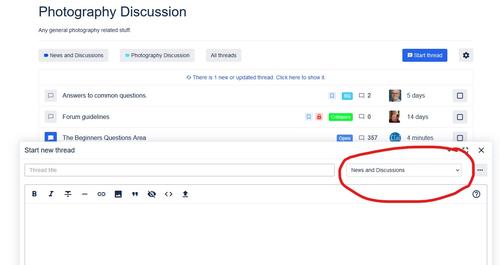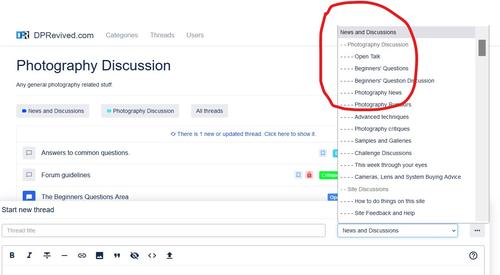There are still posts ending up in "Open Talk" when they were meant for somewhere else. Until we can fix the issue, this post will explain why it happens and how you can (hopefully) stop it happening.
So, why does it happen? Look at the picture below. I have circled the Level 1 and Level 2 categories in red and green. The level 3 categories (also called forums) are in blue.
At the moment, you can click on a level 1 or level 2 category and see all the threads in all the forums underneath that category - as shown below.
You can see which forum each thread belongs to by looking where I've circled. BUT - you can also start a thread from here. And that is where the issue comes. How does the software know which forum you want to put it in? Of course, it doesn't. It tries to guess by showing you the first category. as shown in red below.
But that category is read-only. It's not a forum. If you then click the pull down, you see this (below). Note the minus signs next to the category names. You are only allowed to post in one that has 3 minus signs (so a level 3 category). The first one is "Open Talk" - and that's where your post will go unless you do something about it.
What you must then do is choose the level 3 catageory to post your thread. If you do that, it will go where you expect.
If you are already in a forum (a level 3 category( and start a thread, the system knows this and sets that forum as the default location.
I hope this makes sense.
Alan