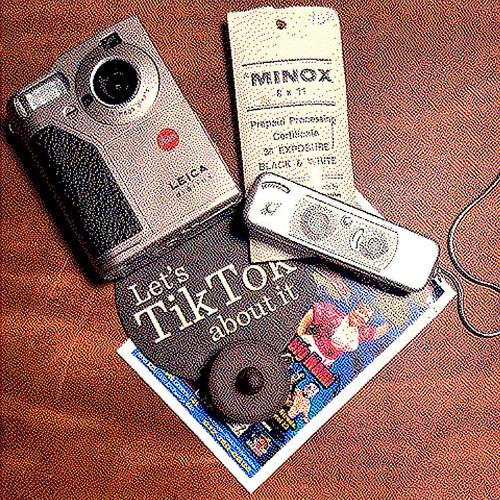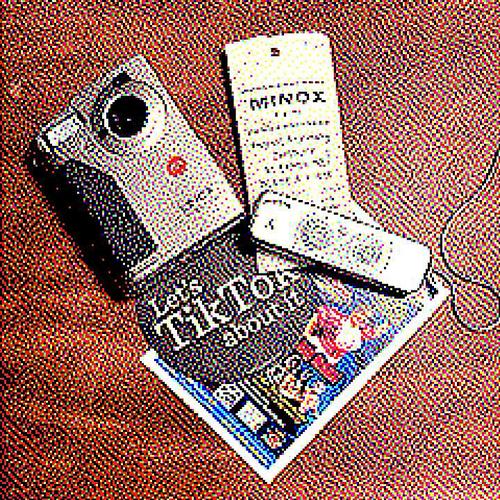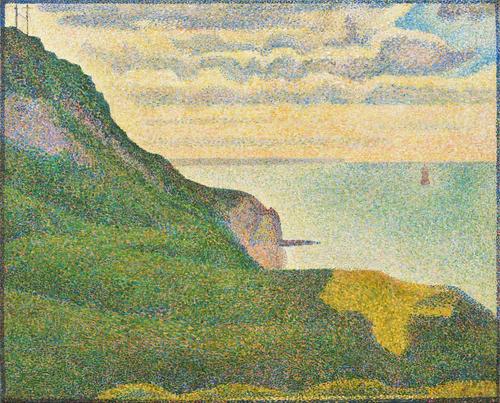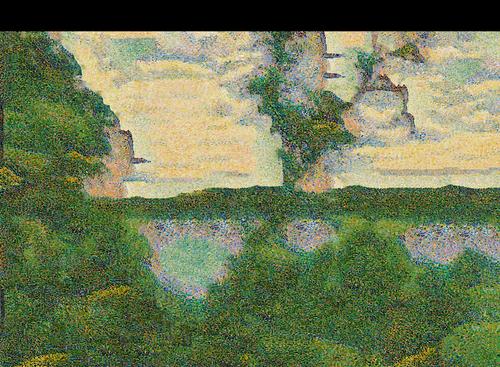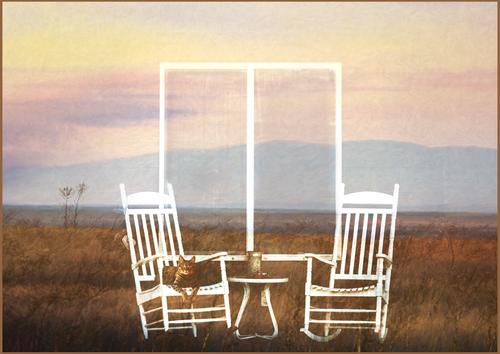I've been playing with multi exposures and ICM for a few years and much enjoy the effects, though there are a lot of duds! So here's my view for what it's worth.
It seems to me that the image above is actually a blend of three originals. That's fine, in camera triple exposures are just as easy as two. There's the landscape background, its texture and then the chairs etc. All of that could be acheived in camera, BUT, the background images would show through the chairs. There's no way to select only the foreground and erase the background from it in camera. So that surrealist effect is a bit problematic. But if it's Pointilism or Impressionism, or indeed some other style you're after, then...
My own photography is always based on the principle of capturing the essence place, so I don't walk around with a memory card full of clouds 😁 but I do often utilise a texture and superimpose onto another scene from the same or close locality;


The superimposed image could itself use ICM (Intentional Camera Movement):

Another type of effect is sometimes known as the Orton effect, and superimposes a slightly overexposed, out of focus image onto the normal exposure of the same subject. I find it easier to take the OOF shot first, then the sharp version. I assume that in most cameras it's possible to see the overlay as you compose the second shot.


Sometimes just ICM can give a great effect. Be prepared for a LOT of trial and error!;

This one combines a straight shot with an ICM shot;

I use an Olympus EM5 II, which allows blending of as many images as you like, but you have to allow for each image adding to the total exposure. So if you're blending 2 shots, you need to cut exposure of each by half. For four superimposed images, give each a quarter of the normal exposure. On the Oly, there's no way to control the exposure blend, but I have found that the 'prominence' of each shot is dependent on exposure - if you want it more pronounced, under expose more. Also, where one shot has a darker patch, the other shot will be more prominent. Some high end full frame cameras (mainly Canon I think) have different blending modes, allowing all sorts of possibilities, but these are sadly beyond my reach - or carrying capacity for the kinds of places I visit 😁 I do of course enhance the images in post, but the basic blending is all in-camera. I often play with Clarity (often reducing it) and Texture (increase) as well as contrast and overall exposure. Nothing fancy, all in Lr.
If you really want to see what the professionals can achieve, take a look at the work of Valda Bailey www.valdabailey.com/portfolio or Doug Chinnery www.dougchinnery.com/