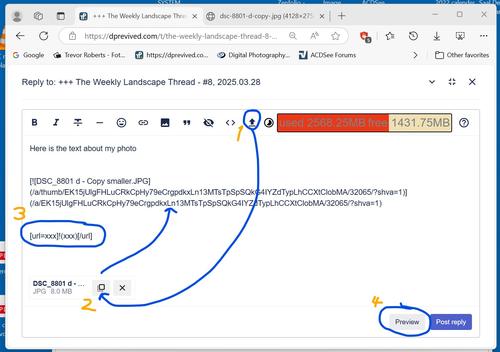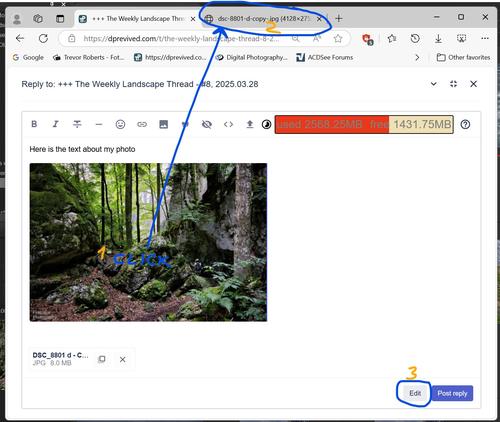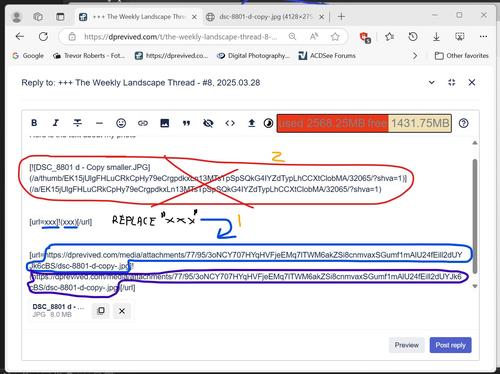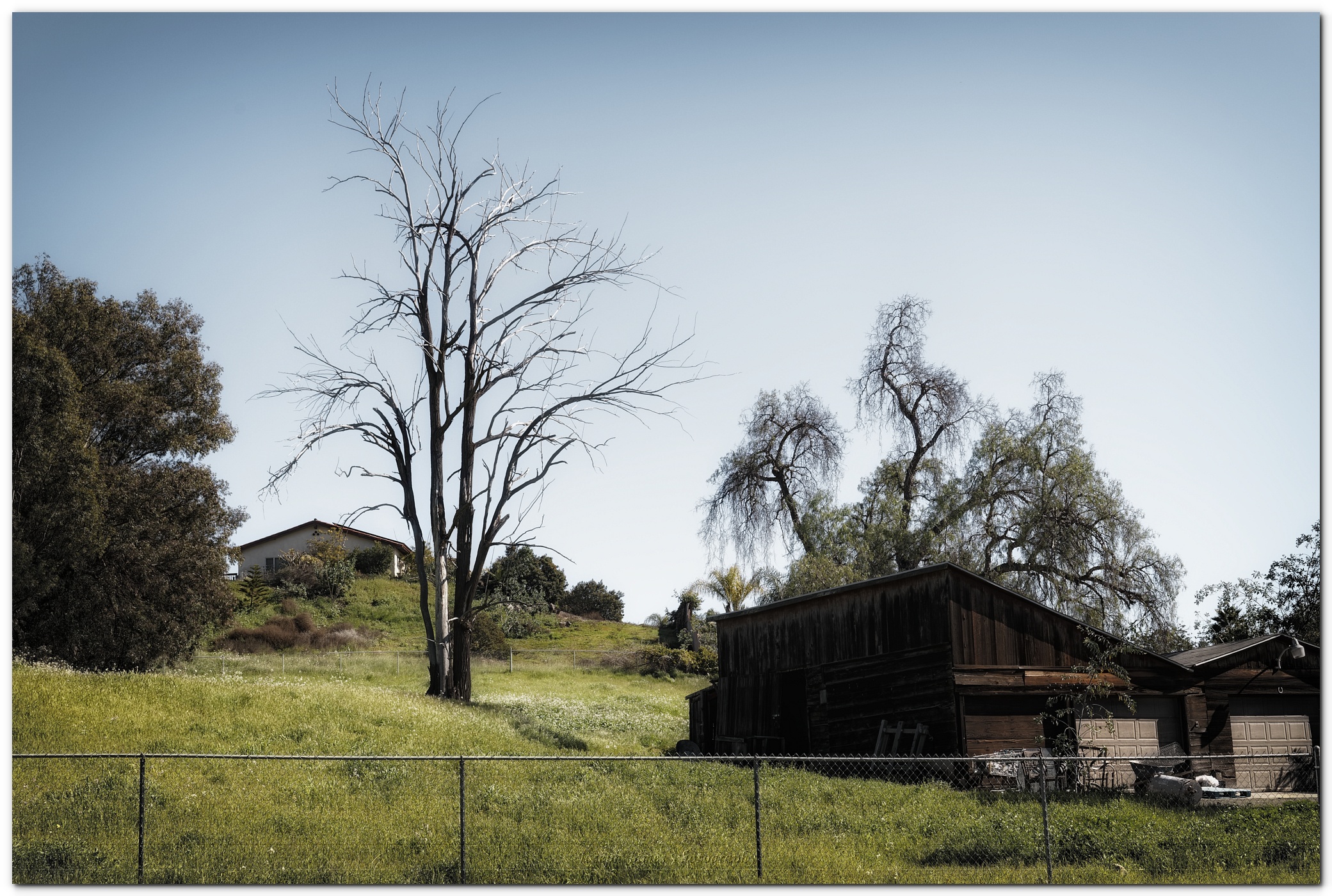Get a new camera? learn new composition methods?
well maybe, but that’s not what this post is about 😉
…One of the features, here on DPRevived, is that it is fairly easy to upload and post your image into any thread. The result is a fairly small automatically generated thumbnail picture that has a somewhat reduced size and also the contrast seems reduced too. If you click on the image then you can see it bigger, but you have to download it to see its full quality.
There is however a way to make it easier for the viewer to see your photo bigger, and let its true glory shine out, without the viewer having to click or download 😊
I’ve been testing a special image upload method on DPRevived for a while now, and it has worked very well, it also has been approved for use by the admins.
The problem is that it’s a bit more tricky to use, compared to the standard easy to use "automatic thumbnail generation" method, but you might want to try it anyway, and see if it works for you.
Here’s an image with the standard upload method
And here is the same image again with the special upload method

You can see how it already looks bigger & sharper, and just one click on the image will open the full resolution image.
This works great on a PC monitor, but on a phone display they will just look the same size but it does have a better resolution
The next post shows how to use this method