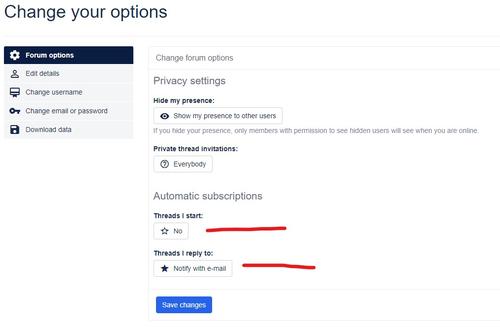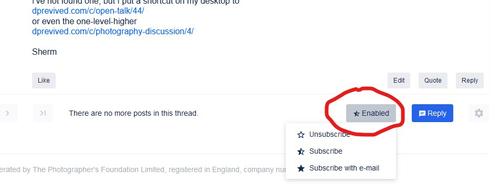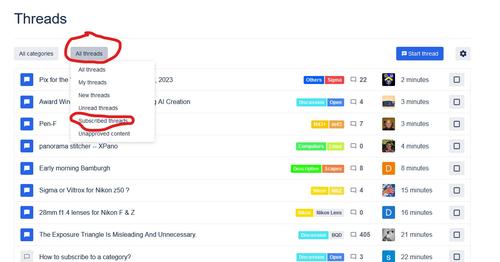Normally you view all threads, either in a forum or in a second level category, or the whole site. And they will be in date order. But sometimes, you only want to see posts you have subscribed to. The first thing to do is to check your profile and see what happens by default. So, click on your avatar at the top right of the screen and select 'Change Options'. This will produce a screen similar to this:
The two items I've pointed to in red are where you can set what happens automatically. There's three options for each: Do nothing, notify, or notify by email. Do nothing is obvious - when you create or reply to a post, nothing happens. Notify means that you have a subscription set up when you create or reply to a post. Notify with email means the same plus you get an email when someone replies.
Now that's set up, you can also manually subscribe to a thread even if you have had no interaction with it. You can subscribe to a thread by clicking on the button at the bottom as shown here:
Choose one of the three options (as above).
To only view threads that you have subscribed to, start by by viewing threads, then click on 'all threads' and then selecting 'subscribed threads' as per this picture: