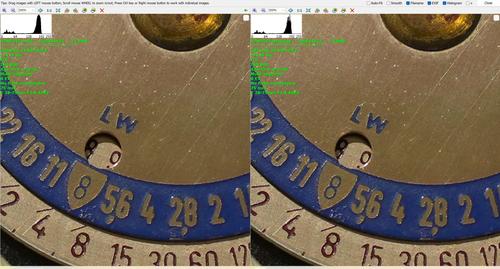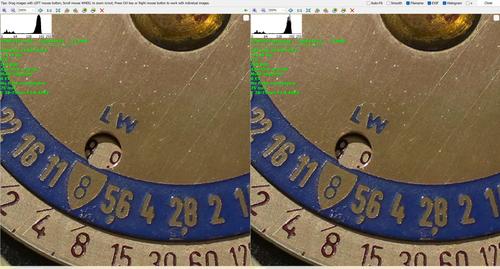At dpreview I used a flickr Web address and selected the size on Flickr. What is the best way here and what res options are there?
-
-
You can embed flickr images at any of the flickr-available resolutions using the information here
dprevived.com/t/how-to-embed-photos-into-your-post-directly-from-flickr/456/post/2940/
Sherm
-
I tried that...but it put it at low res; not what I had selected. But yeh I know how to do this now i tried it this am. So now I am meaning more how do you do it without flickr and how do you select the res if the upload displayed ie directly uploading here? Any advice appreciated.
-
There is a maximum file size of 4Mb per photo which can be stored on this site at the moment. So, unless you can keep your picture within that size limit, you have to host it elsewhere and put a link here.
Alan
-
For the flickr embed link, you need to select your resolution before you copy/paste the url, because each resolution has a different link. The sequence would have been more obvious if they'd put the choices above the url, and made the url box larger so you could see it in its entirety.
For direct uploads, click the upload (underlined up arrow) and select your images - You can select multiple (ctrl+click) from any folder but each image can't be more than 4 mb. It can have a much greater number of pixels than 4 million, because JPGs are compressed.
Sherm
-
its easy. go into photoshop and save it at a lower file size eg : 8 instead of 12 the image will still be the same mp
-
I guess the OP needs to define what 'higher-res' pictures means to him. Using PS and saving at a lower file size introduces more compression - is that still 'higher res'?
Alan
-
yep, you can still zoom into it . ive printed 5x7 foot images from 6 meg file sizes. we all get a bit carried away with file size.
-
Yes, but it will be compressed, with jpeg artifacts that may not look very nice. I prefer not to do this; but to reduce the size of the image, and add a little unsharp masking.
David
-
-
-
@shermlevine has written:@primeshooter has written:
I tried that...but it put it at low res; not what I had selected. But yeh I know how to do this now i tried it this am. So now I am meaning more how do you do it without flickr and how do you select the res if the upload displayed ie directly uploading here? Any advice appreciated.
For the flickr embed link, you need to select your resolution before you copy/paste the url, because each resolution has a different link. The sequence would have been more obvious if they'd put the choices above the url, and made the url box larger so you could see it in its entirety.
For direct uploads, click the upload (underlined up arrow) and select your images - You can select multiple (ctrl+click) from any folder but each image can't be more than 4 mb. It can have a much greater number of pixels than 4 million, because JPGs are compressed.
Sherm
Yeh I know been doing that for years on dpreview. What I'm saying is a selected large and I clearly got a low res version which is why I asked. I used the picture button then pasted it. Rather than directly in the post so maybe that is why.
-
@AlanSh has written:
I guess the OP needs to define what 'higher-res' pictures means to him. Using PS and saving at a lower file size introduces more compression - is that still 'higher res'?
Alan
Just 2048 by 1600 ish etc. The highest shareable o flickr was all I meant. I'll try again later.
-
@primeshooter has written:@AlanSh has written:
I guess the OP needs to define what 'higher-res' pictures means to him. Using PS and saving at a lower file size introduces more compression - is that still 'higher res'?
Alan
Just 2048 by 1600 ish etc. The highest shareable o flickr was all I meant. I'll try again later.
I think I see what you're saying. I can post links to full resolution images from Flickr. This is about 9mpx from a crop at full resolution.
What you see at dprevived isn't in a window large enough to support full resolution, but if you drag the image to your desktop you'll see it full resolution.
DSCN6171_Pika by SHERMANLEVINE, on FlickrSherm