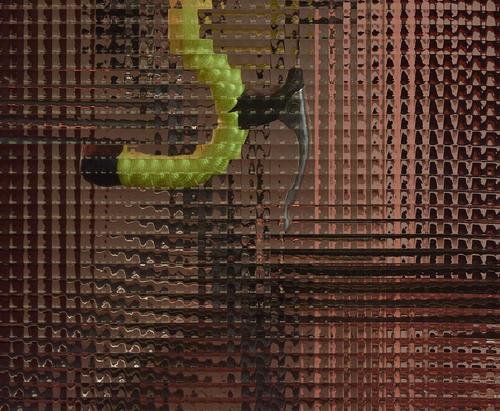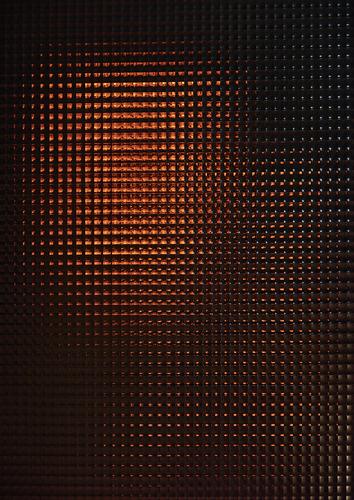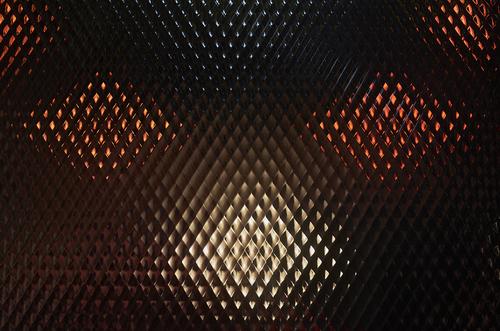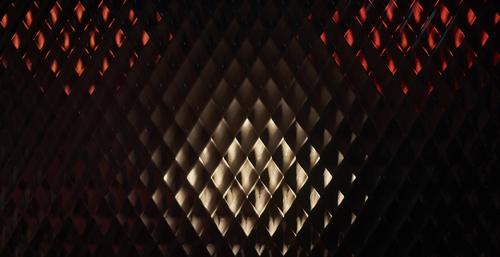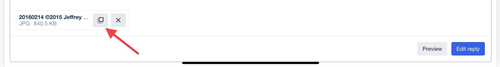These are pictures I posted on DP-Review. I post them here to learn how to use the (welcome) DPRevived.
-
-
Hi BratPix,
You were a regular contributor in the Samples and Galleries Forum on dpreview. In case you haven't seen it yet, there is also a Samples and Galleries Forum here on dprevived.
Also, after uploading an image to a post you can then actually insert it into the post by clicking the "Insert" icon on the image attachment icon.
Hope this helps 🙂
-
-
Thank you Danno. It does help!
-
Thank you Jaberg, this does help too!
-
Looks like you’ve got the hang of it. Good stuff too.