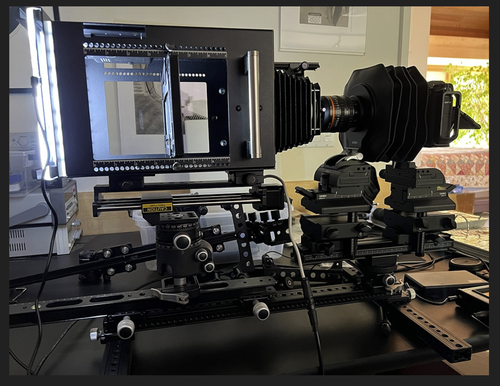Hi all,
a few years ago I used an Epson V500 for digitising my negatives, but found the process rather tedious and resolution unsatisfactory with 135 film.
I've recently revived my at-home film processing and digitising, for the first time using my mirrorless camera for digitising.
I'm using a lightbox and film holder in conjunction with a tripod and macro lens, with a remote shutter release and 2s delay.
Since I'm new to this process, I am still exploring my workflow parameters.
In your experience, what is the best approach for manually selecting exposure for digitising B&W negatives?
Do you use a balanced exposure, with most brightness values in the centre of the histogram?
Or do you use ETTR (expose to the right) for maximum shadow details (highlight details after inversion)?
And do you adjust exposure shot-by-shot?
Or do you keep a set exposure for some/all frames, so long as consecutive frames have reasonably consistent exposure?
Thanks for sharing your experience!