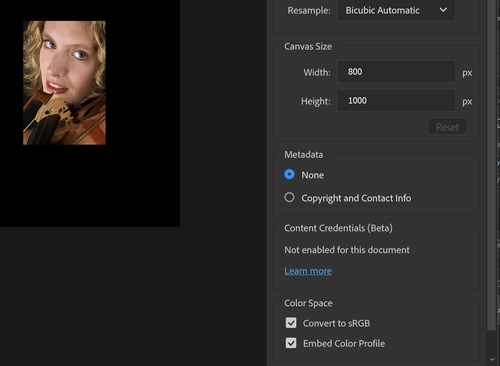Hi Jim – have you checked to see that the “convert to sRGB” command actually embeds the profile? It’s been a very long time since I used PS, but I seem to remember that there was an additional check box required to embed. Could very well be wrong about that though. In any event, you could try dumping an exported file into ExifTool or equivalent to check.
-
-
Is DCF commonly adhered to in other colour managed viewing (not editor) applications? I honestly don't know.
In all resources I've found so far it's been described as an Digital camera (removable storage) filesystem standard.
In some places I read it's used to indicate that the image editor should embed an sRGB ICC profile. After which the DCF tag can be either removed or left in.Further on I find that exif/dcf is not a maintained standard, but camera manufacturers often still adhere to them which makes them de-facto but not real standards. ICC colour profiles on the other hand are a standard.
Since the vast majority of images online are in sRGB colour-space, when no profile is embedded it seems like a safe default to assume sRGB. Of course a downside is wider gamut (e.g.AdobeRGB) content which is growing will be rendered worse when no profile is present. Which leads to the other conclusion drawn earlier by others: in this day and age it's better to always embed one.
-
Since I could not stand Firefox messing this up and not wanting to switch back to Chrome I did some digging.
Mozilla doc on color management
Bug reports in Bugzilla like this one
ICC tagged vs untagged test page
More tagged vs untagged testsThe conclusion: if an image is untagged -and by tagged they explicitly mean ICC profile tags not Interop or other EXIF tags- Firefox does not colour manage it.
My monitor is calibrated and profiled > not colour managing looks different than another app which does.
Solution (for me): going to about:config and changing "gfx.color_management.mode" value from 2 to 1.So @AlanSh if you're using a calibrated monitor and Firefox, this might explain why the image looked different/darker on the forum.
-
I thought I'd explained very early on that it was Windows Photo Viewer that was the culprit - but only on my laptop. Using 'Photos' to view it was fine. Using WIndows Photo Viewer on my desktop was fine. So, some s/w I have installed and/or removed has upset something somewhere.
Alan
-
-
Right, so you have. Sorry for that. Glared over it and got sucked into the interesting world of colour management.
Ah well, perhaps other Firefox users here are helped by what I found. At the very least it made me look into and fix some issue with my setup. -
Don't apologise- it's been a very interesting discussion. I think I understand about 25% of it 😊