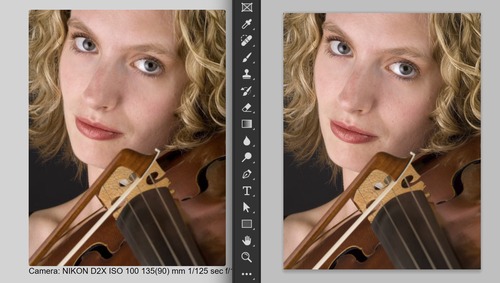With the camera on auto, it will meter the scene and choose settings to produce a photo with an overall tonality of 0, matching that of middle gray. If the camera is metering primarily off the dark green grass and trees, it's going to choose some combination of increased exposure or ISO to make a photo in which the grassy field has a tonality matching middle gray. Those settings will render the sky much brighter than it appears to the eye.
Being something of a high dynamic range scene, you may get better results by making a bracketed set of exposures and blending them either in-camera (Fuji's HDR feature) or in post in an app such as Lightroom Classic. I would, however, offer this caveat. The irregularity of the boundaries between shaded tree limbs and sky combined with the large number of very small gaps in the tree branches through which we can see the sky make it highly unlikely that you'll get a satisfactory result going the HDR route. There's bound to be haloing in those small irregular gaps. It's going to be obvious and it won't look natural.
If there's a time of day when the Sun would be behind you when viewing this scene, that's when I would recommend making a photograph of it. Do the trees have some nice color in the fall? That could make for quite a lovely composition.