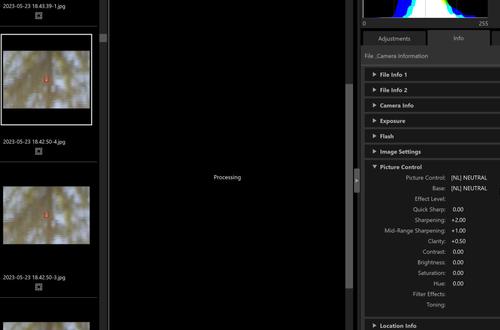My NX Studio has never been stable from January on.
When I browse a folder with only icons and no preview, it's ok.
I can use it for hours that way > useful to see focus points <
If there is a preview open or if I double click an icon
->>after a short time, it can be 4, it can be 40 seconds<<
the previewed image disappears and a "processing" message appears on a blank background.
Say, 10-15 seconds later NxStudio close without leaving any trace of its existence.-
I've put on some traces, and checked to build a crash log. Nothing. That seems a standard closure.
Used IoBit-Unistaller on the previous version.
I'm re-installing 1.4 right now with not a great hope.
Hold on tightly ....
Alas ... same as before.
It crashes after getting that message...
'till then everything seems to be working fine.
( like the previous versions )