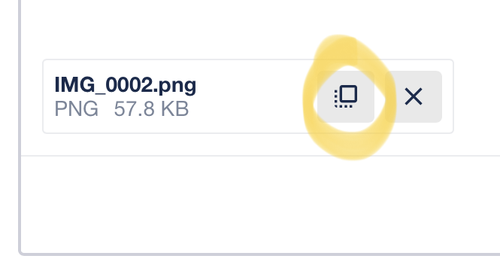You asking ME? I can't do anything at all. 😀
-
-
-
-
Apparently, there is something in the pipeline. But no promises as to when, at the moment.
Alan
-
-
Aw... is that an australian cattle dog? He's beautiful. 🥰
-
Yes she is, thanks. Photo taken at Cataviña, Baja Mexico.
-
Oh, I'm sorry! SHE. 😊
-
-
The upload arrow only allows me to select an image which appears at the bottom of my post. This is fine and I can do that. But, what if I want that image to appear between two paragraphs? I can do it, too. However, I have yo upload that image to a web site and provide a link to it. This is very inconvenient. Is there a better way to embed an image between two paragraphs rather than showing an image name at the bottom?
Furthermore, how to add caption to an image?
Thanks.
CK
-