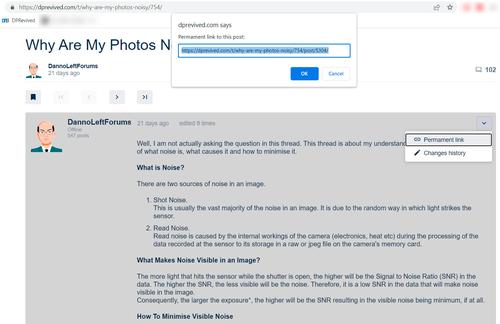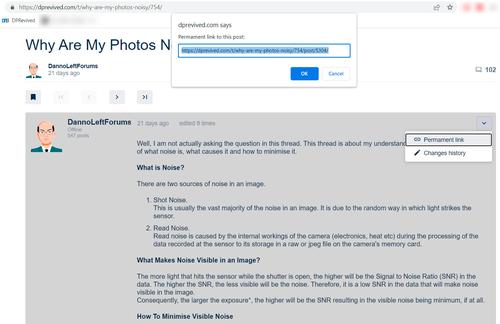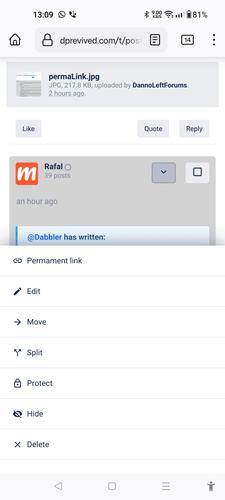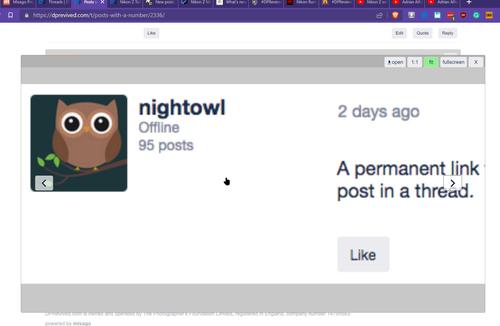Dpreview had that as well and it was very useful.
It's also availabe here atm. Click the small down arrow near the top right corner of a post and then select 'Permanent link'. A pop up will appear, as shown below, with the link to the post displayed. You can see the post number for the post at the end of the link.
Select all of the link and copy it to your clipboard using Ctrl-C, or equivalent for Mac. In your post editor you can then place the cursor where you want to insert the link and click the 'insert link' icon in the post editor's tool bar near the top left. Paste the link into the insert link dialogue box.
This is an example of the 2 ways to display a link in a post - with or without text. This link will take you to my "Why Are My Images Noisy" post.
-
dprevived.com/t/why-are-my-photos-noisy/754/post/5304/
-
Why are my images noisy?