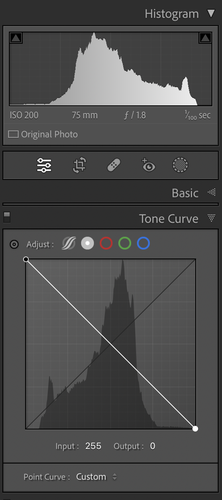Hi to all,
I have already photographed the 35mm B/W negatives with a D800 and an old 55mm Nikon macro. So far so good. My questions how to proceed from here. My workflow until now was something like this:
-Import the nefs into LR.
-Send them to PS for cropping, invert, levels, save and...
-Back to LR for further processing.
But I tried something else and now I am in doubt. Before send the files to PS I first adjusted in LR the exposure in the "negative" nefs (I suppose I underexpose when I shoot the negatives) and then I send them to PS. Doing this I noticed better shadows.Am I right?
What are your thoughts and advice?
Thanks!!