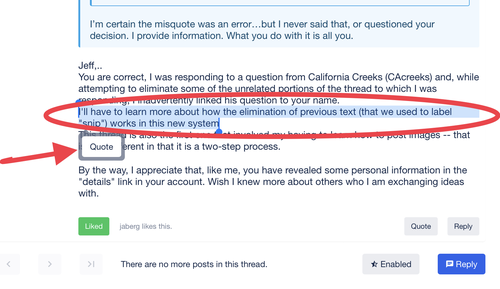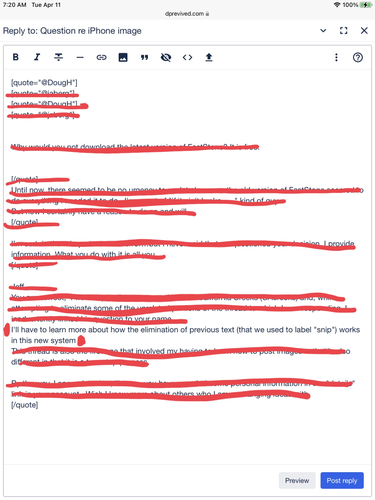No worries Doug. I probably should have used a wink or something to indicate I wasn’t particularly bothered — or surprised. Snipping quote strings can be confusing and I'm just happy to see people doing so. (So many multi-quote strings to reply “me too”.)
I wanted to set the record straight because misquotes tend to get “repeated” in subsequent replies. One great feature of this forum (so long as it isn't misused) is that there doesn't seem to be a time limit on editing. iIf you wanted to edit the original substitute @CAcreeks for @jaberg in the string quote=“@jaberg” The Preview button lets you double-check your work, or edits, before committing.
Let the learning (or at least the lecture) commence!
There are (at least) two ways to accomplish what I did here. I used the first method, which I find easiest.
To pull a single passage from a long quote (or series of quotes)
Without hitting reply, select the relevant passage from the body of your original message, then hit the Quote button that appeared adjacent to the selection:
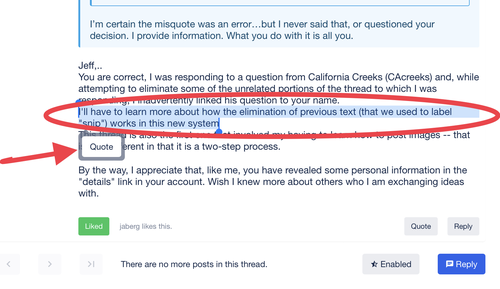
This creates a reply box with the quote, properly cited, already inserted. A very cool feature of this forum is that once that reply box is onscreen, you can scroll through to the thread in the background to highlight and quote additional passages — they’ll be inserted at the cursor location within the reply box.
Once you’re used to how this works it's very easy to pare long quotes down to the parts you want to address.
The hard way is, of course, to quote the full message and edit the text. This illustrates the text snipped from your original quote to produce the results above:
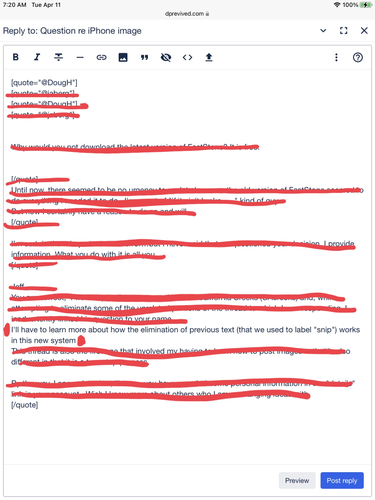
The important parts are that the correct author’s name appears in the quote= brackets at the top, the text you want to quote is cited, and the block ends with /quote in brackets. You’ll want to be sure no additional “quote=“ or “/quote” bracket strings, or bracket pairs, are present.
Simple as… Just remember the Preview button is always there.
I hope this helps.