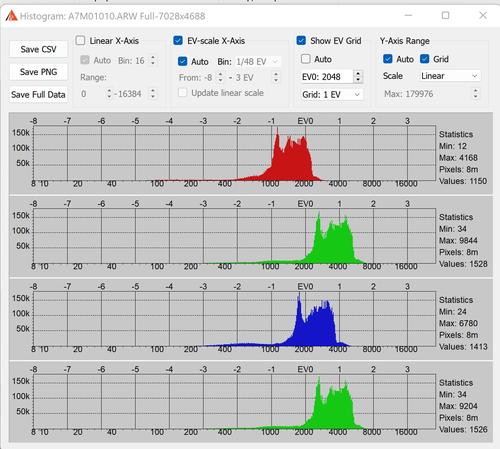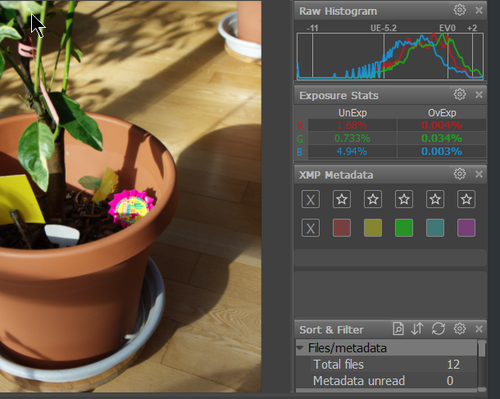I'm getting the impression that you think that people are recommending use of a raw histogram to improve OOC jpegs or default conversions. No, the purpose of exposing relative to the raw clipping point is to break one of the vertices of the alleged "exposure triangle" open and separate the two endpoint as "lightness" and "exposure"; you convert an image taken with the ISO 100 setting, for example, as if it could be ISO 47 that you are actually shooting at, or ISO 237 if there are some specular highlights that you want to preserve.
Using the RAW histogram automatically implies using ISO settings and ISO exposure indices independently.