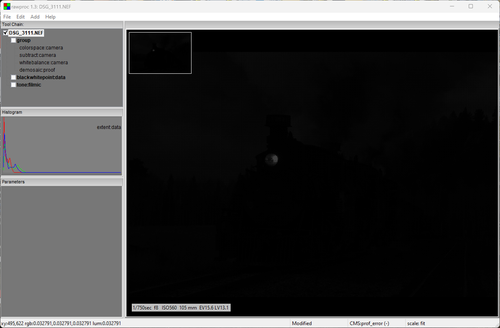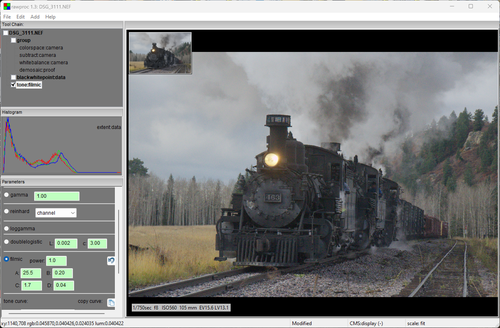Looks like the shown histogram is for the selected subsection of the image (only 12k pixels per channel), which does not include any blown pixels.
-
-
For sake of fun and education, I just fiddled with (newly purchased) RawDigger, EOS M6 II and UniWB.
I can say that there seems to be no way to be sure if one is clipping highlights or not.When shot at computer screen, The in-camera histogram showed awful lot of blown pixels in green channels with UniWB, and barely some with JPG auto WB. RawDigger saw not a single one. NONE. More than half a stop of headroom.
At that point I would say that JPG prediction was actually more accurate, yet not very accurate.
On the other hand, when I shined my mobile LED into the lens, and did not have any indication of blown pixels on the M6, and especially not with JPG histogram, RawDigger found hundreds of blown pixels. It was easier to tell, or easier to get close, but still very wrong nonetheless.This way it seems there is no way to know proper exposure in advance from the camera, thus any attempt for the right shot is futile. UniWB completely useless. Only thing one can do is to do heavy exposure bracketing to be sure. That did not end well for me though. One is still shooting quite blindly. :-(
//Edit:
Mentioned text relates to RGB histogram.
On the other hand, brightness histogram does much much better work. Not 100%, but so much closer to the RAW data, that I might sacrifice the resting inconsistencies in both situations. -
I know you guys have mediated and made up since this post. But I still want to comment on "claims to be a professional photographer".
You really don't need to know this level of minuiate theory to be a brilliant professional photographer. What you really need is to know how to be able to set your camera up to capture "moments" on the fly. I'm referring mainly to jobbing wedding, events and people photographers here. Not so much niches such as real estate for example.
There's no point using the absolute theory in this thread if that involves faffing about as the light changes and missing the decisive moment. You're far better off shooting in M mode with Auto ISO and perfecting your PP skills to eek the best out of your RAW file in post.
Yes that still means not using too small an aperture or too fast a shutter speed to needlessly lower the light hitting the sensor and knowing ETTR etc. But we all know that right?
Also, with my own camera I know that its dual gain and its "best" ISO's are 100 and 640. Your camera might differ. But I dont give a flying fig if I wander outside those settings because I use Auto ISO (in my case capped at 12,800).
Also, if you use "apply settings to live view" or whatever it's called in your make of mirrorless camera, I'd rather not be looking at a black EVF if following the purism.
I would actually suggest that it's advanced hobbyists with large brains, time on their hands and a tripod who obsess over this stuff, rather than professionals.
The only time I use fixed ISO is in the studio with studio strobes. Base 100 ISO actually. But sometimes I use ISO 640. Why the latter? Well ISO 640 is the dual gain crossover for my camera.
So it's the second "best" ISO after base ISO100 for DR and noise.
Yes but why?
Years ago I was taught to use a grey backdrop because you can make that grey, white or black. To make it white with my current kit I point a pair of Godox AD200's at the grey background. But even at 100% power I will still get a grey background at ISO100. At ISO640 it will be blown pure white as intended.
So, we have theorists and we have Pro's.... to "invert" this "debate"......
PS.... photography is art, lighting your photograph is art (well it should be). Theory is no substitute for art. But all should learn their tools....
-
@CrashpcCZ has written:
For sake of fun and education, I just fiddled with (newly purchased) RawDigger, EOS M6 II and UniWB.
I can say that there seems to be no way to be sure if one is clipping highlights or not.When shot at computer screen, The in-camera histogram showed awful lot of blown pixels in green channels with UniWB, and barely some with JPG auto WB. RawDigger saw not a single one. NONE. More than half a stop of headroom.
At that point I would say that JPG prediction was actually more accurate, yet not very accurate.
On the other hand, when I shined my mobile LED into the lens, and did not have any indication of blown pixels on the M6, and especially not with JPG histogram, RawDigger found hundreds of blown pixels. It was easier to tell, or easier to get close, but still very wrong nonetheless.This way it seems there is no way to know proper exposure in advance from the camera, thus any attempt for the right shot is futile. UniWB completely useless. Only thing one can do is to do heavy exposure bracketing to be sure. That did not end well for me though. One is still shooting quite blindly. :-(
I’m not familiar with your camera, but does it have live view highlight warning blinkies? I’ve been down the UniWB rabbit hole and got it to “sort of” work, but I get WAY more reliable (and user friendly) results using the blinkies on my Fuji cameras for determining highlight exposure and work perfectly in pretty much every situation. I have no idea whether any other camera’s blinkies work like Fuji’s, but it my be worth some investigation. I don’t think they could make a proper raw histogram that could work much better.
-
@ErikWithaK has written:@CrashpcCZ has written:
For sake of fun and education, I just fiddled with (newly purchased) RawDigger, EOS M6 II and UniWB.
I can say that there seems to be no way to be sure if one is clipping highlights or not.When shot at computer screen, The in-camera histogram showed awful lot of blown pixels in green channels with UniWB, and barely some with JPG auto WB. RawDigger saw not a single one. NONE. More than half a stop of headroom.
At that point I would say that JPG prediction was actually more accurate, yet not very accurate.
On the other hand, when I shined my mobile LED into the lens, and did not have any indication of blown pixels on the M6, and especially not with JPG histogram, RawDigger found hundreds of blown pixels. It was easier to tell, or easier to get close, but still very wrong nonetheless.This way it seems there is no way to know proper exposure in advance from the camera, thus any attempt for the right shot is futile. UniWB completely useless. Only thing one can do is to do heavy exposure bracketing to be sure. That did not end well for me though. One is still shooting quite blindly. :-(
I’m not familiar with your camera, but does it have highlight warning blinkies? I’ve been down the UniWB rabbit hole and got it to “sort of” work, but I get WAY more reliable (and user friendly) results using the blinkies on my Fuji cameras for determining highlight exposure and work perfectly in pretty much every situation. I have no idea whether any other camera’s blinkies work like Fuji’s, but it my be worth some investigation. I don’t think they could make a proper raw histogram that could work much better.
i use the sony a74 and have blinkies turned on, they are great for when im on a event shoot and accidently move a dial. i have them set to 110% so they are really close to the raw file. i also shoot in compressed raw mode and dont find it any different to shooting uncompressed as i prefer the instant buffer on occasions when at a high paced event.
-
I never understood why so many people on forums are afraid and/or intimidated by knowledge.
-
@CrashpcCZ has written:
For sake of fun and education, I just fiddled with (newly purchased) RawDigger, EOS M6 II and UniWB.
I can say that there seems to be no way to be sure if one is clipping highlights or not.When shot at computer screen, The in-camera histogram showed awful lot of blown pixels in green channels with UniWB, and barely some with JPG auto WB. RawDigger saw not a single one. NONE. More than half a stop of headroom.
At that point I would say that JPG prediction was actually more accurate, yet not very accurate.
On the other hand, when I shined my mobile LED into the lens, and did not have any indication of blown pixels on the M6, and especially not with JPG histogram, RawDigger found hundreds of blown pixels. It was easier to tell, or easier to get close, but still very wrong nonetheless.This way it seems there is no way to know proper exposure in advance from the camera, thus any attempt for the right shot is futile. UniWB completely useless. Only thing one can do is to do heavy exposure bracketing to be sure. That did not end well for me though. One is still shooting quite blindly. :-(
//Edit:
Mentioned text relates to RGB histogram.
On the other hand, brightness histogram does much much better work. Not 100%, but so much closer to the RAW data, that I might sacrifice the resting inconsistencies in both situations.if i dont reply i have to go to work. what did you find when saving as tiff . and comparing it to just an in-camera jpeg ?
-
@DonaldB has written:@ErikWithaK has written:@CrashpcCZ has written:
For sake of fun and education, I just fiddled with (newly purchased) RawDigger, EOS M6 II and UniWB.
I can say that there seems to be no way to be sure if one is clipping highlights or not.When shot at computer screen, The in-camera histogram showed awful lot of blown pixels in green channels with UniWB, and barely some with JPG auto WB. RawDigger saw not a single one. NONE. More than half a stop of headroom.
At that point I would say that JPG prediction was actually more accurate, yet not very accurate.
On the other hand, when I shined my mobile LED into the lens, and did not have any indication of blown pixels on the M6, and especially not with JPG histogram, RawDigger found hundreds of blown pixels. It was easier to tell, or easier to get close, but still very wrong nonetheless.This way it seems there is no way to know proper exposure in advance from the camera, thus any attempt for the right shot is futile. UniWB completely useless. Only thing one can do is to do heavy exposure bracketing to be sure. That did not end well for me though. One is still shooting quite blindly. :-(
I’m not familiar with your camera, but does it have highlight warning blinkies? I’ve been down the UniWB rabbit hole and got it to “sort of” work, but I get WAY more reliable (and user friendly) results using the blinkies on my Fuji cameras for determining highlight exposure and work perfectly in pretty much every situation. I have no idea whether any other camera’s blinkies work like Fuji’s, but it my be worth some investigation. I don’t think they could make a proper raw histogram that could work much better.
i use the sony a74 and have blinkies turned on, they are great for when im on a event shoot and accidently move a dial. i have them set to 110% so they are really close to the raw file. i also shoot in compressed raw mode and dont find it any different to shooting uncompressed as i prefer the instant buffer on occasions when at a high paced event.
As a recent convert to Sony, the blinkies or "Zebras" fine tuned to C1 "Lower Limit 109+" are about as perfect as it gets for shooting raw on the fly that I've seen from any brand so far.
-
@DonaldB has written:@CrashpcCZ has written:
//Edit:
Mentioned text relates to RGB histogram.
On the other hand, brightness histogram does much much better work. Not 100%, but so much closer to the RAW data, that I might sacrifice the resting inconsistencies in both situations.if i dont reply i have to go to work. what did you find when saving as tiff . and comparing it to just an in-camera jpeg ?
Well, I didn't have a reason to do this yet, being deep in the rabbit hole for solution of exposure. But I might find some time to explore this and fullfill your request tomorrow. Stand by...
-
@CrashpcCZ has written:
being deep in the rabbit hole for solution of exposure
FWIW, my solution for exposure, when I have time for it, is to spot-meter from important highlights and add +3EV. Takes me less time than examining an after shot histogram.
-
Here's a raw histogram:
It's the middle pane of the three on the left, linear-linear over the 14-bit data range. For orientation, the processing toolchain is listed in the top-left pane, operations applied top-to-bottom. The input tool at the top is selected for display and histogramming with the checkbox.
Contrast that to the just-prior-to-export histogram:
Actually, this histogram does not associate with the display, as at this point the camera color profile was assigned and is now available for the display transform which applies its own tone curve.
Point is, with most software it is hard to tell from where in the processing toolchain the histogram is taken.
So, to the question, why does the raw histogram matter? My primary use is to determine the extent of sensor saturation.
-
@IliahBorg has written:@CrashpcCZ has written:
being deep in the rabbit hole for solution of exposure
FWIW, my solution for exposure, when I have time for it, is to spot-meter from important highlights and add +3EV. Takes me less time than examining an after shot histogram.
"when you have time for it" is the key here and I agree. This is fine for hobbyists and useless for 99.9% of professional photographers who need to nail the shot without EVER faffing about with settings in the moment.
-
@BurnImage has written:
useless for 99.9% of professional photographers who need to nail the shot without EVER faffing about with settings in the moment
I'd be interested in where the 99.9% figure came from. I've known professional photographers that d a whole load of faffing. Of course, it depends on the sort of shot the particular professional is taking.
-
@IliahBorg has written:@CrashpcCZ has written:
being deep in the rabbit hole for solution of exposure
FWIW, my solution for exposure, when I have time for it, is to spot-meter from important highlights and add +3EV. Takes me less time than examining an after shot histogram.
Really? I just can’t see hassling with a spot meter in this day and age when (if your camera has them) highlight warning blinkies will show you any areas of potential highlight overexposure for the entire screen in real time. It literally takes a split second to fine-tune the highlight exposure (if necessary) in almost any situation.
-
@bobn2 has written:@BurnImage has written:
useless for 99.9% of professional photographers who need to nail the shot without EVER faffing about with settings in the moment
I'd be interested in where the 99.9% figure came from. I've known professional photographers that d a whole load of faffing. Of course, it depends on the sort of shot the particular professional is taking.
Ok I made that statistic up, maybe you could counter it with endless links to world renowned professional photographers who teach that the secret to being successful is learning how to decipher a true raw histogram using RD and failure to do so means you'll never make it professionally? ;-)
Interesting that you pick up on a statistic rather than the whole thrust of my earlier post about 5 posts back........ maybe it's because I'm right ;-)
-
@BurnImage has written:@IliahBorg has written:@CrashpcCZ has written:
being deep in the rabbit hole for solution of exposure
FWIW, my solution for exposure, when I have time for it, is to spot-meter from important highlights and add +3EV. Takes me less time than examining an after shot histogram.
"when you have time for it" is the key here and I agree. This is fine for hobbyists and useless for 99.9% of professional photographers who need to nail the shot without EVER faffing about with settings in the moment.
Programs allowing you to see a RAW histogram were never intended to allow you to "nail" any shot. And they're not just something a hobbyist or a researcher can use (the implication being they, as opposed to a working pro, can work, um, leisurely.)
These programs are a tool to allow you to see just how useful your camera's settings are, whether you use the spot meter capability and measure highlights or use an averaging method and work more quickly. With Raw Digger you can go back over your shots and eventually get a good handle on how any particular method is getting to useful ETTR (a pretty useful goal) under a variety of lighting conditions. Then adjust your technique based on the knowledge from that information. Rinse and repeat.
BTW, using spot metering and measuring highlights ain't slow at all. It's a pretty darn good way of "nailing" exposure.
Rich
-
@ErikWithaK has written:@IliahBorg has written:@CrashpcCZ has written:
being deep in the rabbit hole for solution of exposure
FWIW, my solution for exposure, when I have time for it, is to spot-meter from important highlights and add +3EV. Takes me less time than examining an after shot histogram.
Really? I just can’t see hassling with a spot meter in this day and age when (if your camera has them) highlight warning blinkies will show you any areas of potential highlight overexposure for the entire screen in real time. It literally takes a split second to fine-tune the highlight exposure (if necessary) in almost any situation.
To be fair, spot metering was all the rage until about 20 years ago........
-
@SrMi has written:
I never understood why so many people on forums are afraid and/or intimidated by knowledge.
Try participating in a guitar forum and someone mentions Music Theory.
Rich