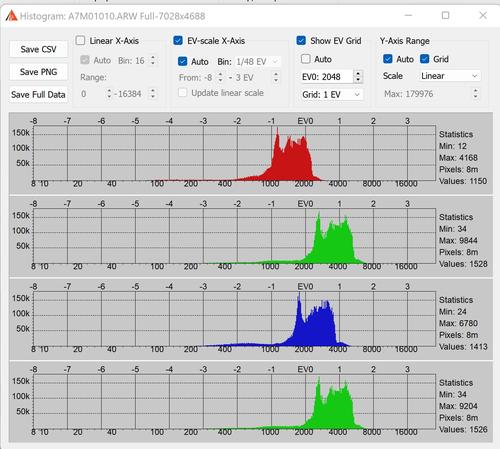Depends on the camera, the iso setting and the illuminate
Many of my cameras this can be over 1 stop for the green and 2 to 3 for the red
-
-
You're still trying to cover up that you have no idea what a raw histogram is.
The histogram in ACR is not a raw histogram.
-
@DonaldB has written:
i posted the raw digger histogram.
What does it tell you?
It tells me that your green channel is over a stop from clipping
and your red is nearly 2 stops -
@IanSForsyth has written:@DonaldB has written:
how close do you think the raw digger histogram is to the in camera histogram ?
Depends on the camera, the iso setting and the illuminate
Many of my cameras this can be over 1 stop for the green and 2 to 3 for the redso answer my question , why is the raw histogram important compared to the in-camera histogram ?
-
@DonaldB has written:
so answer my question , why is the raw histogram important compared to the in-camera histogram ?
The raw histogram should be telling you why, looking at the raw histogram it shows that for that raw file you are underexposing by 1 stop half the amount of light your camera can store, while your cameras histogram does not shot this and that your red and blue channel captured the same amount of light when they did not
-
@DonaldB has written:@IanSForsyth has written:@DonaldB has written:
how close do you think the raw digger histogram is to the in camera histogram ?
Depends on the camera, the iso setting and the illuminate
Many of my cameras this can be over 1 stop for the green and 2 to 3 for the redso answer my question , why is the raw histogram important compared to the in-camera histogram ?
Oh dear, you really have no idea and you claim to be a professional photographer.
The raw histogram shows how close the actual raw data is to clipping or otherwise.
The camera histogram is a histogram of image data that has been processed from the raw data and so can be only an approximation of the raw data histogram.
-
@DannoB has written:
Attach the actual raw file to a post because you obviously have no idea what a raw histogram actually is and seem to be trying to cover that fact up by making things up as you go along :-)
Trying to pass off the ACR histogram as the raw histogram is laughable.
-
@IanSForsyth has written:@DonaldB has written:
so answer my question , why is the raw histogram important compared to the in-camera histogram ?
The raw histogram should be telling you why, looking at the raw histogram it shows that for that raw file you are underexposing by 1 stop half the amount of light your camera can store, while your cameras histogram does not shot this and that your red and blue channel captured the same amount of light when they did not
im shooting myself in front of a pure white background in my studio wearing white/ blue stripped shirt and blue shorts.
-
@DonaldB has written:@IanSForsyth has written:@DonaldB has written:
so answer my question , why is the raw histogram important compared to the in-camera histogram ?
The raw histogram should be telling you why, looking at the raw histogram it shows that for that raw file you are underexposing by 1 stop half the amount of light your camera can store, while your cameras histogram does not shot this and that your red and blue channel captured the same amount of light when they did not
im shooting myself in front of a pure white background in my studio wearing white/ blue stripped shirt and blue shorts.
So what? :-)
You're still trying to cover up you have no idea what a raw histogram is .
Ian explained very clearly why the raw histogram is important compared to the in camera histogram.
-
@DonaldB has written:
im shooting myself in front of a pure white background in my studio wearing white/ blue stripped shirt and blue shorts.
If that is the case then your white background is a stop below the clipping, and you could easily add a stop to the exposure does your cameras histogram tell you this?
-
@IanSForsyth has written:@DonaldB has written:
how close do you think the raw digger histogram is to the in camera histogram ?
Depends on the camera, the iso setting and the illuminate
Many of my cameras this can be over 1 stop for the green and 2 to 3 for the redForget the RGB histogram unless you’re shooting only jpegs or using uniWB for raws (Google it, if you’re unfamiliar). The luminance histogram can be useful enough with some cameras the (highlight end of it anyway), but it it can easily fail to register small (but important) areas of potential overexposure. I don’t use histograms at all with my cameras (Fuji) as the highlight warning blinkies are very reliable for determining highlight exposure in pretty much any situation and operate much like a full-screen spot meter for highlights - which shows you precisely where any potential highlight detail is in danger of clipping. Far more useful than a histogram, IMO. YMMV. A bit of experimentation using RawDigger is generally in order to dial in a reliable methodology with your gear.
-
Im still waiting for someone to tell me that you cant take the in-camera histogram seriously, any takers ?
-
Instead of making yourself look more foolish with every post, just cut your losses, put your hand up and just admit you learnt something new this thread about raw data and their histograms and move on.
-
@ErikWithaK has written:@IanSForsyth has written:@DonaldB has written:
how close do you think the raw digger histogram is to the in camera histogram ?
Depends on the camera, the iso setting and the illuminate
Many of my cameras this can be over 1 stop for the green and 2 to 3 for the redForget the RGB histogram unless you’re shooting only jpegs or using uniWB for raws (Google it, if you’re unfamiliar). The luminance histogram can be useful enough with some cameras the (highlight end of it anyway), but it it can easily fail to register small (but important) areas of potential overexposure. I don’t use histograms at all with my cameras (Fuji) as the highlight warning blinkies are very reliable for determining highlight exposure in pretty much any situation and operate much like a full-screen spot meter for highlights - which shows you precisely where any potential highlight detail is in danger of clipping. Far more useful than a histogram, IMO. YMMV. A bit of experimentation using RawDigger is generally in order to dial in a reliable methodology with your gear.
you are right and i noticed as well ,Raw Digger missed some near clipping highlights and when converted to Tiff there was no detail at all in them. pretty useless if you ask me, yet everyone raves about it unless ive missed something .
-
@DonaldB has written:
Im still waiting for someone to tell me that you cant take the in-camera histogram seriously, any takers ?
That's a stupid thing to wait for because no-one is saying the in camera histogram is useless.
If shooting sooc jpegs the in camera histogram is fine.
If shooting raw the in canera histogram is an approximation of the raw data histogram. How seriously you take it is up to the photographer and their needs and goals.
-
Go into the menu in rawdigger under selection- pick selection grid- pick

Place what you think is the most brightest section of your image select - selection to sample

In the samples highlight your sample the same as above and select histogram -
@DonaldB has written:
ou are right and i noticed as well ,Raw Digger missed some near clipping highlights and when converted to Tiff there was no detail at all in them. pretty useless if you ask me, yet everyone raves about it unless ive missed something .
The funny thing is that rawdigger did not miss the near clipping highlights because there was none close to clipping in the raw file, and that it was your raw conversion that caused the clipping
-
@DannoB has written:@DonaldB has written:
Im still waiting for someone to tell me that you cant take the in-camera histogram seriously, any takers ?
That's a stupid thing to wait for because no-one is saying the in camera histogram is useless.
If shooting sooc jpegs the in camera histogram is fine.
If shooting raw the in canera histogram is an approximation of the raw data histogram. How seriously you take it is up to the photographer and their needs and goals.
an approximation !