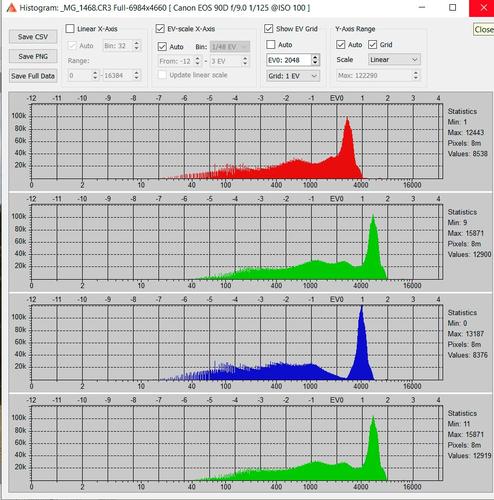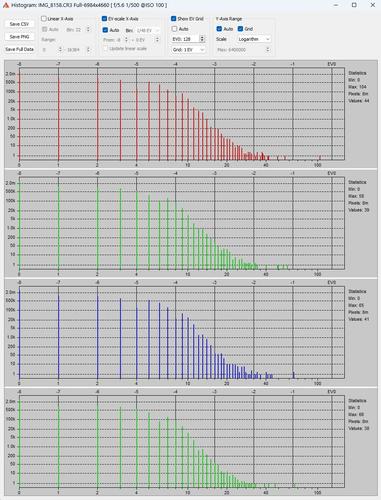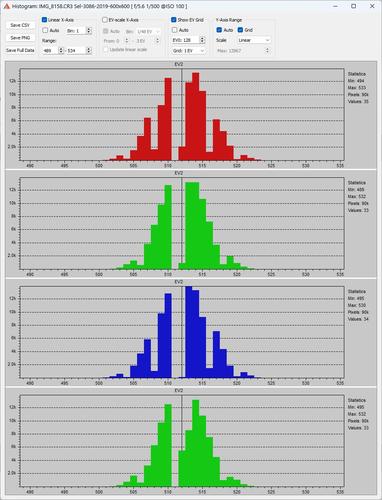All good then as JimKasson and Iliah Borg also earlier provided correct answers to your queries.
-
-
@DonaldB has written:
[...]
i do shoot in compressed raw not uncompressed but dont know if that makes any difference. i have tested both and i cant see much of a difference between the two.You wrote compressed vs. uncompressed. I think you meant lossy vs. lossless.
It depends on the model of camera. Lossy RAW can be quite bad (Sony) or indistinguishable from lossless for photographic purposes (Nikon). Lossy compression algorithms can change between models (Panasonic).
What model of camera are you using?
-
@DannoB has written:
DonaldB has a long history of ignoring other people's requests to him which is fine as it is his choice.
The point I was making is that it would be unreasonable for me to waste time providing his requests to me when he is not prepared to reciprocate.
I was being honest in my reply to him. Nothing more, nothing less than that.
Yes! No!
I mean, look!You are 100% right and I agree with you. That's not the point though. We all want decent conversation and reciprocity. I also do think about these discussions like about some kind of transaction. At least in civility, understandable and some very, very basic (hint of) gratitude. I am not helping these undeserving individuals. But that is where their punishment is supposed to stop, in the name of holding meaningful public discussion.
What is not right, is devoting pages of text to not getting that response you require. it is so much unecessary, and brings no value to the forum.
-
@JohnVickers has written:@DonaldB has written:
[...]
i do shoot in compressed raw not uncompressed but dont know if that makes any difference. i have tested both and i cant see much of a difference between the two.You wrote compressed vs. uncompressed. I think you meant lossy vs. lossless.
It depends on the model of camera. Lossy RAW can be quite bad (Sony) or indistinguishable from lossless for photographic purposes (Nikon). Lossy compression algorithms can change between models (Panasonic).
What model of camera are you using?
Sony A74 it has uncompressed and compressed. later they added lossy L M S, ACR doesnt have the software upgrade yet.
-
@IanSForsyth has written:@TimoK has written:
What are those peaks at the right side of the green histograms on the optimal exposure? Looks like clipping.
It really depends on what is clipped in the photograph it could be just spectral highlight that would not worry me about the clipping.
This could be metal or even reflections in a leafYes, that is spot on in terms of clipping unimportant highlights.
But in this case a couple of small patches of white clouds were being clipped. I didn't notice it originally but normally I don't like clipping clouds and so 2/3 of a stop extra exposure* is what I would have applied.
As I mentioned earlier, those histograms were just quick and simple demos to prove the benefit of using raw histograms if someone really wanted to get the maximum image quality.
* exposure - amount of light striking the sensor per unit area while the shutter is open
** optimal exposure - the maximum exposure* within dof and motion blur requirements without clipping important highlights.
*** under exposed - more exposure* could have been added with the DOF and blur constraints still being met without clipping important highlights. -
@JohnVickers has written:@DonaldB has written:
[...]
i do shoot in compressed raw not uncompressed but dont know if that makes any difference. i have tested both and i cant see much of a difference between the two.You wrote compressed vs. uncompressed. I think you meant lossy vs. lossless.
It depends on the model of camera. Lossy RAW can be quite bad (Sony) or indistinguishable from lossless for photographic purposes (Nikon). Lossy compression algorithms can change between models (Panasonic).
What model of camera are you using?
He’s using a Sony, and there’s nothing about craw compression that should be a problem in these images.
-
@DonaldB has written:@JimKasson has written:
First off, I didn't say your image could get a 3 stop push. I said that the EV0 marking on the RD x-axis is three stops down from clipping. The question you asked was what the EV0 meant.
your quote: I said that the EV0 marking on the RD x-axis is three stops down from clipping"🤨 clipping what ?🙄 AS Iliah said EV0 is a variable (user set) MID TONE value. who cares if mid tones are a hypothetical 3 stops from over exposure. (clipping). 99% of everyone worries about highlights not mid tones clipping.
Maybe others are not reading the significance into EV0 that you are. If you really want to know where the raws clip at any given ISO setting on your camera, just blow out an image in all color channels and load it into RD. The clipped values will pile up high on the Y axis. You can double-check any raw histogram, too, to see if it is subtracting raw black levels by loading a lens cap photo. If a histogram does not place black at 0, then the values are not linear, and a stop isn't a stop. No matter what you think a tool is doing with the settings that you are using, it is always good to double-check by throwing a clipped frame and a black frame at it.
-
@DannoB has written:
Please read the max numbers on the first histogram screenshot, and switch the Y-Axis range to logarithmic.
-
@DonaldB has written:
who cares if mid tones are a hypothetical 3 stops from over exposure. (clipping). 99% of everyone worries about highlights not mid tones clipping.
People who calibrate sensors and lightmeters do care. And that would be much more than 1% of our users. To avoid clipping, it's good to know how the meter is calibrated.
For the purpose of determining just clipping FastRawViewer is much faster. -
@JohnSheehyRev has written:@DonaldB has written:@JimKasson has written:
First off, I didn't say your image could get a 3 stop push. I said that the EV0 marking on the RD x-axis is three stops down from clipping. The question you asked was what the EV0 meant.
your quote: I said that the EV0 marking on the RD x-axis is three stops down from clipping"🤨 clipping what ?🙄 AS Iliah said EV0 is a variable (user set) MID TONE value. who cares if mid tones are a hypothetical 3 stops from over exposure. (clipping). 99% of everyone worries about highlights not mid tones clipping.
Maybe others are not reading the significance into EV0 that you are. If you really want to know where the raws clip at any given ISO setting on your camera, just blow out an image in all color channels and load it into RD. The clipped values will pile up high on the Y axis. You can double-check any raw histogram, too, to see if it is subtracting raw black levels by loading a lens cap photo. If a histogram does not place black at 0, then then the values are not linear, and a stop isn't a stop. No matter what you think a tool is doing with the settings that you are using, it is always good to double-check by throwing a clipped frame and a black frame at it.
Great stuff. What should I take from this reading?
My deduction only comes to "Three bits rather unusable, drown in the noise", fourth bith pokes out, therefore something over 10bits of usable DR. :-)
-
@CrashpcCZ has written:
What should I take from this reading?
My deduction only comes to "Three bits rather unusable, drown in the noise", fourth bith pokes out, therefore something over 10bits of usable DR. :-)
Is that a dark field histogram? If so, crop to 600x600, turn off black point subtraction, set the x-axis to linear and the bin size to one, and repost. The standard deviation is the rms value of the noise.
-
-
@JohnSheehyRev has written:
Maybe others are not reading the significance into EV0 that you are.
Possibly this is down to a common misunderstanding about what 'EV' means. If you think 'EV' means scene luminance, then it seems 'intutively obvious' that 0 EV would mean absolute darkness, and then having it in the middle of the scale would seem a bit strange. Possibly Don's failure to recognise an answer is a case of prior false learning obstructing his understanding.
-
@CrashpcCZ has written:
Yes.
Well, before this instruction, I thought I understood something. Now, not so...
//Edit, right picture reposted.
Looks to me me like the rms read noise is about 3 least significant bits, or maybe a bit more. I don't know your camera, but that kind of read noise is not unusual at base ISO for Canon cameras. Sonys and Fujis are better, in my limited experience with Canons.
Note that Bill is using a log2 y-axis for those plots.
But for all I know, there are Canons that are right up there with Sony.
The combing is a bit strange.
-
@JimKasson has written:
The combing is a bit strange.
Raw data pre-processing, sometimes even vignetting compensation (one of the reasons I look at limited size, often 256 by 256, slightly off-centre samples, about 100 pixels to the left (and/or to the right) of the sensor center, and prefer to use shots taken without a lens or at least with the lens stopped down fully).
-
@IliahBorg has written:@JimKasson has written:
The combing is a bit strange.
Raw data pre-processing, sometimes even vignetting compensation (one of the reasons I look at limited size, often 265 by 256, slightly off-centre samples, about 100 pixels to the left (and/or to the right) of the sensor center, and prefer to use shots taken without a lens or at least with the lens stopped down fully).
All good points. I forgot to mention that it's best to make images of the back side of the body cap, and offsetting the crop is a good way to avoid artifacts from stitched sensors.
-
@JimKasson has written:
offsetting the crop is a good way to avoid artifacts from stitched sensors
;)
-
@bobn2 has written:
Possibly this is down to a common misunderstanding about what 'EV' means. If you think 'EV' means scene luminance, then it seems 'intutively obvious' that 0 EV would mean absolute darkness, and then having it in the middle of the scale would seem a bit strange. Possibly Don's failure to recognise an answer is a case of prior false learning obstructing his understanding.
Or maybe not grokking logarithms? 2^0=1.