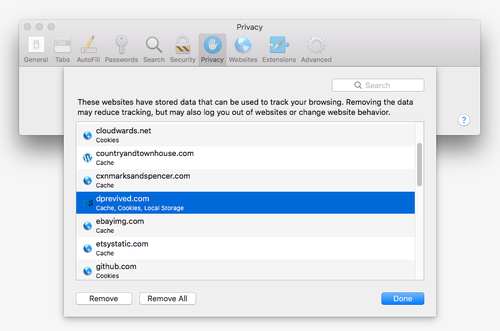Wanted to pass along- I went to log in today and could not on Safari. The top right menus were a no show.
I was able to in Firefox (Mac) and Opera (iPhone). The Safari web browser on mac, ipad, and iphone all do NOT show the top right log in/profile links/options. Copy/pasting screen shot from Safari on Mac below.