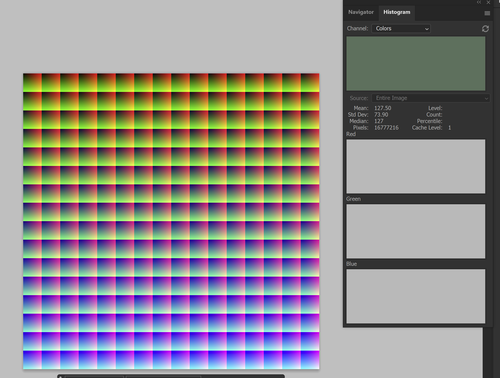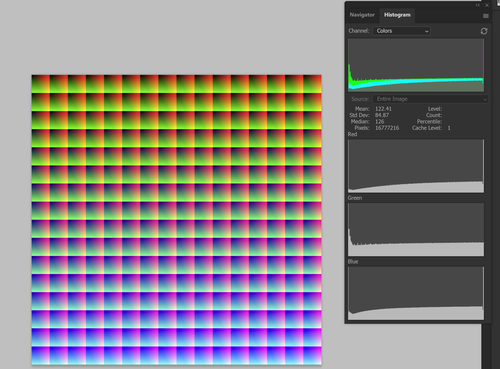sorry i never blow out backgrounds i always leave them at 246 so the printer can lay ink. Have you ever seen a print with a pure white background and the object/subject is floating in space ? very wrong.
-
-
@DonaldB has written:@IliahBorg has written:@DonaldB has written:@IliahBorg has written:@DonaldB has written:
because if you have you need to relearn how to take/process an image.
You have no idea what you are talking about ~<:-)
so you keep saying, post an image with a purpose blown out head shot 😂
Consider off-white background, and generally use your imagination.
sorry i never blow out backgrounds i always leave them at 246 so the printer can lay ink. Have you ever seen a print with a pure white background and the object/subject is floating in space ? very wrong.
Consider composite / extraction, consider what a customer may want, and generally use your imagination.
-
@DonaldB has written:@IliahBorg has written:@DonaldB has written:@JimKasson has written:@JohnSheehyRev has written:
That's calculable by fixing your conversion or picture style parameters and varying only exposure of a fixed scene, but it is going to vary through the histogram with most histograms, which use gamma or logarithms on the right side, and are more linear on the left.
In the MILC cameras that I've used, the EVF histogram horizontal axis appears to be the tone curve of the JPEG color space selected.
That might be so, but a tone curve only effects the middle of the histogram not the ends.
Are you familiar with the S-curve? Toe, shoulder?
it doesnt matter as the ends are still locked. same when you adjust curves in PS to gain more contrast.
I think your assertions are locked on the tools you've used. The end control points of the curve tool I use can be slid along either axis...
Even with them set at the far corners, there can be significant effect with slope in the corners. That's the basis of the filmic curve, which has a toe (left end) that starts shallow but almost immediately changes to a steeper slope, far before you can really see it in a curve plot. That's to emulate the so-called "crisp blacks" of film. A good read on it:
filmicworlds.com/blog/why-a-filmic-curve-saturates-your-blacks/
-
@DonaldB has written:
when have you ever clipped the ends of a histogram with colours ? because if you have you need to relearn how to take/process an image.
Adobe RGB image histogram
No clipping.
Image converted to sRGB, absolute color:
Lots of clipping on the color channels.
-
@JimKasson has written:
Lots of clipping on the color channels.
Sadly I have a feeling that we need to start from the beginning with Don, the very first is what a histogram represents.
This would probably not work as seen with his refusal to learn and to throw away his preconceived notions on other subjects. -
@IanSForsyth has written:@JimKasson has written:
Lots of clipping on the color channels.
Sadly I have a feeling that we need to start from the beginning with [Donald], the very first is what a histogram represents.
This would probably not work as seen with his refusal to learn and to throw away his preconceived notions on other subjects.No "probably" about it - it definitely will not work and his preconceived notions on other subjects will remain fully intact ...
... and wrong.
-
@DonaldB has written:@JimKasson has written:@JohnSheehyRev has written:
That's calculable by fixing your conversion or picture style parameters and varying only exposure of a fixed scene, but it is going to vary through the histogram with most histograms, which use gamma or logarithms on the right side, and are more linear on the left.
In the MILC cameras that I've used, the EVF histogram horizontal axis appears to be the tone curve of the JPEG color space selected.
That might be so, but a tone curve only effects the middle of the histogram not the ends.
affects and ...
... hogwash. I'm not even going to bother with an example ... it would be waste of my time ..
-
Here's the TLDR version of this thread:
www.reddit.com/r/TikTokCringe/comments/14in2un/why_are_we_arguing_about_how_poor_i_was/
😆😆😆
-
@ggbutcher has written:@DonaldB has written:@IliahBorg has written:@DonaldB has written:@JimKasson has written:@JohnSheehyRev has written:
That's calculable by fixing your conversion or picture style parameters and varying only exposure of a fixed scene, but it is going to vary through the histogram with most histograms, which use gamma or logarithms on the right side, and are more linear on the left.
In the MILC cameras that I've used, the EVF histogram horizontal axis appears to be the tone curve of the JPEG color space selected.
That might be so, but a tone curve only effects the middle of the histogram not the ends.
Are you familiar with the S-curve? Toe, shoulder?
it doesnt matter as the ends are still locked. same when you adjust curves in PS to gain more contrast.
I think your assertions are locked on the tools you've used. The end control points of the curve tool I use can be slid along either axis...
Even with them set at the far corners, there can be significant effect with slope in the corners. That's the basis of the filmic curve, which has a toe (left end) that starts shallow but almost immediately changes to a steeper slope, far before you can really see it in a curve plot. That's to emulate the so-called "crisp blacks" of film. A good read on it:
filmicworlds.com/blog/why-a-filmic-curve-saturates-your-blacks/
very interesting, great to learn something new, must give it a try Thanks.
-
@JimKasson has written:@DonaldB has written:
when have you ever clipped the ends of a histogram with colours ? because if you have you need to relearn how to take/process an image.
Adobe RGB image histogram
No clipping.
Image converted to sRGB, absolute color:
Lots of clipping on the color channels.
i dont understand what you are showing me.
-
@IanSForsyth has written:@JimKasson has written:
Lots of clipping on the color channels.
Sadly I have a feeling that we need to start from the beginning with Don, the very first is what a histogram represents.
This would probably not work as seen with his refusal to learn and to throw away his preconceived notions on other subjects.please post some real world images not some hypothetical images that have never won a image competition.
-
@xpatUSA has written:@DonaldB has written:@JimKasson has written:@JohnSheehyRev has written:
That's calculable by fixing your conversion or picture style parameters and varying only exposure of a fixed scene, but it is going to vary through the histogram with most histograms, which use gamma or logarithms on the right side, and are more linear on the left.
In the MILC cameras that I've used, the EVF histogram horizontal axis appears to be the tone curve of the JPEG color space selected.
That might be so, but a tone curve only effects the middle of the histogram not the ends.
affects and ...
... hogwash. I'm not even going to bother with an example ... it would be waste of my time ..
thats because you cant take a competition image . and a bit embarressed that you might not be up to standard photography wise.
-
@DonaldB has written:
i dont understand what you are showing me.
It just goes to show that you do not understand what a histogram is showing you, Please look into what a histogram shows you.
You can have clipping in colors that are not close to white. -
@IanSForsyth has written:@JimKasson has written:
Lots of clipping on the color channels.
Sadly I have a feeling that we need to start from the beginning with Don, the very first is what a histogram represents.
This would probably not work as seen with his refusal to learn and to throw away his preconceived notions on other subjects.dont flatter yourselves , because you couldnt take a half decient macro to save your life. lets see all the beginners macro images, and dont worry
i can show 100 at this standard. -
@IanSForsyth has written:@DonaldB has written:
i dont understand what you are showing me.
It just goes to show that you do not understand what a histogram is showing you, Please look into what a histogram shows you.
You can have clipping in colors that are not close to white.its not an image he took.
-
@DonaldB has written:
please post some real world images not some hypothetical images that have never won a image competition.
I have, I take photographs because I like to take photographs and not based on what other persons like.
-
@ggbutcher has written:@DonaldB has written:@IliahBorg has written:@DonaldB has written:@JimKasson has written:@JohnSheehyRev has written:
That's calculable by fixing your conversion or picture style parameters and varying only exposure of a fixed scene, but it is going to vary through the histogram with most histograms, which use gamma or logarithms on the right side, and are more linear on the left.
In the MILC cameras that I've used, the EVF histogram horizontal axis appears to be the tone curve of the JPEG color space selected.
That might be so, but a tone curve only effects the middle of the histogram not the ends.
Are you familiar with the S-curve? Toe, shoulder?
it doesnt matter as the ends are still locked. same when you adjust curves in PS to gain more contrast.
I think your assertions are locked on the tools you've used. The end control points of the curve tool I use can be slid along either axis...
Even with them set at the far corners, there can be significant effect with slope in the corners. That's the basis of the filmic curve, which has a toe (left end) that starts shallow but almost immediately changes to a steeper slope, far before you can really see it in a curve plot. That's to emulate the so-called "crisp blacks" of film. A good read on it:
filmicworlds.com/blog/why-a-filmic-curve-saturates-your-blacks/
so you think i cant emulate real blacks in an image. how about you show me one of your masterpeices and see if it compares to mine.
-
@DonaldB has written:
its not an image he took
But it shows you can have clipping.
The sad thing if you want to get snarky is that at this time you can not understand how there can be clipping