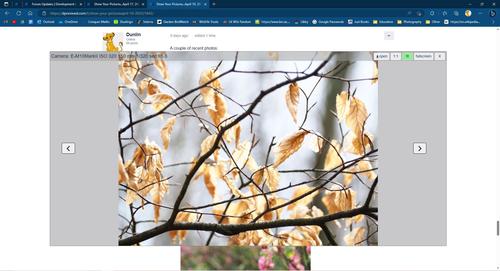They're back! 😮
I still haven't seen any robots about - yet...
-
-
Peggy,
We are happy to have you here. :-) You will really enjoy the improvements of high ISO with the newer cameras. I was using Canon T2i (550D) and Canon T3i (600D) cameras. My Canon T7i (800D) and Canon M50 MKII cameras seemed to be about the same as far as ISO level capabilities. I haven't gotten a full frame camera yet to compare, but meanwhile it's fun taking pictures in near dark conditions.
-
Dunlin,
Thanks for the replies. Yes, I believe robots are going to be everywhere eventually. There's a lot of talk about AI (artificial intelligence) too.
-
Offering an interesting new (at least to me) Geranium variety called Regal Geranium Elegance Purple. I also have a shot of a Regal Geranium red rose variegated variety called Crystal Rose. Also some petunias posed before being planted. Canon 5DS + 30mm pancake lens. 1/400 f/10 ISO 100.Photos in large sizes are on Flickr.
 2O6A0465 Canon 5DS New Geranium by Sandy Fleischmann, on Flickr
2O6A0465 Canon 5DS New Geranium by Sandy Fleischmann, on Flickr -
Sandy,
Those geraniums are beautiful. I just love that purple color.
-
Hi Peggy,
Let me give a plug for the T8i
I have one and like it very much.T8i! T8i! T8i!
:-)
Steve Thomas
-
-
Dunlin,
I see the EXIF data on the lower image (with the brown leaves) at the upper left side, when I push either arrow on the left side or right side. But I don't see the EXIF data on the other picture.
-
Here's the official thread about it: dprevived.com/t/forum-updates/1226/
-
Dunlin,
I now see the EXIF data below the image. That's cool. It matched exactly what I reported with my program (at least what I can see in this thread). Now I can use my program to list other things like the lens type, the exposure compensation and the white balance etc. That is, assuming I was feeling ambitious that day. :-) I like it better than what Dpreview had.
-
The EXIF data is now seen for my two robot photos, because I edited it and added an extra space between the image and the text. So we have to remember to provide that space.
-
Hi Dunlin,
When I first looked at your picture of the sheep I could see it, the next time I looked it had gone so I changed from the Firefox browser to Microsoft Edge Browser and I could see it but the next time I went on it was gone ?????????????
These are early days. :-)
Also where do you find the New Viewing Modes, I don't seem to have that option. Unless I'm missing something. :-)
-
I'm in Microsoft Edge, sometimes I have to do a reload to see the metadata.
You need to click on the photo to see the options. The most noticeable difference is that when you click on the photo it doesn't automatically open in a new window.Like you say, it's early days.
-
@mocha123 has written:@Dunlin has written:
Good News!
DPRevived now has a basic metadata display function; it displays the camera used, ISO, focal length, shutter speed and aperture.
He's a test photo. I have not manually typed any EXIF info in.Do you see it [EXIF info]?
There is also a new viewing mode, with several options:
Hi Dunlin,
...where do you find the New Viewing Modes, I don't seem to have that option. Unless I'm missing something. :-)Specifically, the options are "open", "1:1", "fit", and" fullscreen". The first option, "open" does the same thing as used to be default; it opens the photo in a new window. It doesn't do that automatically anymore.
-
I can no longer see the EXIF data produced by DPRevived on my two sets of images. This must be part of early programming development. Hopefully it will be restored soon.
-
@mocha123 has written:
Hi Dunlin,
...where do you find the New Viewing Modes, I don't seem to have that option. Unless I'm missing something. :-)@Dunlin has written:Specifically, the options are "open", "1:1", "fit", and" fullscreen". The first option, "open" does the same thing as used to be default; it opens the photo in a new window. It doesn't do that automatically anymore.
Hi Dunlin, Thank You for your info, I also have to refresh/reload the page in order for me to see the veiwing options, I now get it.
-
@Digirame has written:
I can no longer see the EXIF data produced by DPRevived on my two sets of images. This must be part of early programming development. Hopefully it will be restored soon.
Hi Digirame, I've found you have to reload the page per Dunlins suggestion in order for it to work correctly.
-
Mocha,
I think that there are bugs. :-) I go back to seeing it and then not seeing it when it reloads.