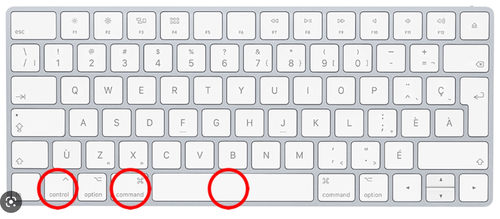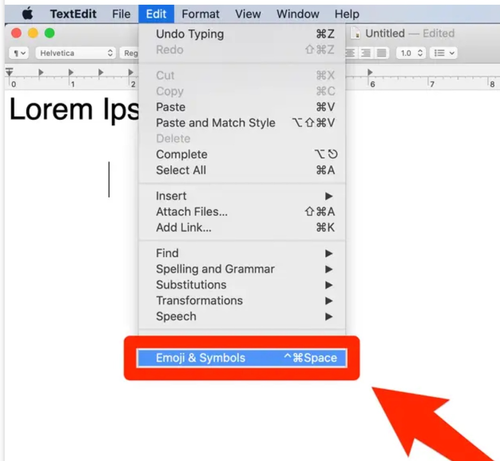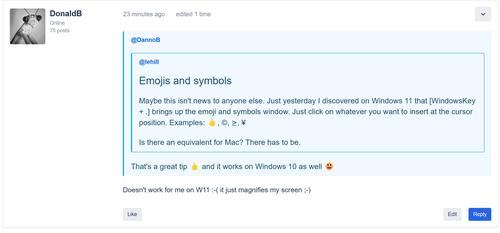POST EDITED: 👀
Silly of me ... as pointed out by @DannoB
There is a list of ALL TRICKS under the "?" on the edit windows
✔✔✔✔✔✔✔✔✔✔😊😊😊😊😊😊😊✔✔✔✔✔✔✔✔✔✔✔✔✔✔👍👍👍👍👍👍👍👍👍👍👍👍👍👍
Pointed by @lehill for Windows and @Maoby for Mac there is a way to insert Emoj offered directly by the OS
Icons typing >>>> Windows [WindowsKey + .] = MAC [Ctrl+Comand+Space]
OOOOOOOOOOOOOOOOOOOOOOOOOOOOOOOOOOOOOOOOO
Something I've casually found or I knew from other experiences or findings by other users:
EDITINGS
--- > using the > sign at the beginning of a sentence
gives you a quote only for that sentence >until next CR/Enter but if you use Shift+Enter it will not stop<
--- > Using the # sign at the beginning of a sentence
gives you an increased text size only for that sentence >IDEM<
-- Using an @ and starting to type provide a list of Member's Nicks you can tag @AlainCh2 @bobn2 repeat at Libitum
--- > Using the UNDERSCORE _ sign at the beginning of words with no space and again After>>>>> gives you emphasis for that worlds
---- Using ONE Asterisk before and ONE after get you this
---- Using TWO Asterisk before and TWO after get you this
--- Using THREE Asterisk before and THREE after get you this
IMAGES
From NET > Copy an image link / URL from whatever location, your cloud or in another thread or another forum
Start a sentence with "ExclamativeOpenParantesys"add link -no space- then close with"CloseParentesys" This way you post a pic ....
Right-clicking on that pics with "open in a new tab" will download the original from the link. You can open it in full dimension with EXIF

While putting < at the beginning and > at the end will show up a clickable-link
www.dropbox.com/s/xdpwx44zu4lq7kz/2023-04-08%2016.04.51.jpg?dl=0
From your Computer
Use the UP arrow ... it's the last on the right of the editing bar
When it's uploaded put your cursor where you do intend to insert it and click on the specific icon near your uploaded file at the bottom of the edit window.
Please fill free to add your findings below
I will try to update this first post of this thread with everything usefull !!!