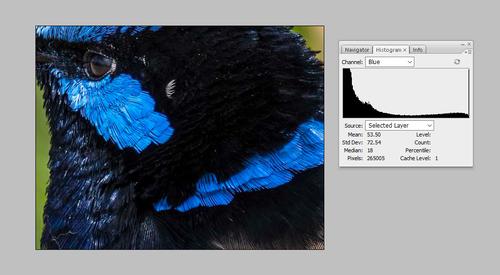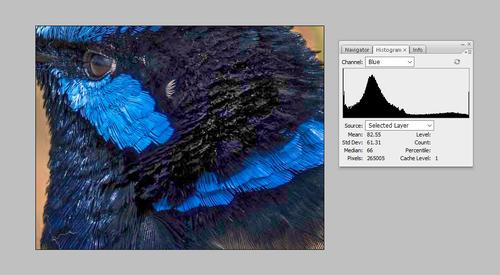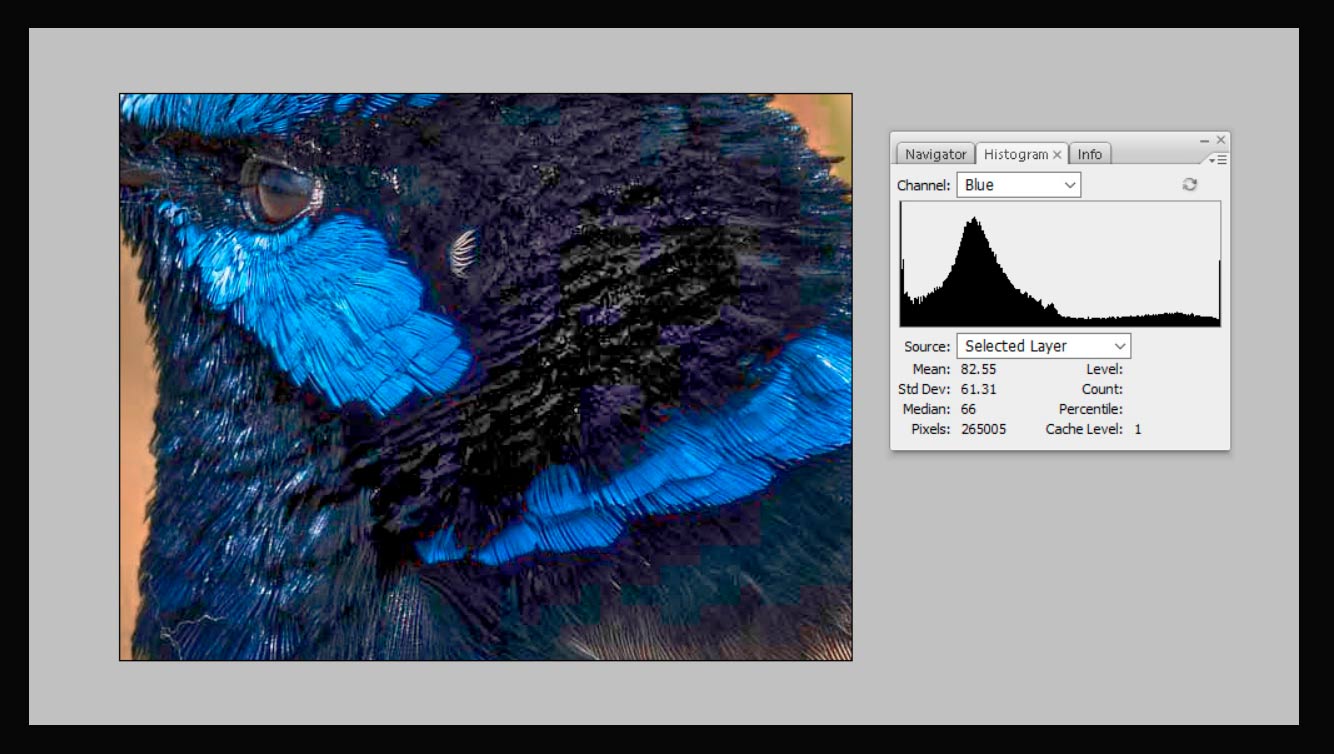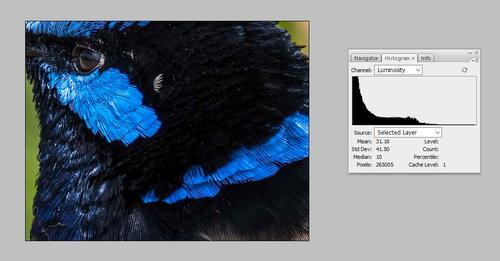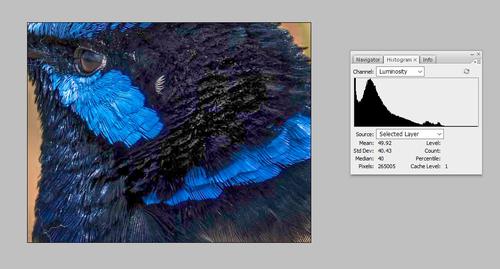The Man and The Machine
One of the highlights of Darjeeling, India, is the Darjeeling Himalayan Railway, which is affectionately, but also slightly disrespectfully, known as the Toy Train. It serves the dual purpose of a tourist attraction and a valuable transport link down to the lowlands, the airport and the main Indian Railway system. Most of the timetabled services are now carried out by the six diesel locomotives, but there are still at least twice that number of steam locomotives, many of which date back to the 1880s, whilst their younger siblings are from the 1920s!
Every morning, they are fired and steamed and brought to life with a mixture of love, care, skill and persuasion with heavy blunt objects. It is gloriously labour-intensive and a symbiosis of man and machine.
Pete