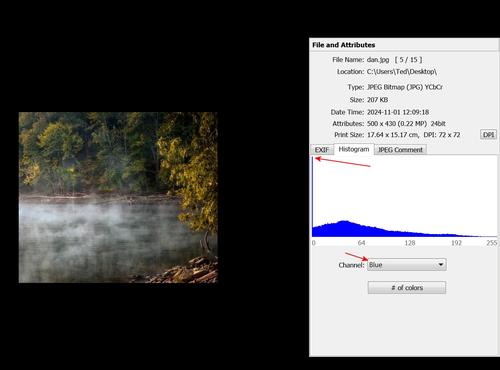So if I send you a raw with nothing close to a neutral gray in it, you can magically produce an accurately color-balanced image!
I believe you but thousands wouldn't ....
The point I was making is that the colour cast can be removed fairly easily.
The edited version looks much better on my screen.
The point I am making is that any edit that does this to image data is [poor]:
Therefore your edit is [poor] IMO, irrespective of how it looks on your screen.