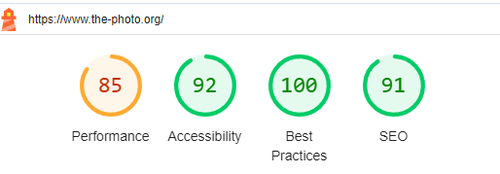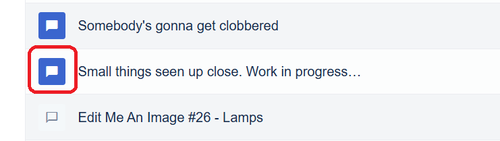Good to know Arvo. Just looking for most professional implementation
-
-
We are aware of the issues. Currently, we are using a third party extension to implement the pictures. This has limitations. Arvo (being a genius) is looking to fix this but it will take time.
Alan
-
@AlanSh has written:
Personally, I think it looks OK with the text and the button centred (as per the production site the-photo.org).
Alan
Thinking about this, it's because on the production site the button is closer to the last line of text. I think on the dev site it would look good if the last line of text was complete rather than there being just 3 words. That short line is what creates the unwanted space. You can see this if you click the button and expand the text: the last line is fully populated and there isn't the big vertical space to the button and it no longer looks lost. It appears to me that the extra visual space is just an unfortunate artefact of the paragraph length. I think you would see this more clearly if you (for test purposes) put a border around the text box. The button would be in the right place relative to the border, but not the text because of the unfortunate short last line with all its empty space...
I'm not normally a fan of fully justified text but this might be an occasion when it would fix the white space issue. Worth a try?
-
@DavidMillier has written:
I'm not normally a fan of fully justified text but this might be an occasion when it would fix the white space issue. Worth a try?
I can't - I only have left, centre or right justify using the extension. I can do it if I do it all a different way. Let me have a play with dev3.
Alan
-
Have a look at dev3 now. Do you like it? [I can change the button colours]
webserve4-nas.synology.me/the-photo-dev3/
edit - updated the buttons to look like all the others.
Alan
-
Much better!
-
OK - I'll do the same to prod.
Alan
-
@AlanSh has written:
OK - I'll do the same to prod.
Alan
yes, better!
Don't forget the removal of the unwanted capital letters from Members' Images and Useful Web Pages. Get that consistent and I think the page looks nice and tidy.
Ah, quick refresh and I see that's done, too.
Good job!
-
-
Does the site have the ability to take me to the first new post in a thread to which I am subscribed? Would work best from the Threads page. That's something I use often, but haven't discovered here yet?
-
@picsel has written:
Does the site have the ability to take me to the first new post in a thread to which I am subscribed? Would work best from the Threads page. That's something I use often, but haven't discovered here yet?
Click on the icon before the thread title:
-
I think it is time to adopt this excellent design. Small nit-picking adjustments can be made later later, if necessary.
Go for it, Alan!
David
-
It's up and live now. the-photo.org
Alan
-
Congratulations, Alan! It looks really sharp.
Thanks for the hard work and putting up with all the criticisms...
David
-
Good job on the web page !
Two more minor suggestions :
- when clicking on the picture, would it be better to be redirected to the user gallery or forum post ? Someone clicking on a picture probably has something to say or ask about it and that could help generate discussions ?
- I find the header picture (branches behind "welcome to the photo") too busy, making the text less easy to read. -
@s1ptome has written:
when clicking on the picture, would it be better to be redirected to the user gallery or forum post ?
Not possible at the moment due to the way I built it. Clicking on any picture opens the whole collection in a 'lightbox'. It's possible in a future version, but that opens a while different set of objectives. I may be able to add a link in the caption (not sure) but, of course, I'd need to work out where they came from first.
@s1ptome has written:I find the header picture (branches behind "welcome to the photo") too busy, making the text less easy to read.
Chosen by others - not me. Let me see if I can make it work better.
Thanks for the useful feedback.
Alan
-
@AlanSh has written:@s1ptome has written:
when clicking on the picture, would it be better to be redirected to the user gallery or forum post ?
Not possible at the moment due to the way I built it. Clicking on any picture opens the whole collection in a 'lightbox'. It's possible in a future version, but that opens a while different set of objectives. I may be able to add a link in the caption (not sure) but, of course, I'd need to work out where they came from first.
@s1ptome has written:I find the header picture (branches behind "welcome to the photo") too busy, making the text less easy to read.
Chosen by others - not me. Let me see if I can make it work better.
Thanks for the useful feedback.
Alan
The "negative" use behind the title bar is a small slice from a much larger image. It may be possible to use a different slice from the image that gives more clear black around the title text area. It would take some messing about. A clear black was tried in the development stage but decided against as it looked too similar to some other sites.