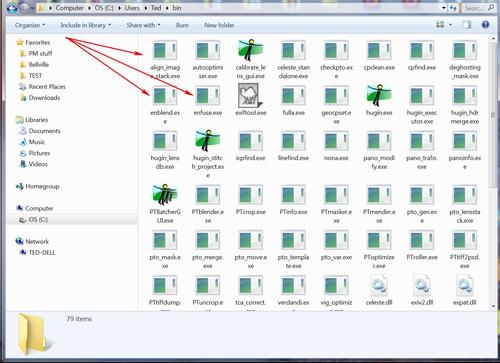I'm coming directly from films - I've never used any photo software
( any help is gratefully received)
Focus Stacking?
I'm testing Helicon Trial > Lite 28$/year Pro 56$/year
Opened it and started to Stack without the need of a tutorial or help.
On a second thought, I checked the options and set them fast as in 3 minutes
So far it gives quite good results and it's fast even on a 150 pics stack.
It allows option for pics alignment and do it in one pass.
I'll test in a few days Picolay <FREE>
unless somebody has already tested it and can tell me something.
I've just checked opening it and the first impression? I find it quite confusing, but there are tutorials online I've not yet checked
Edit & retouching?
Other then Fastone that has some basic features ...
... I have No idea !
Photoshop, Adobe, Lightroom...
from what I've seen they ask for a nice sum upfront or monthly, and there is a very steep learning curve. Disheartening for an amateur like me.
What other needs have to be covered by software ?
BTW I'm computer savvy - history starts from z80 and assembler - a real Dyno -
EDIT:
I forgot to mention that Nikon NXstudio works for me only in Icon mode.
If I try to open and see a specific image it says "processing" for a few seconds and then it crashes and disappears.
Removed and re-installed three times. nothing avail