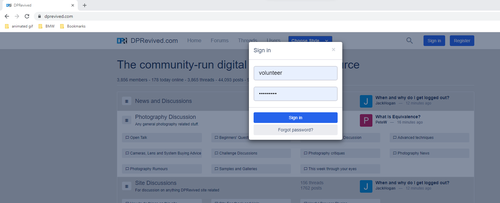24H is not enougth, at least 7 days of inactivity will be appropriate for logoff from DPR.
-
-
I agree 24 hours is not enough.
-
My browser serves them up for virtually everything else so I think it's probably DPRevived's login window that does not allow Chrome some sort of access.
-
-
@JackHogan has written:
My browser serves them up for virtually everything else so I think it's probably DPRevived's login window that does not allow Chrome some sort of access.
My browsers (Opera and Edge - both are chromium derivatives) fill dprevived login window automatically. Would it be possible that you by accident clicked "Never" when Chrome asked about password saving?
You likely can enter your username and password in Chrome password manager (sorry, I have no Chrome installed and its settings may look different than Edge or Opera ones, thereby no more specific instructions). -
Yup, apparently my fault then. Now corrected it works, thanks Alan and Arvo.
-
@DannoLeftForums has written:@AlanSh has written:
Danno,
It's a common feature and one that I use all the time. But I do have other safeguards in place (like password protecting my machines when I am not there, and locking the house when I go out) that makes it all worthwhile, given the number of forums that I am active on.
Ok, I didn't realise it is a common feature because whenever I log into any forum, online banking, online anything I have never seen my username, let alone password, shown by default when I go to log in.
I suppose it must be some sort of browser feature that I have disabled by default or some other accounts managing apps' feature which I don't use.
Correct. Many of us turn off browser features like saving passwords, payment info, addresses, etc. After some time, it is easy to forget that we turned it off.
Different browsers do it differently, and some even send the <enter> key equivalent after filling in the password. So, the login happens quickly but we can see it sometimes.
I do not allow my browsers to save passwords. I use a password manager plugin, which in turn has master passwords. It fills in the info only when the master password is entered, and the manager is active.
-
@43review has written:
You can log in form as many Browsers as you like.
But every session is 24H long so if you do not visit the site with this browser for more tha4 24H your must login again.After going back and forth between two PCs, I can confirm what you said. If I am switching between PCs within 24 hours, I do not have to login again.
The 24-hour window is a bit short for my style of browsing (using a different PC or laptop each day) but it's not a showstopper. If this could be increased to a week, that would help.
Now I know what's happening. Thanks.