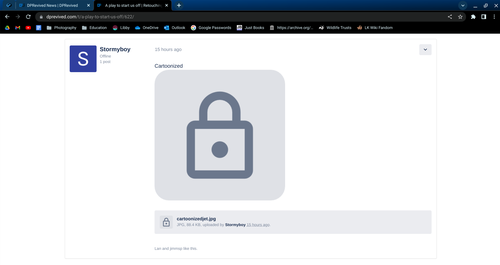Hi all,
As someone back at DPReview pointed out, a visitor to this site cannot see photos without signing-up/logging-in.
I checked it myself. I signed out and sure enough, photos are displayed as a grey frame, with a locked padlock symbol.
Why?
-
-
Because that's the way the s/w works. Guests can read posts but not view images. Is this an issue for you? Most browsers automatically log you in if you let them.
Alan
-
Many forums block images from guests for privacy or whatever reasons.
I suspect it comes down to how much access forum admins are willing to give to non-members. Personally I have no issue with it.
-
I guess it also means that non-logged in bots can't scrape images for their own eferious use.
Alan
-
No, it's not a problem. I was just curious.
-
@AlanSh has written:@Dunlin has written:
Hi all,
As someone back at DPReview pointed out, a visitor to this site cannot see photos without signing-up/logging-in.
I checked it myself. I signed out and sure enough, photos are displayed as a grey frame, with a locked padlock symbol.
Why?
Because that's the way the s/w works. Guests can read posts but not view images. Is this an issue for you? Most browsers automatically log you in if you let them.
Alan
But I can see a few images when logged out - the majority are blocked but a handful aren’t. Here’s an example of one that I can see:
dprevived.com/t/morants-curve/511/
(Viewing on an iPad in DuckDuckGo)
-
It may help to make dprevived successful since it motivates people to become a member. At least it motivated me.
Thanks,
Wim. -
@WolfsHead has written:
But I can see a few images when logged out - the majority are blocked but a handful aren’t. Here’s an example of one that I can see:
dprevived.com/t/morants-curve/511/
(Viewing on an iPad in DuckDuckGo)
Your example seems to be an image that is linked from another site as opposed to embedded in (hosted by) this one.
-
I should add that this has been since changed; visitors now can see posted photos.
-
At DPRForum they wont even let you view the quotations in a post unless you log in, which forces you to sign up!
David