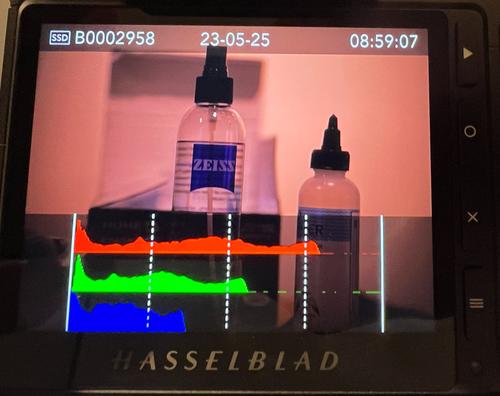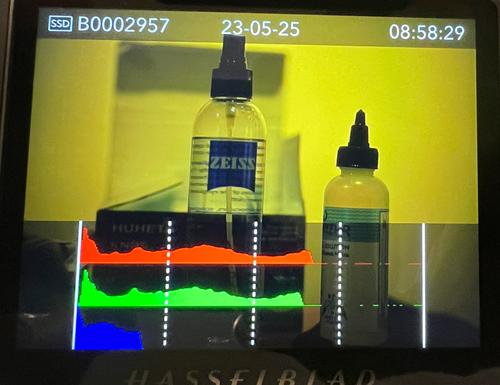I gave up on the D810's implementation. It appeared to respond heavily to placement of the bright section within the frame, and it maybe had a threshold effect regarding the percentage of the frame occupied by that bright section.
I'm having some degree of better luck with my Z bodies. I'm not ready to make any generalizations yet but I had fairly good luck last night with Matrix mode metering plus careful placement of the focusing square for AF-S Pinpoint at the brightest section of the thunderhead as seen below. I took advantage of Nikon's bias of the metering based on what's under the focus spot. I adjusted the exposure until I was convinced that I was beginning to see texture in the viewfinder of the brightest part of the cloud. I understood that was going be a very cautious approach. I've ruined many Alpenglow images by accidentally saturating the red channel.
The LR screenshot is a simple import into Adobe Standard before having applied any large creative edits (I do have a small Clarity adjustment in my default though). This view was quite a bit similar to the viewfinder experience. The red square in the frame indicates both the focus spot placement in camera and where I observed the L* = 95 result in LR. 95 is where I typically get nervous about whether I can achieve good local contrast in the edited image without blowing anything out.
But it was about a stop down from the saturation level of about 16000 (note my manually set X-axis range). I could adopt a landscape field technique of achieving texture in the brights as seen in camera, in combination with an upward direction bracket sequence.
Late edit: I might have just invented a slower, more cumbersome approach vs ggbutcher's go-to technique: "My Z 6 has a "highlight-weighted matrix" mode, which anchors the exposure to some part of the high end rather than middle gray; it typically leaves about a stop of headroom versus a true ETTR exposure."