Danno, you must have had lots of free time to waste on penning the above, knowing that it will fall upon deaf ears and get you a deliberately obtuse response.
-
-
@xpatUSA has written:@DannoLeftForums has written:@DonaldB has written:
most latest camera have exceptional jpegs. a few months ago i posted a raw file to see what everyone's skill level was at processing a raw . the image was a fine feathered bird. no one could process the raw better than the jpeg. they all got very frustrated and called it quits. never say never.
That is one of the dumbest posts on several fronts you have made here :-)
-
I and many other people have posted numerous times that exposing for jpeg can be different to exposing for raw output.
-
I have also posted on numerous occasions that with today's modern cameras and with a large enough supply of bananas you can train a monkey to take a nice looking sooc jpeg in good light. The raw file you posted was of a scene in good light.
-
You haven't posted how many people played with your raw file or how you determined their raw processing skills level before they even attempted to play with it.
-
Basing any conclusions about people's processing skills just on one raw file is just plain laughable.
-
A better test would have been to pick a low light scene and take the best photo of it you can as a sooc jpeg. Then set exposure* for optimal raw output. Post the sooc jpeg and raw file and I am sure most people familiar with raw processing will output a better final image than the sooc jpeg.
-
You are extrapolating your clearly proven lack of knowledge in optimising exposure* for raw output and raw processing to mean everyone else must be in the same situation as you. This is ludicrous.
-
Like on many other occasions in this and other threads you are showing that you cannot cope with and are frustrated with people who can output better quality images on many occasions than your sooc jpegs. If you are happy with your sooc jpegs all well and good. Keep doing what works best for you just as other people do what works best for them.
* exposure - amount of light that struck the sensor per unit area while the shutter was open
Danno, you must have had lots of free time to waste on penning the above, knowing that it will fall upon deaf ears and get you a deliberately obtuse response.
Clearly my typing skills and speed are much better than yours then 😄
People might take you more seriously if you actually practised what you preach and followed your own advice you attempted to push onto others in your post -
dprevived.com/t/lets-save-this-site/3506/#post-38309
😎
-
-
@DonaldB has written:
i dont have to review past images, I own the camera and see it every day. you dont and neither does anyone else by the looks, your gear has a histogram that might be 10 stops out but i dont, seems simple to me.
But you should,
take this image
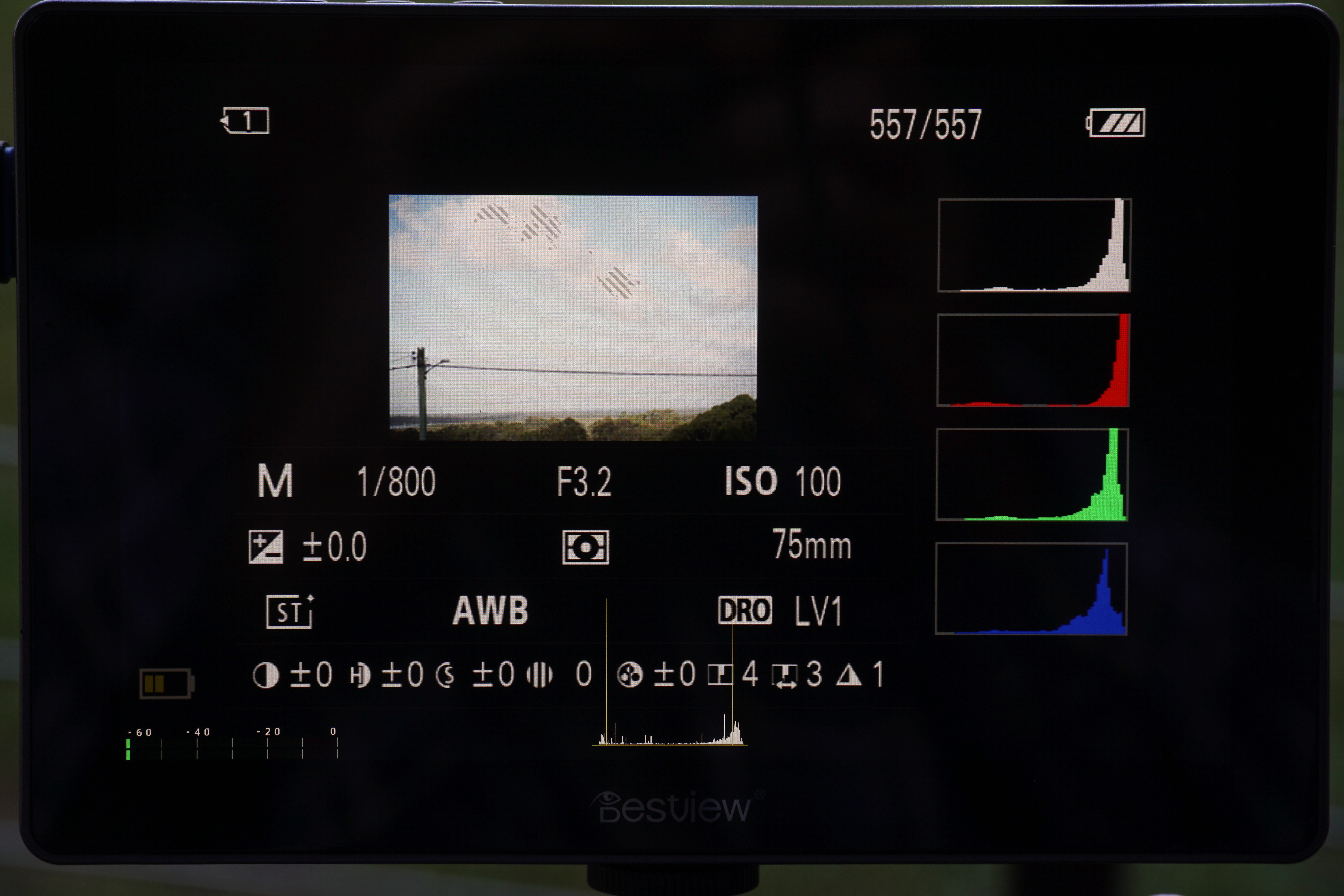
if we look at the raw file in FRV you will see that the red channel is no where near to what that histogram is showing. For me to place the red channel anywhere close to how it is found on the back of the camera it would need at least 1 2/3 to 2 stops more exposure.Again read what is written above......... think about it
Again reread what is written above...... think about it even more
If no processing is being done why is the red sooo different to what is shown on the back of your camera?
All camera are doing this, your camera is no more special than the rest, this needs to be done to all cameras
All cameras are doing this, your camera is no more special than the rest, this needs to be done to all cameras.
This is called white balance and needs to be applied, this is done by multiplying one or more of the color channels more than the other
This multiplying will dramatically shift how color channels appear on the back of the cameras histogram. again all cameras are doing this your camera is no more special than the rest if this was not done then the colors of the jpeg would be very dramatically off.Next the histogram on the back of the camera is tied to the color space the raw file it is being converted into, The size of the color space will cause clipping to occur in the cameras histogram because those colors may and will fall outside of that cameras converted color space, using a larger color space and that histogram that did show clipping will no longer show clipping

here is a yellow patch shown in a small color space
The same shown in a larger color space see how much different the histogram is, does this not get you questioning what is that histogram really showing you?
I guess not as you have never really changed your color space in what 20 years.
What is the color space you have set your camera to ?
What does this do to your histogram you are using to judge what is clipped?What are the color profile is being used to convert the raw data into a image you can view on the back of your camera? Did you know this can dramatically change how it will appear on the back of your camera? And this will not alter how the raw data is being recorded I hope you know this or at the very least gets you thinks outside of your norm ( my camera is perfect and you should trust me as I have tested this)
-
ive said it many times before .im not interested in the colour channels as my camera live histogram is not coloured, im only interested that my zebras
match the highlight clipping function in FRV, and it does exactly. there is nothing more to say that i havnt already said on the subject.
I like simplicity when shooting. -
@DonaldB has written:
ive said it many times before .im not interested in the colour channels as my camera live histogram is not coloured, im only interested that my zebras
match the highlight clipping function in FRV, and it does exactly. there is nothing more to say that i havnt already said on the subject.
I like simplicity when shooting.You were shown where the zebras do not match exactly what you saw in FRV.
-
@DannoLeftForums has written:@DonaldB has written:
ive said it many times before .im not interested in the colour channels as my camera live histogram is not coloured, im only interested that my zebras
match the highlight clipping function in FRV, and it does exactly. there is nothing more to say that i havnt already said on the subject.
I like simplicity when shooting.You were shown where the zebras do not match exactly what you saw in FRV.
1drv.ms/i/s!ArStsPjQ301PmU9skeBNZNafiIP4?e=dRAQER
post your best conversion Danno, lets see how good you are and im putting up the jpeg😁
-
@DonaldB has written:@DannoLeftForums has written:@DonaldB has written:
ive said it many times before .im not interested in the colour channels as my camera live histogram is not coloured, im only interested that my zebras
match the highlight clipping function in FRV, and it does exactly. there is nothing more to say that i havnt already said on the subject.
I like simplicity when shooting.You were shown where the zebras do not match exactly what you saw in FRV.
1drv.ms/i/s!ArStsPjQ301PmU9skeBNZNafiIP4?e=dRAQER
post your best conversion Danno, lets see how good you are and im putting up the jpeg😁
No, you haven't put up the jpeg.
I have posted numerous images processed from raw in both the Samples and Galleries forum and Photography Critique forums.
Feel free to comment on any of those.
-
@DannoLeftForums has written:@DonaldB has written:@DannoLeftForums has written:@DonaldB has written:
ive said it many times before .im not interested in the colour channels as my camera live histogram is not coloured, im only interested that my zebras
match the highlight clipping function in FRV, and it does exactly. there is nothing more to say that i havnt already said on the subject.
I like simplicity when shooting.You were shown where the zebras do not match exactly what you saw in FRV.
1drv.ms/i/s!ArStsPjQ301PmU9skeBNZNafiIP4?e=dRAQER
post your best conversion Danno, lets see how good you are and im putting up the jpeg😁
No, you haven't put up the jpeg.
I have posted numerous images processed from raw in both the Samples and Galleries forum and Photography Critique forums.
Feel free to comment on any of those.
🐔🐔🐔
-
@DonaldB has written:@DannoLeftForums has written:@DonaldB has written:@DannoLeftForums has written:@DonaldB has written:
ive said it many times before .im not interested in the colour channels as my camera live histogram is not coloured, im only interested that my zebras
match the highlight clipping function in FRV, and it does exactly. there is nothing more to say that i havnt already said on the subject.
I like simplicity when shooting.You were shown where the zebras do not match exactly what you saw in FRV.
1drv.ms/i/s!ArStsPjQ301PmU9skeBNZNafiIP4?e=dRAQER
post your best conversion Danno, lets see how good you are and im putting up the jpeg😁
No, you haven't put up the jpeg.
I have posted numerous images processed from raw in both the Samples and Galleries forum and Photography Critique forums.
Feel free to comment on any of those.
🐔🐔🐔
You are withholding the jpeg you said you are putting up.
You are also proving my points 2, 6 and 7 in my earlier post 😊
The link you posted takes me to the sign up page for OneDive. So the obvious question is "So what?"
-
Note for Sony cameras: when 109+ Zebras do not show clipping, the histogram and highlight warning in the image review may show clipping. 109+ Zebra settings do not affect in-camera histograms.
Using 109+ Zebras can help to get close to optimal exposure, but is no guarantee against clipping or lower exposure than possible.
Raw histograms in the post are tools to verify and select the best exposures. -
@DonaldB has written:@IliahBorg has written:@DonaldB has written:
i shoot some events in Jpeg. because i can
Everybody can. Not everybody does, they have their reasons not to.
they lack confidence knowing they make mistakes.
If you believe that shooting raw is about being able to correct mistakes, then you do not understand the purpose of raw files and should continue using JPEG and let the camera's computer decide what the final output should look like.
-
@DannoLeftForums has written:@DonaldB has written:@DannoLeftForums has written:@DonaldB has written:@DannoLeftForums has written:@DonaldB has written:
ive said it many times before .im not interested in the colour channels as my camera live histogram is not coloured, im only interested that my zebras
match the highlight clipping function in FRV, and it does exactly. there is nothing more to say that i havnt already said on the subject.
I like simplicity when shooting.You were shown where the zebras do not match exactly what you saw in FRV.
1drv.ms/i/s!ArStsPjQ301PmU9skeBNZNafiIP4?e=dRAQER
post your best conversion Danno, lets see how good you are and im putting up the jpeg😁
No, you haven't put up the jpeg.
I have posted numerous images processed from raw in both the Samples and Galleries forum and Photography Critique forums.
Feel free to comment on any of those.
🐔🐔🐔
You are withholding the jpeg you said you are putting up.
You are also proving my points 2, 6 and 7 in my earlier post 😊
The link you posted takes me to the sign up page for OneDive. So the obvious question is "So what?"
of cause im withholding the jpeg till you or anyone else posts the raw converted, then i compare it to the jpeg out of camera.
you thought i was kidding when i said that the jpegs are 1st class. -
@SrMi has written:@DonaldB has written:@IliahBorg has written:@DonaldB has written:
i shoot some events in Jpeg. because i can
Everybody can. Not everybody does, they have their reasons not to.
they lack confidence knowing they make mistakes.
If you believe that shooting raw is about being able to correct mistakes, then you do not understand the purpose of raw files and should continue using JPEG and let the camera's computer decide what the final output should look like.
you missed the point of the post. i was having some friendly banta with Illah.😁 forums get boring otherwise.
-
@DonaldB has written:
of cause im withholding the jpeg till you or anyone else posts a raw converted, then i compare it to the jpeg out of camera.
you thought i was kidding when i said that the jpegs are 1st class.But I have no way of verifying how any jpeg you post was created. You have a history of faking images to support the agenda you are pushing at the time.
You are still proving my points 2, 6 and 7 from earlier 😊
@DonaldB has written:you thought i was kidding when i said that the jpegs are 1st class.
What I said was:
@DannoLeftForums has written:2.. I have also posted on numerous occasions that with today's modern cameras and with a large enough supply of bananas you can train a monkey to take a nice looking sooc jpeg in good light. The raw file you posted was of a scene in good light.
@DannoLeftForums has written:5.. A better test would have been to pick a low light scene and take the best photo of it you can as a sooc jpeg. Then set exposure* for optimal raw output. Post the sooc jpeg and raw file and I am sure most people familiar with raw processing will output a better final image than the sooc jpeg.
* exposure - amount of light that struck the sensor per unit area while the shutter was open
-
@DonaldB has written:
As I said, the shot is not exposed for raw. 1/3200 is 1.5 stops too high.
-
@DonaldB has written:
of cause im withholding the jpeg
-
@DonaldB has written:
🐔🐔🐔

-
@DannoLeftForums has written:@xpatUSA has written:@DannoLeftForums has written:@DonaldB has written:
most latest camera have exceptional jpegs. a few months ago i posted a raw file to see what everyone's skill level was at processing a raw . the image was a fine feathered bird. no one could process the raw better than the jpeg. they all got very frustrated and called it quits. never say never.
That is one of the dumbest posts on several fronts you have made here :-)
<big snip>
Danno, you must have had lots of free time to waste on penning the above, knowing that it will fall upon deaf ears and get you a deliberately obtuse response.
Clearly my typing skills and speed are much better than yours then 😄
People might take you more seriously if you actually [practiced] what you preach and followed your own advice you attempted to push onto others in your post -
dprevived.com/t/lets-save-this-site/3506/#post-38309
😎
Sorry I ruffled your feathers - by all means please do continue your ongoing battle with the other guy.
Hm=k.L.N^2/t
