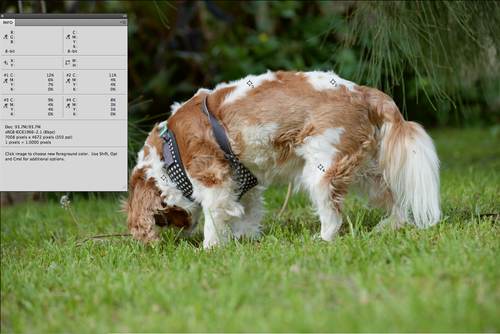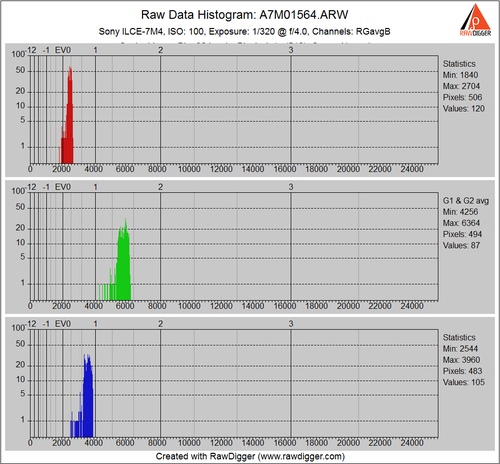perfect greys as i said i calibrate my monitors from grey patches. and the numbers.
-
-
@DannoLeftForums has written:@DonaldB has written:
test for you, go into windows display calibration tool and calibrate with that. if you dont like it you can go back to the spyder calibration. i didnt like the spyder but much prefer the windows tool.
I will take that as a yes to the question I asked:
@DannoLeftForums has written:So, given we are both using the same set of RGB data for each pixel in the image, is not the difference in what we see on our respective monitors mainly due to a difference in colour management workflow we each have?
Anyway, calibrating by eye is what I did originally as well but my wife wasn't completely satisfied with my final images. So one day I sat her in front of the screen and asked her to calibrate the screen with my help showing her how. We ended up with images looking good to her but a little off to me mainly in colours and to some extent brightness.
So I bit the bullet and bought a Spyder Studio set from Datacolor and calibrated the monitor using the Spyder.
Calibrating by our eyes either one and not the other calibration was correct or neither of our calibrations were correct.
Hardware calibration and profiling works best for me by far 🙂
all good. does Bobs B&W image of the dog look perfect greys ?
-
@DonaldB has written:
perfect greys as i said i calibrate my monitors from grey patches. and the numbers.
But after Bob said:
@bobn2 has written:If the whites look yellow, it's definitely your monitor.
and that for all the pixels R=G=B, do you really believe anyone would expect you to say anything but that they are perfect greys on your monitor? 😎
Now whether with your track record of at best bending the truth when not completely making things up, I at least will never know if they are perfect greys on your monitor or not 🙂
But even if they are, if you understand the concept behind profiling a monitor (as opposed to calibrating it) you would know that just because the greys display correctly does not mean in any way that all colours will as well 😎
-
@DannoLeftForums has written:@DonaldB has written:
perfect greys as i said i calibrate my monitors from grey patches. and the numbers.
But after Bob said:
@bobn2 has written:If the whites look yellow, it's definitely your monitor.
do you really believe anyone would expect you to say anything but that they are perfect greys on your monitor? 😎
Now whether with your track record of at best bending the truth when not completely making things up, I at least will never know if they are perfect greys on your monitor or not 🙂
you arnt really that smart hey 🥱
this is a photo of my laptop monitor.
-
@DonaldB has written:
this is a photo of my laptop monitor.
Maybe it is, maybe it isn't. Maybe it another prefabricated image to suit whatever agenda you are pushing at the time.
But even if in Bob's version they are perfect greys on your screen, if you understand the concept behind profiling a monitor (as opposed to calibrating it) you would know that just because the greys display correctly does not mean in any way that all colours will as well 😎 as shown in the different rendition on your screen of the dog image I posted 🙂
-
@DannoLeftForums has written:@DonaldB has written:
this is a photo of my laptop monitor.
Maybe it is, maybe it isn't. Maybe it another prefabricated image to suit whatever agenda you are pushing at the time.
But even if in Bob's version they are perfect greys on your screen, if you understand the concept behind profiling a monitor (as opposed to calibrating it) you would know that just because the greys display correctly does not mean in any way that all colours will as well 😎 as shown in the different rendition on your screen of the dog image I posted 🙂
it also shows how accurate auto WB is on my camera. and my rear lcd as well as my evf all corrected.
-
@DonaldB has written:
it also shows how accurate auto WB is on my camera.
So what? The Auto WB is very accurate on most modern digital cameras when photographing a scene in good light with a simple single light source.
You have yet to post a "test image" in low light to compare sooc jpegs with raw processing and that is because you know that especially in low light shooting raw enables better quality final images from raw processing, after optimising exposure* for raw, compared to sooc jpegs.
All your "test images" are of scenes in good light proving my point #2 earlier.
dprevived.com/t/why-dont-cameras-have-raw-histograms/3523/7/#post-42133
"I have also posted on numerous occasions that with today's modern cameras and with a large enough supply of bananas you can train a monkey to take a nice looking sooc jpeg in good light. The raw file you posted was of a scene in good light."
Point #5 described a better test image but you have never posted one because it will clearly show the benefits of raw over sooc jpeg.
* exposure - amount of light that struck the sensor per unit area while the shutter was open
** optimal exposure - the maximum exposure* within dof and motion blur requirements without clipping important highlights. -
@DonaldB has written:@IliahBorg has written:@DonaldB has written:
this is your whites
they ar'nt bad, but too yellow for my liking.
Do you see the numbers? Do you understand the numbers? What in the numbers tells you "too yellow"?
-
@DonaldB has written:@IliahBorg has written:@DonaldB has written:
mine shows clipping at 0.67 and no clipping at 0.33
We discussed Adobe hidden exposure compensation already, turn it off to see the truth.
stupid question, but how do you turn it off ? i thought it was always applied
Edit: found how to turn it off. im just leaving it turned on. gives a bit of leeway.Gives false comfort.
A lot of what you are saying is about it, false comfort. -
@DonaldB has written:@DannoLeftForums has written:@DonaldB has written:
this is a photo of my laptop monitor.
Maybe it is, maybe it isn't. Maybe it another prefabricated image to suit whatever agenda you are pushing at the time.
But even if in Bob's version they are perfect greys on your screen, if you understand the concept behind profiling a monitor (as opposed to calibrating it) you would know that just because the greys display correctly does not mean in any way that all colours will as well 😎 as shown in the different rendition on your screen of the dog image I posted 🙂
it also shows how accurate auto WB is on my camera. and my rear lcd as well as my evf all corrected.
Metadata contains a record indicating manual adjustment of white balance is dialed in:
[MakerNotes] 0x2026 WBShiftAB_GM_Precise: -0.50 -0.50
Sony IEDT confirms this adjustment is active.
Numbers in IEDT confirm that whites have cyanish tint.
Numbers from the TIFF rendered through Sony IEDT as-is, with only the camera settings applied, also confirm cyanish tint on whites:
-
White Fur by-more-numbers:
Looks white-ish on my monitor ...
Raw:
Iliah has written:Numbers in IEDT confirm that whites have cyanish tint.
Numbers from the TIFF rendered through Sony IEDT as-is, with only the camera settings applied, also confirm cyanish tint on whites:Lower red channel in my histogram confirms your by-the-numbers cyanish tint!
-
@DannoLeftForums has written:
The Auto WB is very accurate on most modern digital cameras when photographing a scene in good light with a simple single light source.
I have not found that to be the case at all. What's "very accurate"? Within 2 Delta Cab?
-
@JimKasson has written:@DannoLeftForums has written:
The Auto WB is very accurate on most modern digital cameras when photographing a scene in good light with a simple single light source.
I have not found that to be the case at all.
Nor have I.
Too, I'm wondering what constitutes "good light" and what a "simple single light source" is. Perhaps Danno will enlighten us without obfuscation ...
... and perhaps not. 😐
-
@DannoLeftForums has written:@DonaldB has written:
this is a photo of my laptop monitor.
Maybe it is, maybe it isn't. Maybe it [is] another prefabricated image to suit whatever agenda you are pushing at the time.
Come on, don't be a wimp ... tell it like it is ...
-
@DonaldB has written:
test for you, go into windows display calibration tool and calibrate with that. if you dont like it you can go back to the spyder calibration. i didnt like the spyder but much prefer the windows tool.
I'm not familiar with the windows calibration tool, but if it doesn't use an external measuring instrument like the Spyder or other similar alternatives (and I'm betting it doesn't) then the results will always be subjective and impossible to map to anyone else's configuration---and therefore useless for maintaining an accurate color management chain.
I have no idea whether the colors I see in your image are even similar to what you see. I can be pretty confident that the colors I see in an image Danno posts are in fact the same as what he sees, since we both use externally calibrated monitors and the color profile in the image describes how to display it correctly, and if it can't be displayed correctly (out of gamut elements, for example, though I'm going to guess we both have wide gamut monitors) then we can be warned about that. For a guy who's all about the numbers I'm surprised you don't see that.
-
@chd has written:
I'm not familiar with the windows calibration tool, but if it doesn't use an external measuring instrument like the Spyder or other similar alternatives (and I'm betting it doesn't) then the results will always be subjective and impossible to map to anyone else's configuration---and therefore useless for maintaining an accurate color management chain.
I have no idea whether the colors I see in your image are even similar to what you see. I can be pretty confident that the colors I see in an image Danno posts are in fact the same as what he sees, since we both use externally calibrated monitors and the color profile in the image describes how to display it correctly, and if it can't be displayed correctly (out of gamut elements, for example, though I'm going to guess we both have wide gamut monitors) then we can be warned about that. For a guy who's all about the numbers I'm surprised you don't see that.
I don't like external calibration as well as the internal calibration that my Eizo monitor has. It calibrates the monitor when the system is idle and I don't have to remember to manually do calibration.
-
@JimKasson has written:
I don't like external calibration as well as the internal calibration that my Eizo monitor has. It calibrates the monitor when the system is idle and I don't have to remember to manually do calibration.
How does it work? More specifically, how can it tell that its results are accurate if it's not measuring what the monitor actually emits? (Or is it?)
-
@chd has written:@JimKasson has written:
I don't like external calibration as well as the internal calibration that my Eizo monitor has. It calibrates the monitor when the system is idle and I don't have to remember to manually do calibration.
How does it work? More specifically, how can it tell that its results are accurate if it's not measuring what the monitor actually emits? (Or is it?)
It is measuring what the monitor emits. At night, when no one is using the system, a spectrophotometer swings down from the top bezel and the monitor runs its internal calibration program. The OS doesn't know that it's happening.