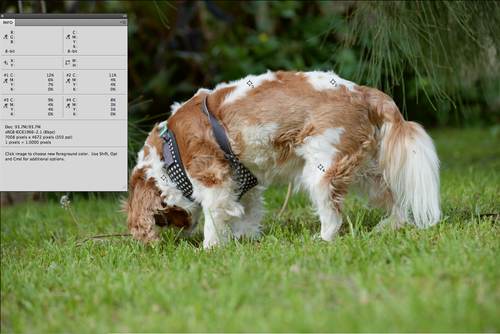You can trust Eizo blindly ;)
Their track record is that good.
-
-
@IliahBorg has written:@DonaldB has written:@DannoLeftForums has written:@DonaldB has written:
this is a photo of my laptop monitor.
Maybe it is, maybe it isn't. Maybe it another prefabricated image to suit whatever agenda you are pushing at the time.
But even if in Bob's version they are perfect greys on your screen, if you understand the concept behind profiling a monitor (as opposed to calibrating it) you would know that just because the greys display correctly does not mean in any way that all colours will as well 😎 as shown in the different rendition on your screen of the dog image I posted 🙂
it also shows how accurate auto WB is on my camera. and my rear lcd as well as my evf all corrected.
Metadata contains a record indicating manual adjustment of white balance is dialed in:
[MakerNotes] 0x2026 WBShiftAB_GM_Precise: -0.50 -0.50
Sony IEDT confirms this adjustment is active.
Numbers in IEDT confirm that whites have cyanish tint.
Numbers from the TIFF rendered through Sony IEDT as-is, with only the camera settings applied, also confirm cyanish tint on whites:
if the correction was never needed then why add it in cameras 🥱 im not into warm colours, they look terrible shooting portraits and coloured costumes. printing is also a problem as paper is not pure white. all part of the finished product.
-
@IliahBorg has written:@DonaldB has written:@IliahBorg has written:@DonaldB has written:
mine shows clipping at 0.67 and no clipping at 0.33
We discussed Adobe hidden exposure compensation already, turn it off to see the truth.
stupid question, but how do you turn it off ? i thought it was always applied
Edit: found how to turn it off. im just leaving it turned on. gives a bit of leeway.Gives false comfort.
A lot of what you are saying is about it, false comfort.isnt that backwards 🤨 and a bit hypocritical considered its turned on by default. 🙄
-
@JimKasson has written:@DannoLeftForums has written:
The Auto WB is very accurate on most modern digital cameras when photographing a scene in good light with a simple single light source.
I have not found that to be the case at all. What's "very accurate"? Within 2 Delta Cab?
i noticed that the other day, shooting some of these images i had to select shade. also in my studio i manually set WB because my studio
is fully painted whites and neutral greys ,so a red dress can certainly reflect cast onto the backdrop and confuse auto wb. -
@chd has written:@DonaldB has written:
test for you, go into windows display calibration tool and calibrate with that. if you dont like it you can go back to the spyder calibration. i didnt like the spyder but much prefer the windows tool.
I'm not familiar with the windows calibration tool, but if it doesn't use an external measuring instrument like the Spyder or other similar alternatives (and I'm betting it doesn't) then the results will always be subjective and impossible to map to anyone else's configuration---and therefore useless for maintaining an accurate color management chain.
I have no idea whether the colors I see in your image are even similar to what you see. I can be pretty confident that the colors I see in an image Danno posts are in fact the same as what he sees, since we both use externally calibrated monitors and the color profile in the image describes how to display it correctly, and if it can't be displayed correctly (out of gamut elements, for example, though I'm going to guess we both have wide gamut monitors) then we can be warned about that. For a guy who's all about the numbers I'm surprised you don't see that.
you cant properly ever calibrate an IPS monitor, sorry to disappoint you. i have 6 of them and pro print from my studio. sell 1000 prints a year
i think i know what im doing. -
@DonaldB has written:@IliahBorg has written:@DonaldB has written:@IliahBorg has written:@DonaldB has written:
mine shows clipping at 0.67 and no clipping at 0.33
We discussed Adobe hidden exposure compensation already, turn it off to see the truth.
stupid question, but how do you turn it off ? i thought it was always applied
Edit: found how to turn it off. im just leaving it turned on. gives a bit of leeway.Gives false comfort.
A lot of what you are saying is about it, false comfort.[isn't] that backwards 🤨 and a bit hypocritical, [considering that it's] turned on by default. 🙄
I'm glad you edited the above. Still a bit too personal though, IMO. It's getting as bad as some DPR fora around here ...
-
@chd has written:@JimKasson has written:
I don't like external calibration as well as the internal calibration that my Eizo monitor has. It calibrates the monitor when the system is idle and I don't have to remember to manually do calibration.
How does it work? More specifically, how can it tell that its results are accurate if it's not measuring what the monitor actually emits? (Or is it?)
the spider and other cheap calibration tools are just toys. you need to use expensive gear to get a consistent reading and they also can scan prints and
make custom printing profiles. but to expensive for my small studio business so i just make my own profiles from studio lighting to print and then check on all media devices just to make sure im in the ball park. -
@xpatUSA has written:@DonaldB has written:@IliahBorg has written:@DonaldB has written:@IliahBorg has written:@DonaldB has written:
mine shows clipping at 0.67 and no clipping at 0.33
We discussed Adobe hidden exposure compensation already, turn it off to see the truth.
stupid question, but how do you turn it off ? i thought it was always applied
Edit: found how to turn it off. im just leaving it turned on. gives a bit of leeway.Gives false comfort.
A lot of what you are saying is about it, false comfort.[isn't] that backwards 🤨 and a bit hypocritical, [considering that it's] turned on by default. 🙄
I'm glad you edited the above. Still a bit too personal though, IMO. It's getting as bad as some DPR fora around here ...
i couldnt think of another word, Illah has designed and sells the software with defaults and then in another breath tells me its not an accurate reading. I give up. 🤐
-
@JimKasson has written:
It is measuring what the monitor emits. At night, when no one is using the system, a spectrophotometer swings down from the top bezel
Well, that's pretty slick. :-)
-
@DonaldB has written:@xpatUSA has written:@DonaldB has written:@IliahBorg has written:@DonaldB has written:@IliahBorg has written:@DonaldB has written:
mine shows clipping at 0.67 and no clipping at 0.33
We discussed Adobe hidden exposure compensation already, turn it off to see the truth.
stupid question, but how do you turn it off ? i thought it was always applied
Edit: found how to turn it off. im just leaving it turned on. gives a bit of leeway.Gives false comfort.
A lot of what you are saying is about it, false comfort.[isn't] that backwards 🤨 and a bit hypocritical, [considering that it's] turned on by default. 🙄
I'm glad you edited the above. Still a bit too personal though, IMO. It's getting as bad as some DPR fora around here ...
i couldnt think of another word, Illah has designed and sells the software with defaults and then in another breath tells me its not an accurate reading. I give up. 🤐
OK, talking about FastRaw Viewer - Sorry, didn't realize that ... I don't use it so won't comment on the subject matter,
-
@DonaldB has written:@IliahBorg has written:@DonaldB has written:@DannoLeftForums has written:@DonaldB has written:
this is a photo of my laptop monitor.
Maybe it is, maybe it isn't. Maybe it another prefabricated image to suit whatever agenda you are pushing at the time.
But even if in Bob's version they are perfect greys on your screen, if you understand the concept behind profiling a monitor (as opposed to calibrating it) you would know that just because the greys display correctly does not mean in any way that all colours will as well 😎 as shown in the different rendition on your screen of the dog image I posted 🙂
it also shows how accurate auto WB is on my camera. and my rear lcd as well as my evf all corrected.
Metadata contains a record indicating manual adjustment of white balance is dialed in:
[MakerNotes] 0x2026 WBShiftAB_GM_Precise: -0.50 -0.50
Sony IEDT confirms this adjustment is active.
Numbers in IEDT confirm that whites have cyanish tint.
Numbers from the TIFF rendered through Sony IEDT as-is, with only the camera settings applied, also confirm cyanish tint on whites:
if the correction was never needed then why add it in cameras
What do you mean saying "never needed"? How is it even relevant? Honestly, I don't understand you.
You thought you were using Auto WB. Turns out, not exactly. You had a permanent WB shift dialed in. What prompted you to dial it, can you tell?
In fact, the auto WB your camera recorded makes whites on this shot more neutral. You can check with IEDT, setting 'auto' there. -
@DonaldB has written:
you cant properly ever calibrate an IPS monitor, sorry to disappoint you.
Why not? Details please.
-
@xpatUSA has written:@DonaldB has written:@xpatUSA has written:@DonaldB has written:@IliahBorg has written:@DonaldB has written:@IliahBorg has written:@DonaldB has written:
mine shows clipping at 0.67 and no clipping at 0.33
We discussed Adobe hidden exposure compensation already, turn it off to see the truth.
stupid question, but how do you turn it off ? i thought it was always applied
Edit: found how to turn it off. im just leaving it turned on. gives a bit of leeway.Gives false comfort.
A lot of what you are saying is about it, false comfort.[isn't] that backwards 🤨 and a bit hypocritical, [considering that it's] turned on by default. 🙄
I'm glad you edited the above. Still a bit too personal though, IMO. It's getting as bad as some DPR fora around here ...
i couldnt think of another word, Illah has designed and sells the software with defaults and then in another breath tells me its not an accurate reading. I give up. 🤐
OK, talking about FastRaw Viewer - Sorry, didn't realize that ... I don't use it so won't comment on the subject matter,
its good for debating subjects like these. he also designed raw digger, but its just to complex for me. tried using it but could get my head around how it was designed and how to use it properly.
-
@DonaldB has written:
Illah has designed and sells the software with defaults and then in another breath tells me its not an accurate reading.
Don't put words into my mouth.
Reading is accurate, your understanding of it isn't.
Spend some time with the manual. -
-
@DonaldB has written:
Google the subject.
That's lazy, and besides I want your opinion.
-
@DonaldB has written:@JimKasson has written:@DannoLeftForums has written:
The Auto WB is very accurate on most modern digital cameras when photographing a scene in good light with a simple single light source.
I have not found that to be the case at all. What's "very accurate"? Within 2 Delta Cab?
i noticed that the other day, shooting some of these images i had to select shade. also in my studio i manually set WB because my studio
is fully painted whites and neutral greys ,so a red dress can certainly reflect cast onto the backdrop and confuse auto wb.So are you now saying your camera's auto WB is not as accurate as you claimed earlier?
-
@IliahBorg has written:
thought you were using Auto WB. Turns out, not exactly. You had a permanent WB shift dialed in. What prompted you to dial it, can you tell?
Just an adjustment i have made over the last 6 months after processing thousands of images i was consistently adjusting WB in my processing so made a small adjustment to get a bit more consistency.