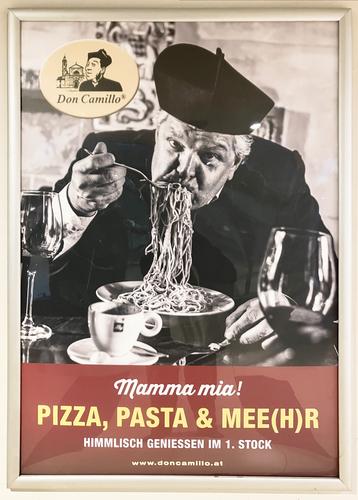On the way home, I took a picture of the 2 meter diameter clock from the inside of the station.
A close up shows the time to be close to 3:20 pm. You can see that the clock is obscured from the outside by the enormous metal structure that presumably is there to keep the rain off those waiting for trams or buses. Next time I have the opportunity, I will take the best shot I can that shows how little you can see of the clock outside. In fact, from where I was standing, any trains obscure the lower half of the clock also!
Interestingly, though I have never noticed this before, the time indicated was incorrect, as we can see from this snap looking along the platform:
This photo (out of camera jpeg) gives me a chance to show how I make an HDR image from a raw file in PhotoLab6. First of all I click on "perspective" and things are straightened. Then I get the highlights at the right level. (The camera slightly over exposes these, but I can bring them back into range.) Then I click on sliders for "midtones" and "shadows" to bring them out of the darkness.
Looking into the distance, the view akong the track is also transformed by this operation. From this (crop of out of camera jpeg):
to this (crop of my HDR version):
The process is less complicated than it sounds!
Of course, this was just a snap to record the actual time. Normally I take care to get the perspective correct, and will often use exposure compensation to avoid over-cooking the highlights. Then in PhotoLab I sometimes use a little noise reduction if the shadows have to be brought up a lot.
David