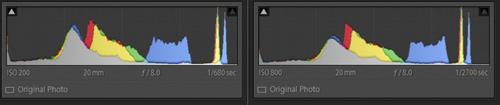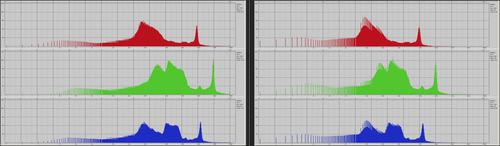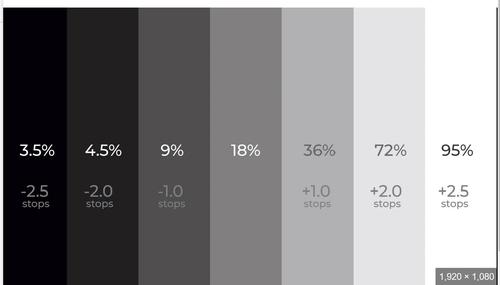I shot 3 images in a controlled studio situation with uncompressed , lossless and compressed. processed them in ACR saved as psd files and the file size was exactly the same at 187 meg for all of them. so if compressed is suppose to not regain some of its information then why has it saved as the same file size ?
-
-
@ErikWithaK has written:
DR400 does reduce exposure by 2 stops relative to shooting at base ISO at DR200, the post above clearly demonstrates that.
You are correct. This is because you are hitting the Auto-ISO lower boundary with DR400.
DR400 is like shooting with -2 EC and then lifting in the post. If Auto-ISO lower boundary is not hit, it will lower only ISO (internally) and keep the exposure constant.I also see what you are observing: Adobe lifts everything, including the highlights. However, the highlights data is still there in DR400 mode, whereas they may be lost with DR100 (same effect as when shooting with negative EC). Unlike JPEGs, where the highlights are automatically "preserved," with Adobe you need to do it manually (highlights slider or masking).
-
@DJF55 has written:@bobn2 has written:@DannoB has written:
I hope the explanation and example in my earlier post give you an idea of the benefits of raw histograms in helping to maximise raw data quality and hence image quality.
I think the big divide is really about how much each person is concerned with maximising image quality - for many good enough is good enough, which is fine. Most of the time I'm in that camp myself.
Agreed, but it can't hurt to understand how to maximise image quality - doesn't "good enough" really equate to just optimising image quality.
im mainly a portrait shooter and focusing on skin tone exposure is most important. whether the white background is white doesnt matter it can be easily fixed in post. and also lets be very clear the white background has be at aprox 245 not pure white 255 as when you print your printer NEEDS to lay ink on the whole image. the perfect exposure has nothing to do with technical jargon of where the white point or black point lands. the question still remains a mystery in the title of my thread, because everyone is different and has different objectives.
-
@DonaldB has written:
whether the white background is white doesnt matter it can be easily fixed in post. and also lets be very clear the white background has be at aprox 245 not pure white 255 as when you print your printer NEEDS to lay ink on the whole image.
[/quote]When you say "printer" are you referring to a physical ink jet printer or a commercial printing house?
Rich
-
@ErikWithaK has written:
Editor/camera histograms vs. RAW histograms
The two SOOC jpegs examples below were shot the same except for the dynamic range setting (Fuji X-T2) - DR200 (basically off) on the left, and DR400 (2 stops of dynamic range "enhancement") on the right with their corresponding histograms in Lightroom directly below them...
Flatter highlights in the DR400 example (R), but similar histograms.Below are the corresponding RAW histograms (via RawDigger). As can be seen here, the DR400 RAW histogram (R) is 2 stops darker (further to the left), in this case indicating 2 stops less exposure (due to the DR mode requiring a higher ISO setting and, relative to the first example at base ISO, a 2 stop reduction in sensor exposure.
So why isn't the image 2 stops darker in Lightroom too? Because the camera's jpeg processing has compensated for the reduced exposure used by the DR mode automatically, and Lightroom will similarly read a metadata tag in the RAW file telling it to also compensate by moving an, invisible to you, "exposure" slider 2 stops to the right before you ever see anything, producing an initial image of similar brightness to the example with "normal" exposure..A RAW histogram used in this way is a great way to understand what's actually going on "under the hood".
But what does that mean in the real world? Well, in this case it shows that while the resulting images look similar at first glance, there is a price to pay for a sub-optimal exposure, pretty easily seen here upon closer inspection...
RD only shows the total exposure range , it places the total exposure information of your image in a position on the scale where EV0 is equal to 12% mid grey which is calculated from your image. it doesnt show what correct exposure is. use ACR for that ,there is NO correlation between RD and ACR histograms.
-
@SrMi has written:
[quote="@ErikWithaK"]
DR400 does reduce exposure by 2 stops relative to shooting at base ISO at DR200, the post above clearly demonstrates that.@SrMi has written:You are correct. This is because you are hitting the Auto-ISO lower boundary with DR400.
DR400 is like shooting with -2 EC and then lifting in the post. If Auto-ISO lower boundary is not hit, it will lower only ISO (internally) and keep the exposure constant.I think we both know how this works. The point is, when there is plenty of light for DR200 and base ISO, it is a pretty bad idea to walk around shooting normally, but at DR400 all day instead (and that goes for raw or jpeg shooters). A DR mode with (often significant) positive exposure compensation can often brighten up the mid tones of a jpeg in very high DR situations without blowing the highlights - which is indeed putting the feature to good use (and will reduce any sensor exposure deficit), but I think more than a few people just think. "great, more dynamic range, I'll just shoot in DR400 24/7, win, win right? No, not so much, IMO.
@SrMi has written:I also see what you are observing: Adobe lifts everything, including the highlights. However, the highlights data is still there in DR400 mode, whereas they may be lost with DR100 (same effect as when shooting with negative EC). Unlike JPEGs, where the highlights are automatically "preserved," with Adobe you need to do it manually (highlights slider or masking).
The highlight detail will "be there" in either case if you expose correctly, but some additional noise might also also "be there" with the DR400 file (unless, of course, you shoot at DR400 with +2 stops of exposure compensation - which will produce a functionally identical RAW file to shooting at base ISO and DR200 and 0 EC).
I've experimented a bit shooting jpegs with the DR modes and have found DR200, usually with some positive compensation, to be quite effective for producing well balanced SOOC jpegs in high DR situations. There might be exceptions, but I think DR400 generally produces overly dull results, even in extreme light. IMO, a high DR scene photo typically ought to look like a high DR scene.
-
@DonaldB has written:@ErikWithaK has written:
Editor/camera histograms vs. RAW histograms
The two SOOC jpegs examples below were shot the same except for the dynamic range setting (Fuji X-T2) - DR200 (basically off) on the left, and DR400 (2 stops of dynamic range "enhancement") on the right with their corresponding histograms in Lightroom directly below them...
Flatter highlights in the DR400 example (R), but similar histograms.Below are the corresponding RAW histograms (via RawDigger). As can be seen here, the DR400 RAW histogram (R) is 2 stops darker (further to the left), in this case indicating 2 stops less exposure (due to the DR mode requiring a higher ISO setting and, relative to the first example at base ISO, a 2 stop reduction in sensor exposure.
So why isn't the image 2 stops darker in Lightroom too? Because the camera's jpeg processing has compensated for the reduced exposure used by the DR mode automatically, and Lightroom will similarly read a metadata tag in the RAW file telling it to also compensate by moving an, invisible to you, "exposure" slider 2 stops to the right before you ever see anything, producing an initial image of similar brightness to the example with "normal" exposure..A RAW histogram used in this way is a great way to understand what's actually going on "under the hood".
But what does that mean in the real world? Well, in this case it shows that while the resulting images look similar at first glance, there is a price to pay for a sub-optimal exposure, pretty easily seen here upon closer inspection...
RD only shows the total exposure range , it places the total exposure information of your image in a position on the scale where EV0 is equal to 12% mid grey which is calculated from your image. it doesnt show what correct exposure is. use ACR for that ,there is NO correlation between RD and ACR histograms.
Have you not read anything already posted about the "EV 0" scale? It is typically positioned at -3 EV relative to where the clipping threshold is. In my examples I moved to " EV 0" scale to coincide with the clipping threshold instead (I don't care where the mid tones are, I always expose for the highlights). It is the immovable scale on the bottom of the histogram that is relevant for determining the exposure (typically clipping at around 16000 for 14 bit RAW files). The RAW histogram absolutely shows whether your RAW exposure is correct (if you actually know where you want your exposure to be). ACR does not.
-
@ErikWithaK has written:
Have you not read anything already posted about the "EV 0" scale? It is typically positioned at -3 EV relative to where the clipping threshold is. In my examples I moved to " EV 0" scale to coincide with the clipping threshold instead (I don't care where the mid tones are
He has not read anything and does not understand that where in your final image the mid tones fall are a function of how you process your image.
And still does not understand that if you are do not have any highlights to clip in your image you can further increase your exposure and adjust mid tones that could now be 1 to 2 stops above 0EV back into those 12% grey tone is located in his final image -
@ErikWithaK has written:@DonaldB has written:@ErikWithaK has written:
Editor/camera histograms vs. RAW histograms
The two SOOC jpegs examples below were shot the same except for the dynamic range setting (Fuji X-T2) - DR200 (basically off) on the left, and DR400 (2 stops of dynamic range "enhancement") on the right with their corresponding histograms in Lightroom directly below them...
Flatter highlights in the DR400 example (R), but similar histograms.Below are the corresponding RAW histograms (via RawDigger). As can be seen here, the DR400 RAW histogram (R) is 2 stops darker (further to the left), in this case indicating 2 stops less exposure (due to the DR mode requiring a higher ISO setting and, relative to the first example at base ISO, a 2 stop reduction in sensor exposure.
So why isn't the image 2 stops darker in Lightroom too? Because the camera's jpeg processing has compensated for the reduced exposure used by the DR mode automatically, and Lightroom will similarly read a metadata tag in the RAW file telling it to also compensate by moving an, invisible to you, "exposure" slider 2 stops to the right before you ever see anything, producing an initial image of similar brightness to the example with "normal" exposure..A RAW histogram used in this way is a great way to understand what's actually going on "under the hood".
But what does that mean in the real world? Well, in this case it shows that while the resulting images look similar at first glance, there is a price to pay for a sub-optimal exposure, pretty easily seen here upon closer inspection...
RD only shows the total exposure range , it places the total exposure information of your image in a position on the scale where EV0 is equal to 12% mid grey which is calculated from your image. it doesnt show what correct exposure is. use ACR for that ,there is NO correlation between RD and ACR histograms.
Have you not read anything already posted about the "EV 0" scale? It is typically positioned at -3 EV relative to where the clipping threshold is. In my examples I moved to " EV 0" scale to coincide with the clipping threshold instead (I don't care where the mid tones are, I always expose for the highlights). It is the immovable scale on the bottom of the histogram that is relevant for determining the exposure (typically clipping at around 16000 for 14 bit RAW files). The RAW histogram absolutely shows whether your RAW exposure is correct (if you actually know where you want your exposure to be). ACR does not.
Your quote: It is typically positioned at -3 EV relative to where the clipping threshold is.
which is 12.5% grey calculated from YOUR image. -
@DonaldB has written:
RD only shows the total exposure range , it places the total exposure information of your image in a position on the scale where EV0 is equal to 12% mid grey which is calculated from your image. it doesnt show what correct exposure is. use ACR for that ,there is NO correlation between RD and ACR histograms.
It saddens me that, after hundreds of posts on the subject, that this is almost completely wrong. If you want to check exposure, you can ignore the EV scale and just look at clipping or lack of same. RD will let you know if you've made the correct exposure for the ISO setting you've chosen. ACR is a terrible way to detirmine what the correct raw exposure is.
I don't think we'll ever reach closure in this thread.
-
@JimKasson has written:@DonaldB has written:
RD only shows the total exposure range , it places the total exposure information of your image in a position on the scale where EV0 is equal to 12% mid grey which is calculated from your image. it doesnt show what correct exposure is. use ACR for that ,there is NO correlation between RD and ACR histograms.
It saddens me that, after hundreds of posts on the subject, that this is almost completely wrong. If you want to check exposure, you can ignore the EV scale and just look at clipping or lack of same. RD will let you know if you've made the correct exposure for the ISO setting you've chosen. ACR is a terrible way to detirmine what the correct raw exposure is.
I don't think we'll ever reach closure in this thread.
it saddens me that you cant post an image to prove your theory
-
@DonaldB has written:
it saddens me that you cant post an image to prove your theory
Its even more depressing that this has been shown to you many times and you just ignore them all.
I should have left this thread when you referred to many in this post as students when the teacher should have taken the 1 hundreds of post telling you otherwise
-
@IanSForsyth has written:@DonaldB has written:
it saddens me that you cant post an image to prove your theory
Its even more depressing that this has been shown to you many times and you just ignore them all.
I should have left this thread when you referred to many in this post as students when the teacher should have taken the 1 hundreds of post telling you otherwise
🤣😂🤣😂🤣😂😂
RD is set for 12.5% that 12.5% is calculated from the image in question and positions EVO there.
-
@JimKasson has written:@DonaldB has written:
RD only shows the total exposure range , it places the total exposure information of your image in a position on the scale where EV0 is equal to 12% mid grey which is calculated from your image. it doesnt show what correct exposure is. use ACR for that ,there is NO correlation between RD and ACR histograms.
It saddens me that, after hundreds of posts on the subject, that this is almost completely wrong. If you want to check exposure, you can ignore the EV scale and just look at clipping or lack of same. RD will let you know if you've made the correct exposure for the ISO setting you've chosen. ACR is a terrible way to detirmine what the correct raw exposure is.
I don't think we'll ever reach closure in this thread.
I think it's pretty clear why DonaldB still doesn't get it after 100s of posts.
He has made it clear, either in this thread or others, that he is mainly a sooc shooter and that is fine.
It also appears that his idea of exposure is simply just how light or dark an image looks, nothing more nothing less.
As long as the image lightness is acceptable and highlights are not clipped then he is happy.
All that is fine and many photographers are the same as it is their choice to make. But DonaldB not being a raw shooter is struggling to understand and cope with the fact that by maximising the quality of the raw data it is possible to create images of higher quality than sooc jpegs.
He also clearly has misconceptions about raw histograms, the information displayed and how RawDigger works.
Until he accepts there are potentially additional benefits when processing raw data compared to sooc jpegs this thread will continue to go round in circles.
-
@DonaldB has written:@IanSForsyth has written:@DonaldB has written:
it saddens me that you cant post an image to prove your theory
Its even more depressing that this has been shown to you many times and you just ignore them all.
I should have left this thread when you referred to many in this post as students when the teacher should have taken the 1 hundreds of post telling you otherwise
🤣😂🤣😂🤣😂😂
RD is set for 12.5% that 12.5% is calculated from the image in question and positions EVO there.
What's the reason to pay attention to EV0 when trying to determine if you got the exposure right? It's obviously confusing you. Just ignore it.
-
@DonaldB has written:
12.5% is calculated from the image in question
It isn't.
-
@JimKasson has written:@DonaldB has written:@IanSForsyth has written:@DonaldB has written:
it saddens me that you cant post an image to prove your theory
Its even more depressing that this has been shown to you many times and you just ignore them all.
I should have left this thread when you referred to many in this post as students when the teacher should have taken the 1 hundreds of post telling you otherwise
🤣😂🤣😂🤣😂😂
RD is set for 12.5% that 12.5% is calculated from the image in question and positions EVO there.
What's the reason to pay attention to EV0 when trying to determine if you got the exposure right? It's obviously confusing you. Just ignore it.
there isnt a reason as exposure is subjective and Illiah 12.5% is also subjective because majority use 18%
-
@IliahBorg has written:@DonaldB has written:
12.5% is calculated from the image in question
It isn't.
I know its 12.4999 % so my bad you are correct in your statement 🙄