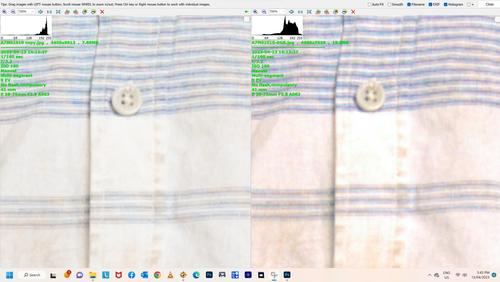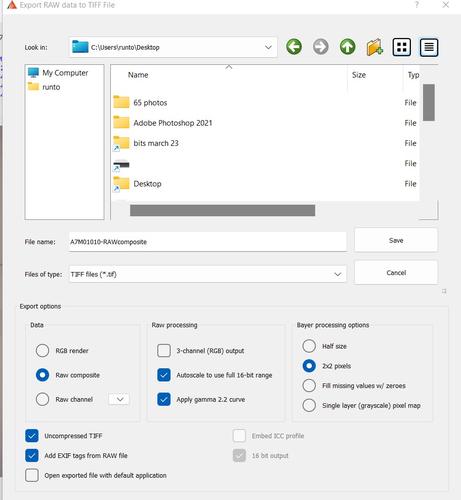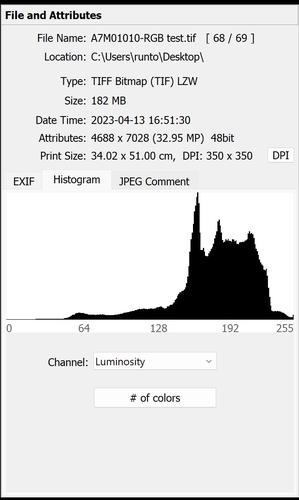In camera histogram is better than no histogram. However, it will show you clipping when there is none in raw, and it will show you no clipping when there is clipping in raw.
-
-
Judging by past comments, you almost certainly have.
-
@IanSForsyth has written:@DonaldB has written:
ou are right and i noticed as well ,Raw Digger missed some near clipping highlights and when converted to Tiff there was no detail at all in them. pretty useless if you ask me, yet everyone raves about it unless ive missed something .
The funny thing is that rawdigger did not miss the near clipping highlights because there was none close to clipping in the raw file, and that it was your raw conversion that caused the clipping
that makes it even worst then
-
@ErikWithaK has written:@DonaldB has written:@ErikWithaK has written:@IanSForsyth has written:@DonaldB has written:
how close do you think the raw digger histogram is to the in camera histogram ?
Depends on the camera, the iso setting and the illuminate
Many of my cameras this can be over 1 stop for the green and 2 to 3 for the redForget the RGB histogram unless you’re shooting only jpegs or using uniWB for raws (Google it, if you’re unfamiliar). The luminance histogram can be useful enough with some cameras the (highlight end of it anyway), but it it can easily fail to register small (but important) areas of potential overexposure. I don’t use histograms at all with my cameras (Fuji) as the highlight warning blinkies are very reliable for determining highlight exposure in pretty much any situation and operate much like a full-screen spot meter for highlights - which shows you precisely where any potential highlight detail is in danger of clipping. Far more useful than a histogram, IMO. YMMV. A bit of experimentation using RawDigger is generally in order to dial in a reliable methodology with your gear.
you are right and i noticed as well ,Raw Digger missed some near clipping highlights and when converted to Tiff there was no detail at all in them. pretty useless if you ask me, yet everyone raves about it unless ive missed something .
Judging by past comments, you almost certainly have.
what just pressing convert to Tiff with no adjustments !
-
@DonaldB has written:@DannoB has written:
Attach the actual raw file to a post because you obviously have no idea what a raw histogram actually is and seem to be trying to cover that fact up by making things up as you go along :-)
i posted the raw digger histogram.
Then why didn't you post that in your op?
Trying to pass off the ACR histogram as the raw histogram in your op only proves what I said in that you have no idea what a raw histogram is and represents.
As I said earlier, cut your losses, admit you screwed up (we all have at some point) , acknowledge you learnt something new and move on instead of appearing more foolish with every post.
-
@DonaldB has written:@ErikWithaK has written:@DonaldB has written:@ErikWithaK has written:@IanSForsyth has written:@DonaldB has written:
how close do you think the raw digger histogram is to the in camera histogram ?
Depends on the camera, the iso setting and the illuminate
Many of my cameras this can be over 1 stop for the green and 2 to 3 for the redForget the RGB histogram unless you’re shooting only jpegs or using uniWB for raws (Google it, if you’re unfamiliar). The luminance histogram can be useful enough with some cameras the (highlight end of it anyway), but it it can easily fail to register small (but important) areas of potential overexposure. I don’t use histograms at all with my cameras (Fuji) as the highlight warning blinkies are very reliable for determining highlight exposure in pretty much any situation and operate much like a full-screen spot meter for highlights - which shows you precisely where any potential highlight detail is in danger of clipping. Far more useful than a histogram, IMO. YMMV. A bit of experimentation using RawDigger is generally in order to dial in a reliable methodology with your gear.
you are right and i noticed as well ,Raw Digger missed some near clipping highlights and when converted to Tiff there was no detail at all in them. pretty useless if you ask me, yet everyone raves about it unless ive missed something .
Judging by past comments, you almost certainly have.
what just pressing convert to Tiff with no adjustments !
Adjustments are part of the equation. Your default processing has nothing to do with the RAW histogram you see in RawDigger - it’s showing you what’s in the RAW file, but it may very well require some processing know-how on your part to make the most of it. If RawDigger doesn’t show any blown highlight clipping, that detail is available to be exploited.
-
@DonaldB has written:
an approximation !
What is the baseline exposure of the camera? if you don't know this then you don't know that your raw converter is doing, if you don't know what the converter is doing then how do you know where your tones are stored within the raw file if you don't know where you tones are stored within the raw file then you don't know where clipping is occurring within the raw file.
photographylife.com/where-are-my-mid-tones-baseline-exposure-compensationWhat are the multipliers that are being applied for your WB you have selected, for daylight your red channel is being multiplied by 2 times for a lot of cameras out there, If you don't know is happing to the WB and what multipliers are being applied to the conversion then how can you tell where these channels fall with in the raw file a guess you will never know with the cameras histogram or even the raw converter
dslrbodies.com/cameras/nikon-and-dslr-camera-faq/what-is-uniwb.html
-
@DonaldB has written:
that makes it even worst then
The processing is what has caused your clipping not the raw file
select raw composite under display and also select ovexp to see the raw file and not the RGB rendering -
@SrMi has written:@DonaldB has written:
Im still waiting for someone to tell me that you cant take the in-camera histogram seriously, any takers ?
In camera histogram is better than no histogram. However, it will show you clipping when there is none in raw, and it will show you no clipping when there is clipping in raw.
thats what im not seeing at all, the camera histogram is very accurate and the blinkies even more so, or maybe not still some testing with those. 🤨
-
@IanSForsyth has written:@DonaldB has written:
that makes it even worst then
The processing is what has caused your clipping not the raw file
what processing, i just converted the raw to tiff 16 bit in raw digger thats it.
-
@DonaldB has written:@SrMi has written:@DonaldB has written:
Im still waiting for someone to tell me that you cant take the in-camera histogram seriously, any takers ?
In camera histogram is better than no histogram. However, it will show you clipping when there is none in raw, and it will show you no clipping when there is clipping in raw.
thats what im not seeing at all, the camera histogram is very accurate and the blinkies even more so, or maybe not still some testing with those. 🤨
Oh well. that just shows you still do not understand what a raw histogram is and represents even though it has been clearly explained by multiple members in this thread.
-
@DonaldB has written:
what processing, i just converted the raw to tiff 16 bit in raw digger thats it.
The processing is what has caused your clipping not the raw file
select raw composite under display and also select ovexp to see the raw file and not the RGB rendering -
-
@IanSForsyth has written:@DonaldB has written:
what processing, i just converted the raw to tiff 16 bit in raw digger thats it.
The processing is what has caused your clipping not the raw file
select raw composite under display and also select ovexp to see the raw file and not the RGB renderingExactly :-)
-
@IanSForsyth has written:@DonaldB has written:
what processing, i just converted the raw to tiff 16 bit in raw digger thats it.
The processing is what has caused your clipping not the raw file
select raw composite under display and also select ovexp to see the raw file and not the RGB rendering -
@DonaldB has written:
where is over exposed ?

This way when viewing in RD you are seeing the raw image
-
@DannoB has written:@IanSForsyth has written:@DonaldB has written:
what processing, i just converted the raw to tiff 16 bit in raw digger thats it.
The processing is what has caused your clipping not the raw file
select raw composite under display and also select ovexp to see the raw file and not the RGB renderingExactly :-)
-
@DonaldB has written:
it still clipped 🤨😵💫
No its not and RD tells us this